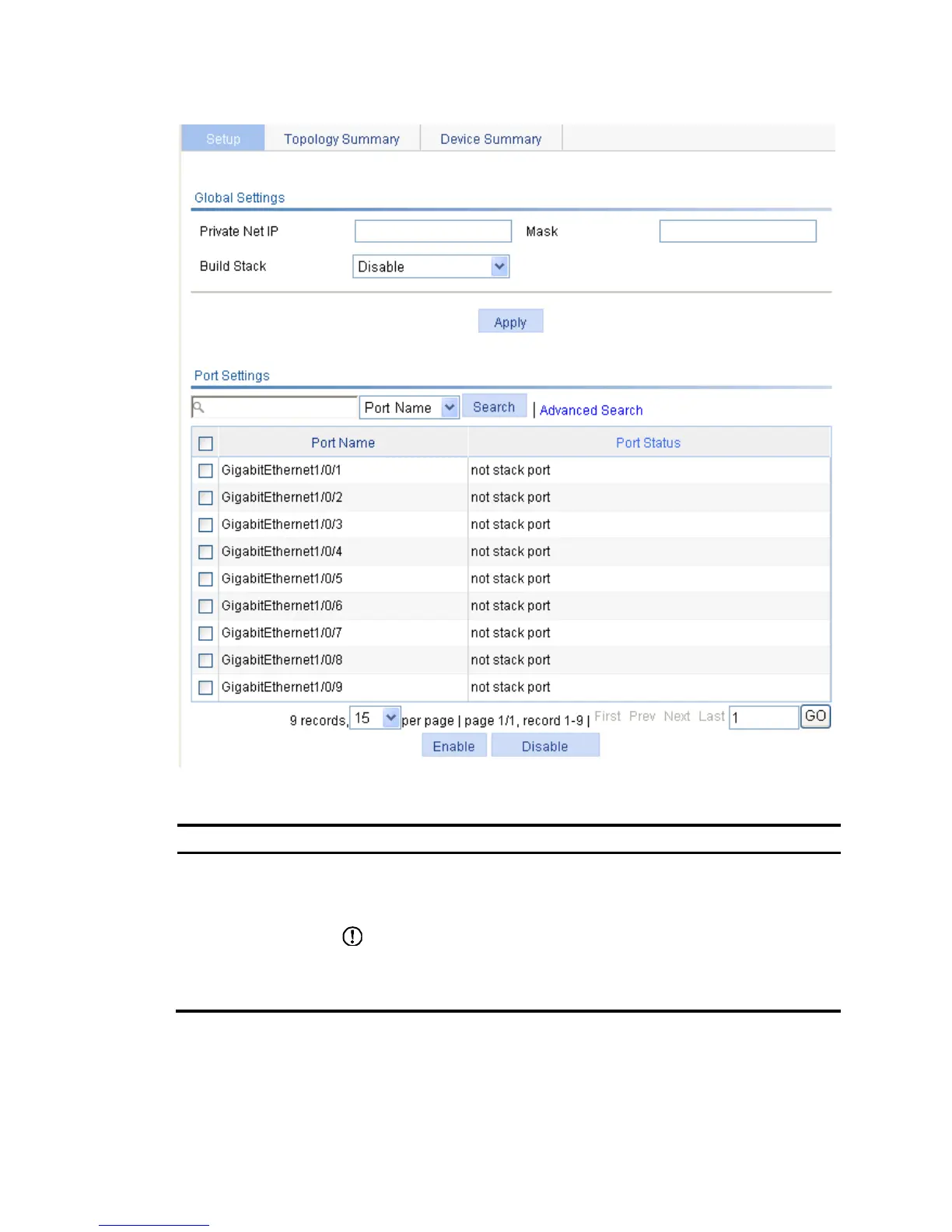Private Net IP
Mask
Configure a private IP address pool for the stack.
The master device automatically picks an IP address from this pool for each member
device for intra-stack communication.
IMPORTANT:
Make sure the number of IP addresses in the address pool is equal to or greater than the
number of devices to be added to the stack. If not, some devices cannot automatically
join the stack for lack of private IP addresses.