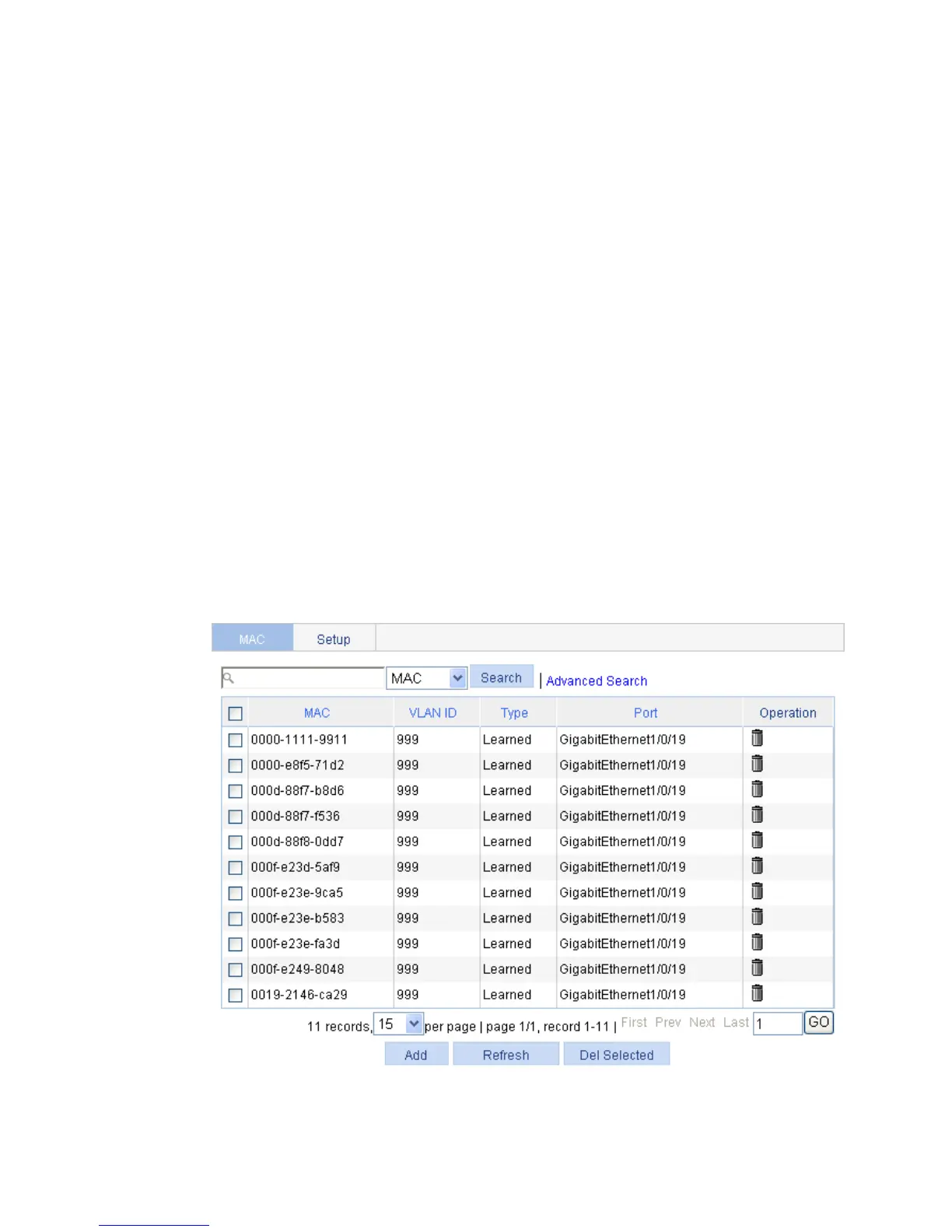186
Types of MAC address table entries
A MAC address table can contain the following types of entries:
• Static entries—Manually added and never age out.
• Dynamic entries—Manually added or dynamically learned, and might age out.
• Blackhole entries—Manually configured and never age out. Blackhole entries are configured for
filtering out frames with specific source or destination MAC addresses. For example, to block all
frames destined for a specific user for security concerns, you can configure the MAC address of this
user as a blackhole MAC address entry.
A static or blackhole MAC address entry can overwrite a dynamic MAC address entry, but not vice
versa.
To adapt to network changes and prevent inactive entries from occupying table space, an aging
mechanism is adopted for dynamic MAC address entries. Each time a dynamic MAC address entry is
learned or created, an aging timer starts. If the entry has not updated when the aging timer expires, the
device deletes the entry. If the entry has updated before the aging timer expires, the aging timer restarts.
Displaying and configuring MAC address entries
1. Select Network > MAC from the navigation tree.
The MAC tab automatically appears, which shows all the MAC address entries on the device, as
shown in Figure 174.
Figure 174 The MAC tab
2. Click Add in the bottom to enter the page for creating MAC address entries, as shown in Figure
175.
