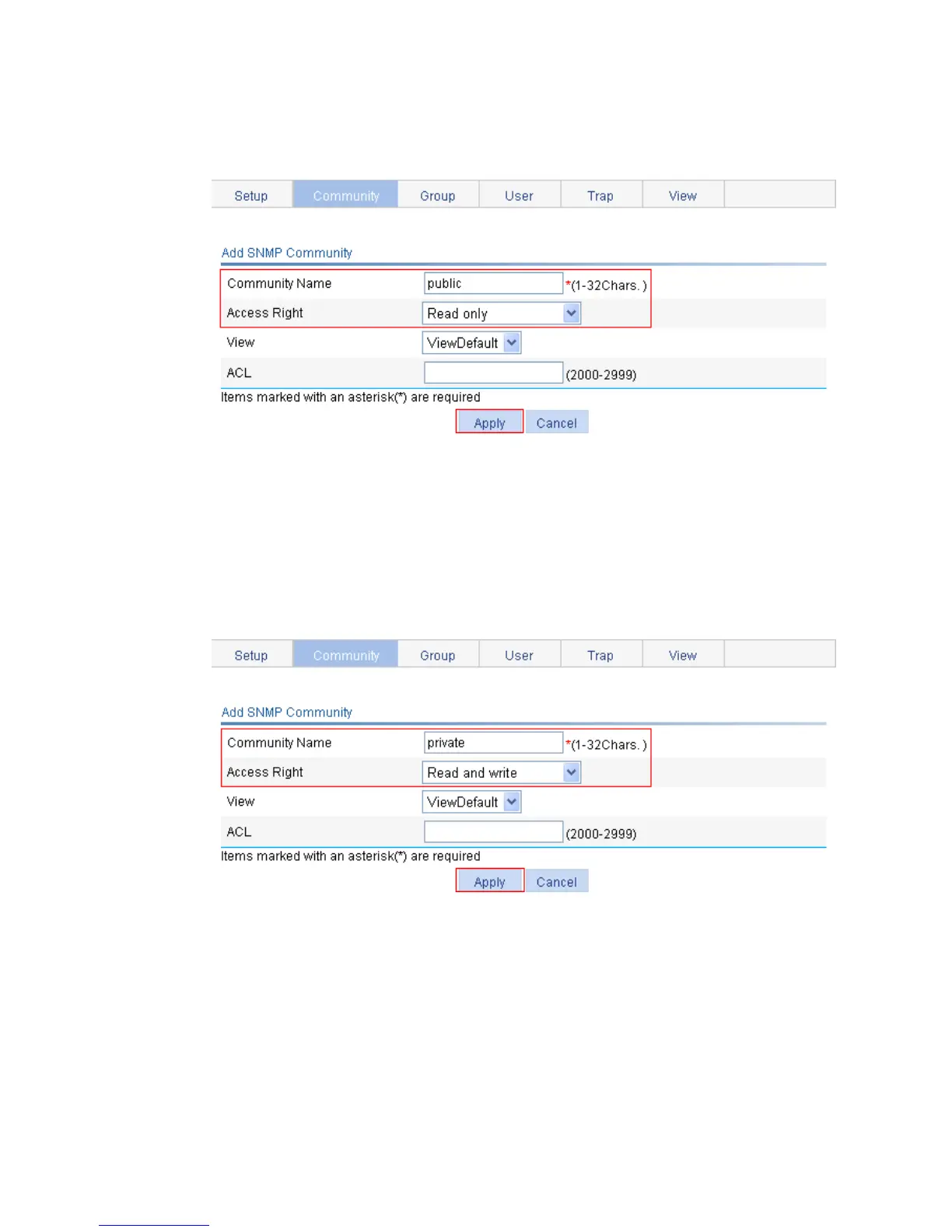137
c. Enter public in the Community Name field, and select Read only from the Access Right list.
d. Click Apply.
Figure 123 Configuring an SNMP read-only community
3. Configure a read and write community:
a. Click Add on the Community tab page.
The Add SNMP Community page appears.
b. Enter private in the Community Name field, and select Read and write from the Access Right
list.
c. Click Apply.
Figure 124 Configuring an SNMP read and write community
4. Enable SNMP traps:
a. Click the Trap tab.
The Trap tab page appears.
b. Select Enable SNMP Trap.
c. Click Apply.