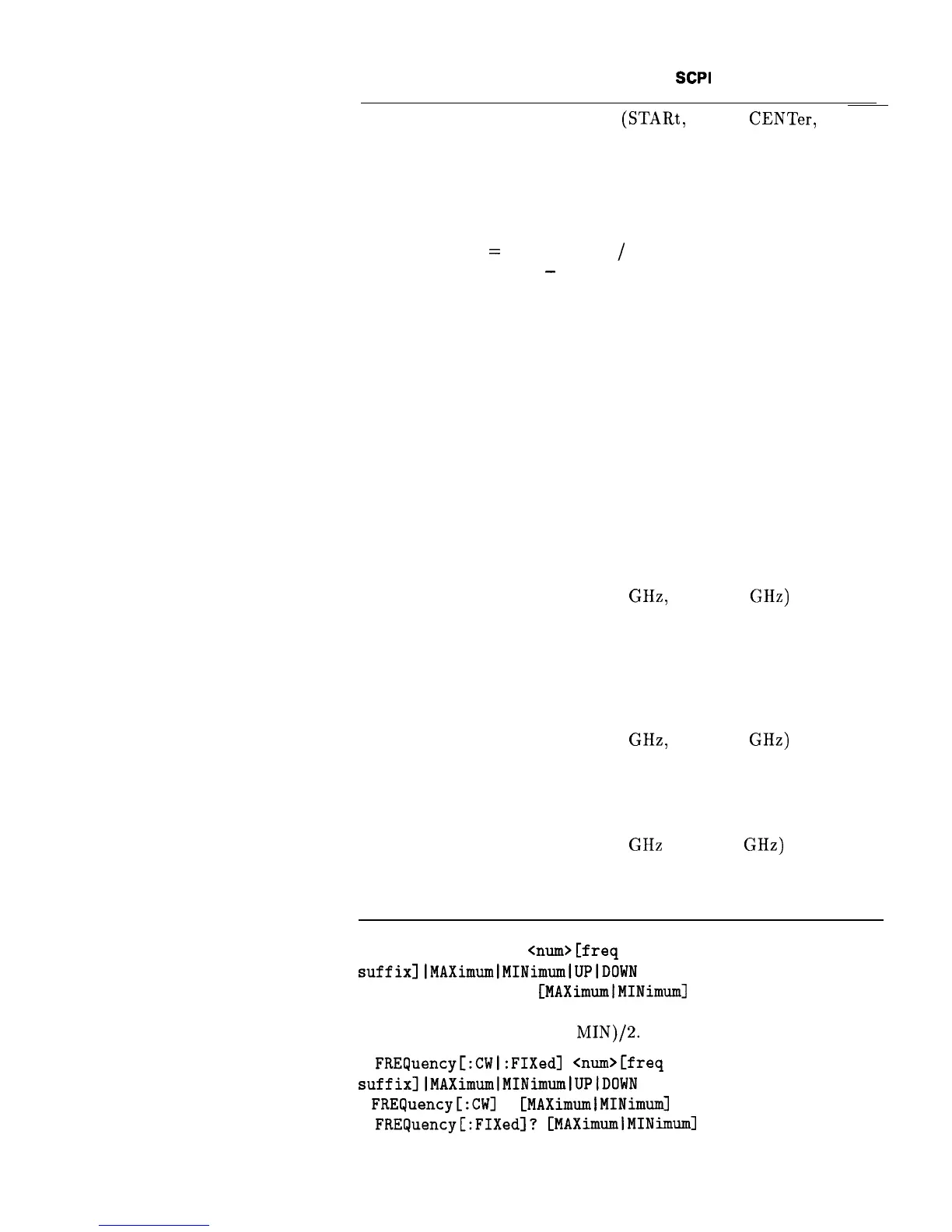SCPI
COMMAND SUMMARY
Frequency Subsystem
Any two frequency setting headers
(STARt,
STOP,
CENTer,
or
SPAN) may be sent in a single message and the resulting sweep
is what was requested. The order of the headers in the message
does not make any difference in the final result. When a message is
completed, coupling equations are used to fix the unset parameters to
the correct values. These equations specify that:
center frequency
=
(start + stop)
/
2
frequency span = (stop
-
start)
If more than two are sent, then the last two in the message are used
to determine the sweep and no errors are given.
If only one header is sent in a message, then the assumed pairs are
center/span and start/stop. In other words, if only center is sent,
then span is kept constant (if possible) while adjusting center to the
requested value. The start/stop frequencies are updated to reflect the
changes based on the coupling equations.
The swept signal generator uses “bumping” to move unspecified
frequency parameters, but if the final value of any of the frequency
headers is the result of bumping, then an error is generated since
the user is not getting what was specified. This means, to guarantee
sequence independence requires sending the frequency pairs in a
single message.
Example 1: (present state start = 5 GHz, stop = 6 GHz)
FREQ:STARt 20 GHZ
an error results since the
stop frequency is bumped.
FREQ:STOP 22 GHZ
the final sweep does not
generate an error
(20 to 22).
Example 2: (present state start = 5 GHz, stop = 6 GHz)
FREQ:STOP 22 GHZ
no error is generated,
start frequency is unchanged.
FREQ:STARt 20 GHZ
still no error.
Example 3: (present state start = 5 GHz stop = 6 GHz)
FREQ:STARt 20 GHZ;STOP 22 GHZ
both are fine,
FREQ:STOP 22 GHZ;STARt 20 GHZ
no errors.
l
FREQuency:CENTer
<num>[freq
suffix]lMAXimumlMINimumlUPlDOWN
l
FREQuency:CENTer?
CMAXimumlMINimuml
Sets and queries the center frequency.
The *RST value is (MAX +
MIN)/2.
l
FREQuency[:CWI:FIXedl
Qmm>[freq
suffix]lMAXimumlMINimum~UPlDOWN
l
FREQuency[:CWl
?
CMAXimumlMINimuml
l
FREQuency[:FIXedl?
CMAXimumlMINimuml
Operating and Programming Reference S-35
