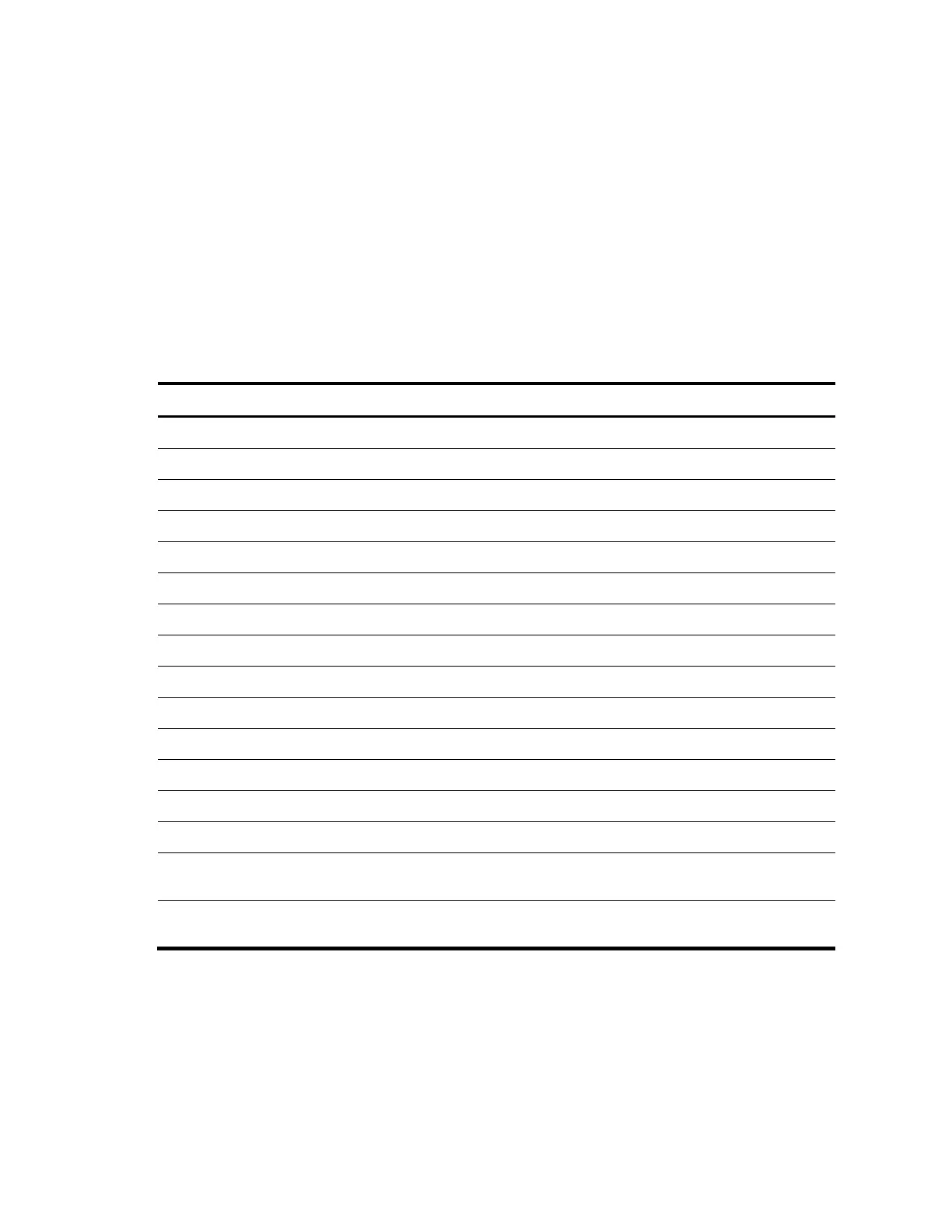129
Type : static
Action : deny
Source:
IP : 0.0.0.0
Mask : 0.0.0.0
MAC : 0000-0000-0000
Interface : any
VLAN : 2
Protocol : 0
Destination:
IP : 0.0.0.0
Mask : 0.0.0.0
Table 11 Output description
Sequence number of the portal ACL, which is numbered from 0 in ascending order
Interface to which the portal ACL is bound
Match action in the portal ACL
Source information in the portal ACL
Source IP address in the portal ACL
Subnet mask of the source IP address in the portal ACL
Source MAC address in the portal ACL
Source interface in the portal ACL
Source VLAN in the portal ACL
Protocol type in the portal ACL
Destination information in the portal ACL
Destination IP address in the portal ACL
Subnet mask of the destination IP address in the portal ACL
Authorization ACL information. It is displayed only when the Type field has a value
of dynamic.
Authorization ACL number assigned by the RADIUS server. None indicates that the
server did not assign any ACL.
display portal connection statistics (available only on the
A5500 EI)
Syntax
display portal connection statistics { all | interface interface-type interface-number } [ | { begin | exclude
| include } regular-expression ]
