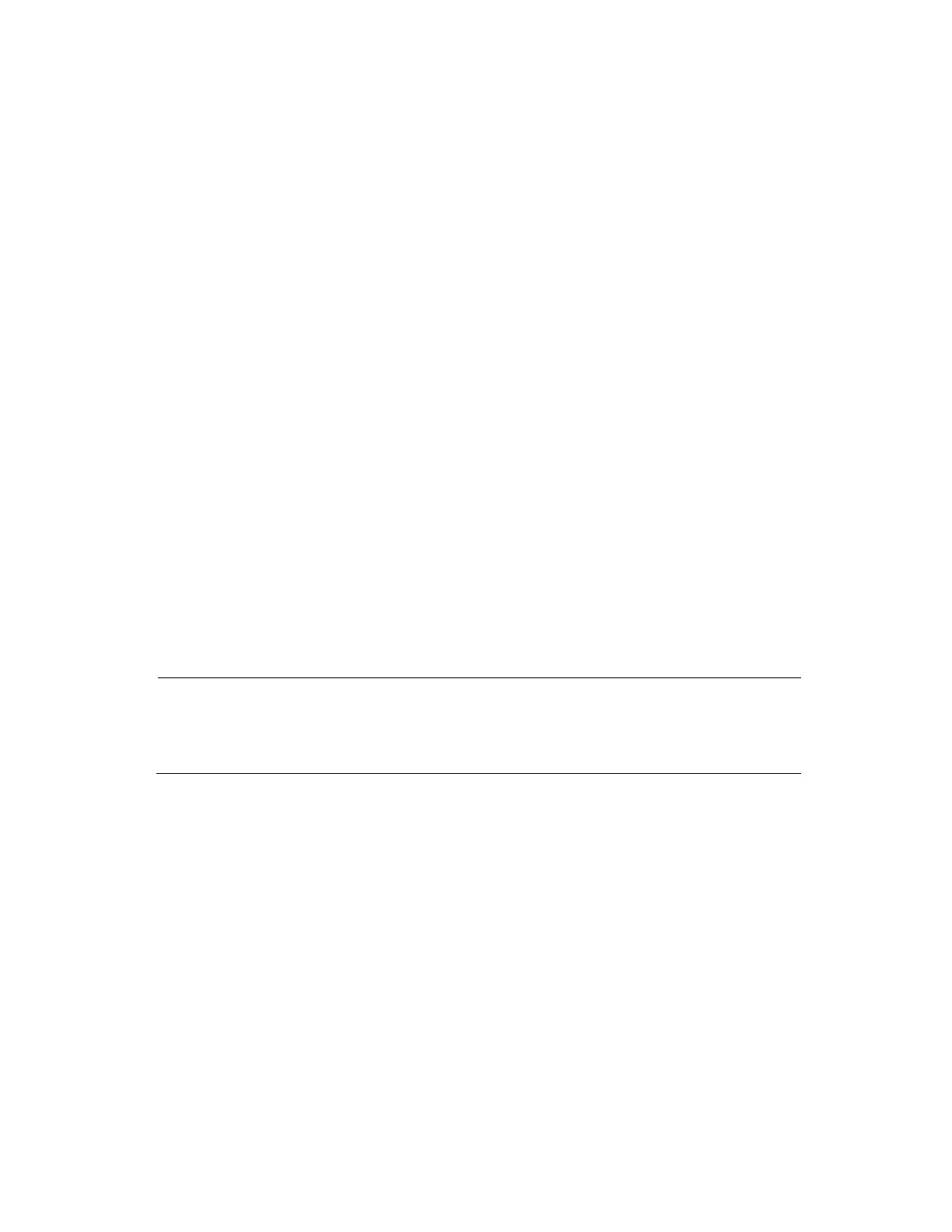78
nas-ip (HWTACACS scheme view)
Syntax
nas-ip ip-address
undo nas-ip
View
HWTACACS scheme view
Default level
2: System level
Parameters
ip-address: IP address in dotted decimal notation. It must be an address of the device and cannot be
0.0.0.0, 255.255.255.255, a class D address, a class E address, or a loopback address.
Description
Use the nas-ip command to specify a source address for outgoing HWTACACS packets.
Use the undo nas-ip command to remove the configuration.
By default, the source IP address of an outgoing HWTACACS packet is the IP address of the outbound
interface.
The source IP address of HWTACACS packets that a NAS sends must match the IP address of the NAS
that is configured on the HWTACACS server. An HWTACACS server identifies a NAS by IP address.
Upon receiving an HWTACACS packet, an HWTACACS server checks whether the source IP address of
the packet is the IP address of any managed NAS. If yes, the server processes the packet. If not, the
server drops the packet.
If you configure the command repeatedly, only the last configuration takes effect.
NOTE:
The setting by the nas-ip command in HWTACACS scheme view is only for the HWTACACS
scheme, whereas the setting by the hwtacacs nas-ip command in system view is for all
HWTACACS schemes. The setting in HWTACACS scheme view takes precedence.
Related commands: hwtacacs nas-ip.
Examples
# Set the source address for outgoing HWTACACS packets to 10.1.1.1.
<Sysname> system-view
[Sysname] hwtacacs scheme hwt1
[Sysname-hwtacacs-hwt1] nas-ip 10.1.1.1
primary accounting (HWTACACS scheme view)
Syntax
primary accounting ip-address [ port-number | vpn-instance vpn-instance-name ] *
undo primary accounting
View
HWTACACS scheme view
