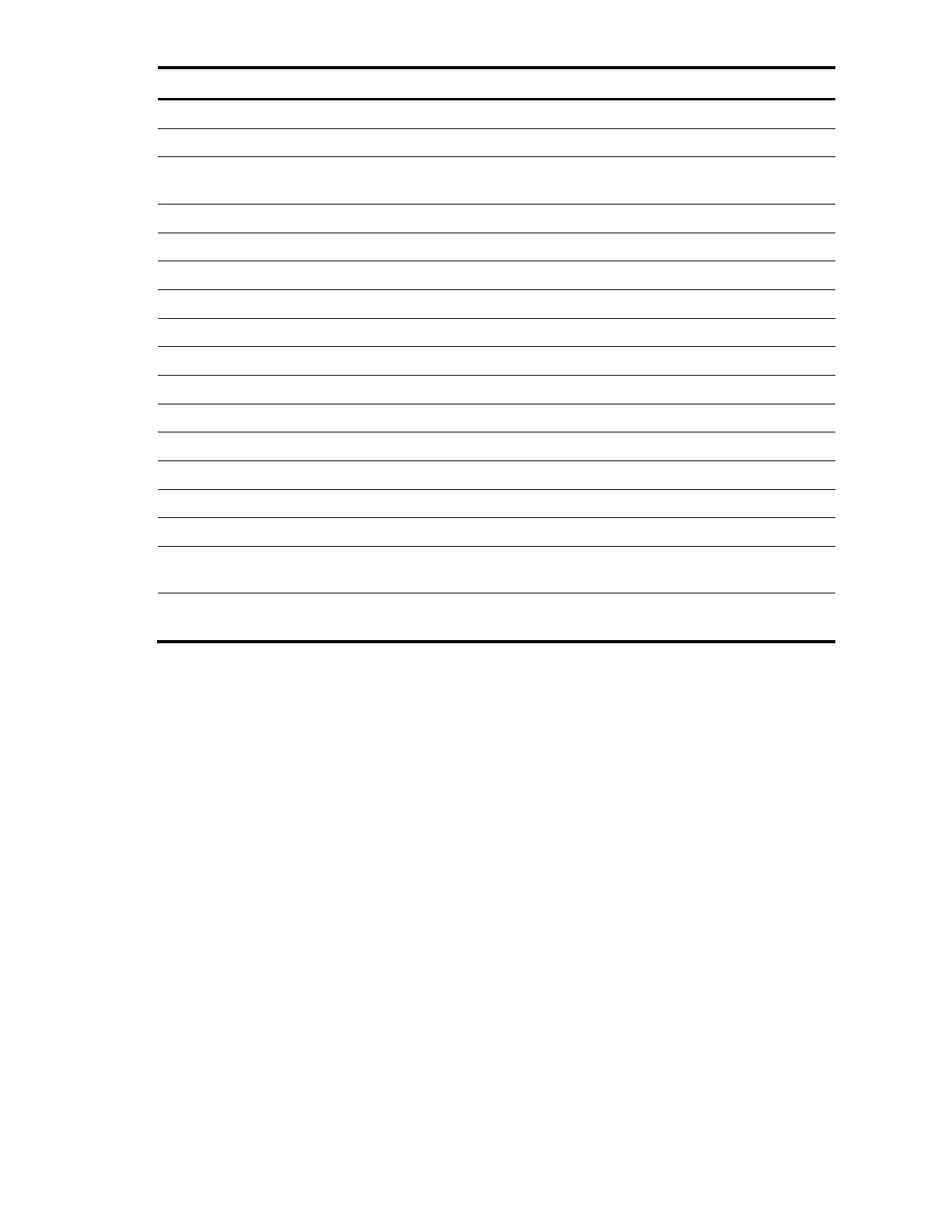45
Number of acknowledgement messages
Number of responses to the Set policy packets
RADIUS sent messages statistic
Number of messages that have been sent by
RADIUS
Number of accepted authentication packets
Number of rejected authentication packets
Number of replying packets of EAP authentication
Number of accounting succeeded packets
Number of accounting failed packets
Number of server control requests
Number of received packets in error
Number of packets that failed to be sent out
Number of errors for mismatching status
Number of errors of other types
No-response-acct-stop packet
Number of times that no response was received for
stop-accounting packets
Discarded No-response-acct-stop packet for buffer
overflow
Number of stop-accounting packets that were
buffered but then discarded due to full memory
display stop-accounting-buffer
Syntax
display stop-accounting-buffer { radius-scheme radius-scheme-name | session-id session-id | time-range
start-time stop-time | user-name user-name } [ slot slot-number ] [ | { begin | exclude | include } regular-
expression ]
View
Any view
Default level
2: System level
Parameters
radius-scheme radius-scheme-name: Specifies a RADIUS scheme by its name, which is a string of 1 to 32
characters.
session-id session-id: Specifies a session by its ID. The ID is a string of 1 to 50 characters.
time-range start-time stop-time: Specifies a time range by its start time and end time in the format
HH:MM:SS-MM/DD/YYYY or HH:MM:SS-YYYY/MM/DD.