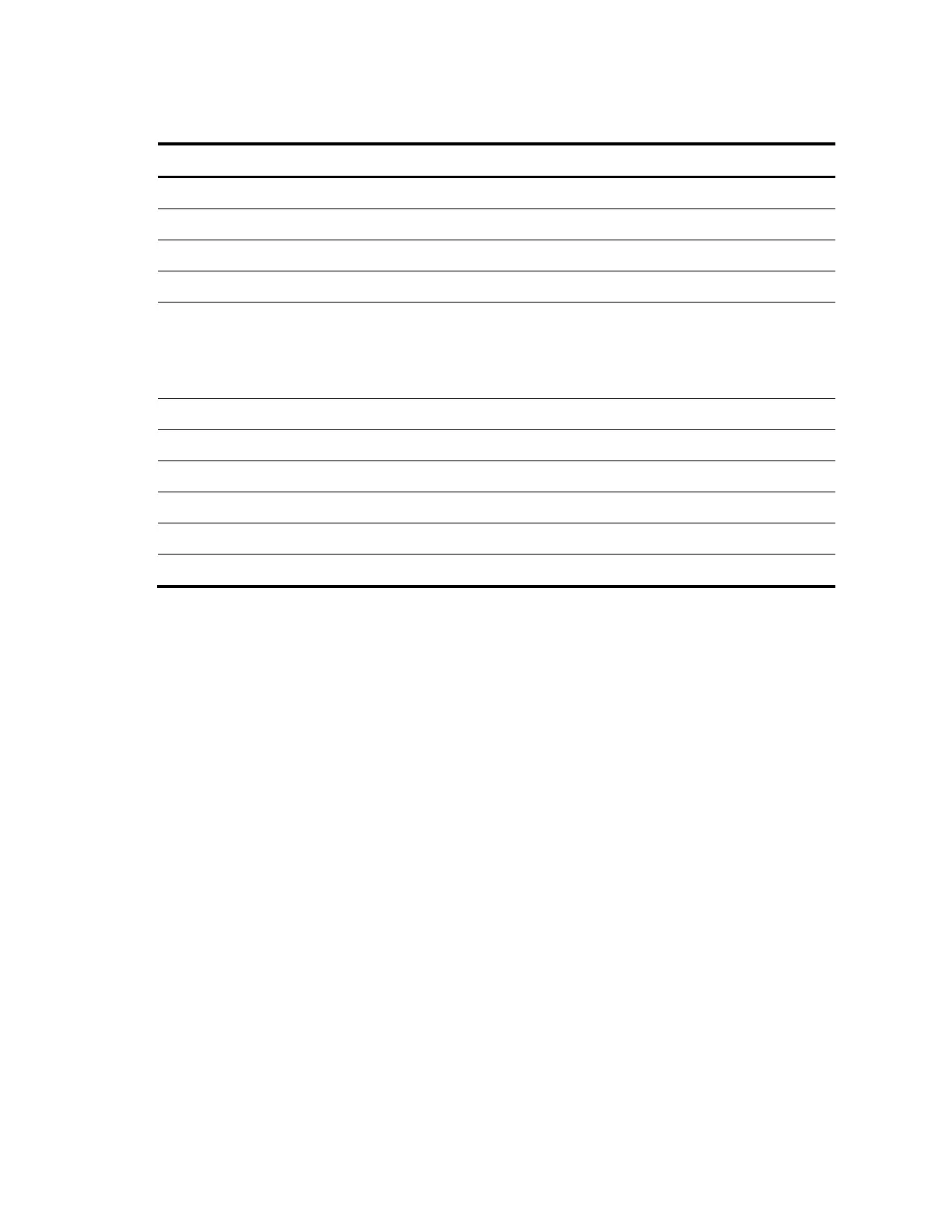142
Total 2 user(s) matched, 2 listed.
Table 19 Output description
Current status of the portal user
Current sub-status of the portal user
Authorization ACL of the portal user
User’s working mode, which can be:
Primary
Secondary
Stand-alone
MPLS L3VPN to which the portal server belongs
MAC address of the portal user
IP address of the portal user
VLAN to which the portal user belongs
Interface to which the portal user is attached
Total 2 user(s) matched, 2 listed
Total number of portal users
portal auth-fail vlan
Syntax
portal auth-fail vlan authfail-vlan-id
undo portal auth-fail vlan
View
Layer 2 Ethernet interface view
Default level
2: System level
Parameters
authfail-vlan-id: Specifies the Auth-Fail VLAN ID. After an Auth-Fail VLAN is specified, a client failing
portal authentication will be added to the Auth-Fail VLAN.
Description
Use the portal auth-fail vlan command to specify an Auth-Fail VLAN for portal authentication on the
current port.
Use the undo portal auth-fail vlan command to restore the default setting.
By default, no Auth-Fail VLAN is specified for portal authentication on a port.
The specified VLAN must exist.
To make the Auth-Fail VLAN take effect, you need to enable the MAC VLAN function on the port.