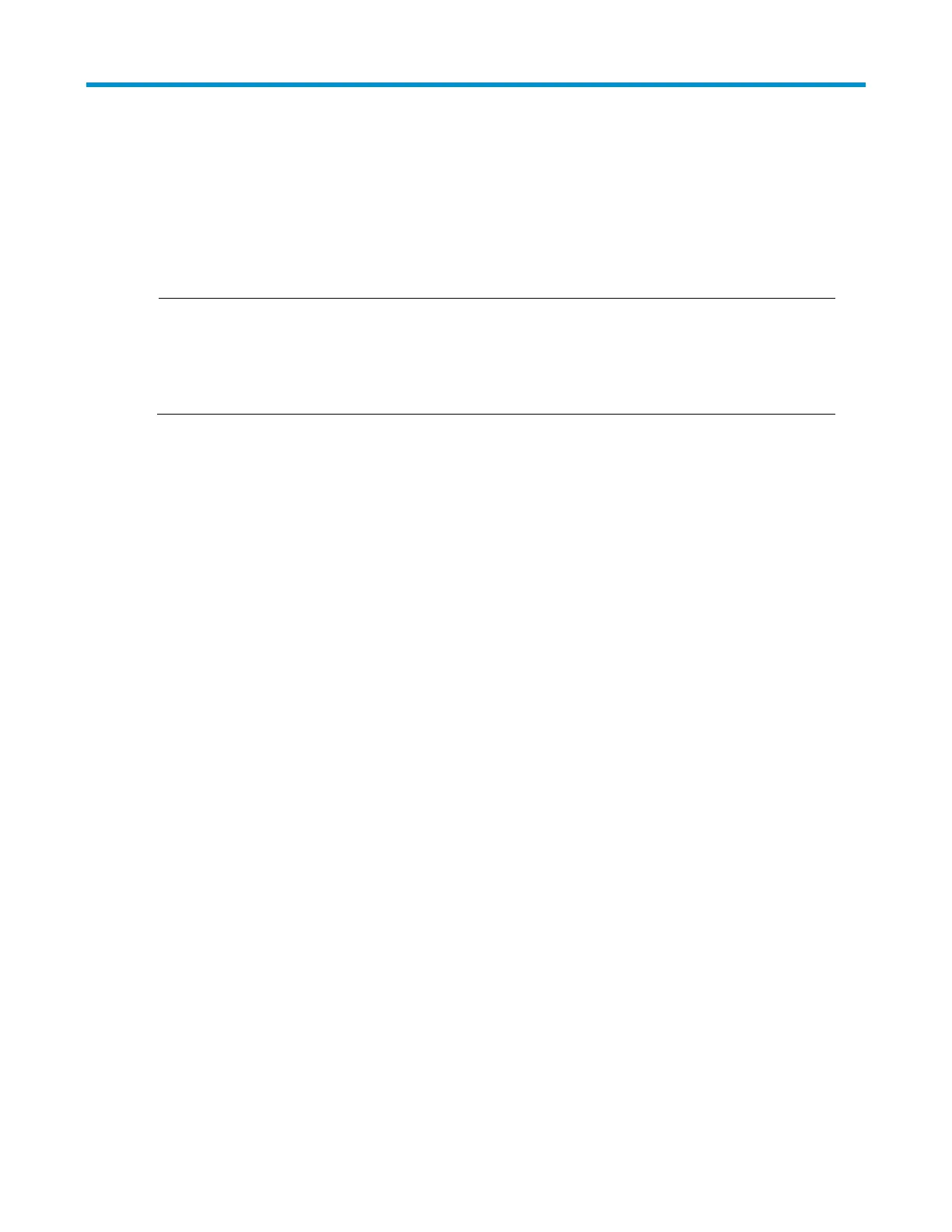313
ARP attack protection configuration commands
ARP defense against IP packet attacks configuration
commands
NOTE:
The interfaces mentioned in this document are Layer 3 interfaces in a generic sense and Ethernet
interfaces operating in route mode (for the HP A5500 EI Switch Series only). For more information
about the operating mode of the Ethernet interface, see the
Layer 2—LAN Switching Configuration
Guide.
arp resolving-route enable
Syntax
arp resolving-route enable
undo arp resolving-route enable
View
System view
Default level
2: System level
Parameters
None
Description
Use the arp resolving-route enable command to enable ARP black hole routing.
Use the undo arp resolving-route enable command to disable the function.
By default, the function is enabled.
Examples
# Enable ARP black hole routing.
<Sysname> system-view
[Sysname] arp resolving-route enable
arp source-suppression enable
Syntax
arp source-suppression enable
undo arp source-suppression enable
