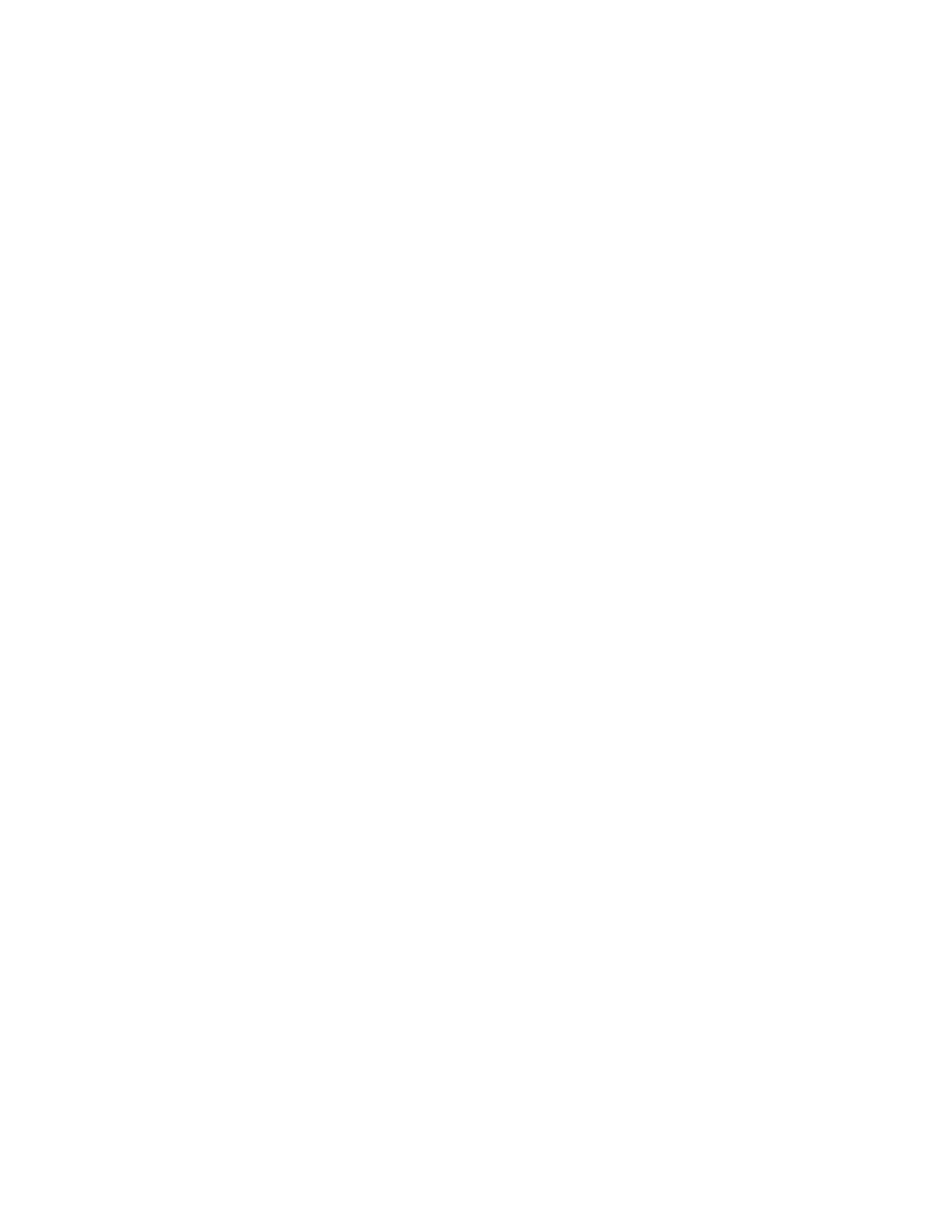194
password-control length
Syntax
password-control length length
undo password-control length
View
System view, user group view, local user view
Default level
2: System level
Parameters
length: Specifies the minimum password length in characters, in the range 4 to 32.
Description
Use the password-control length command to set the minimum password length.
Use the undo password-control length command to restore the default.
By default, the global minimum password length is 10 characters, the minimum password length of a user
group equals the global setting, and the minimum password length of a local user equals that of the user
group to which the local user belongs.
The setting in system view has global significance and applies to all user groups, the setting in user group
view applies to all local users in the user group, and the setting in local user view applies to only the
local user.
A minimum password length setting with a smaller application range has a higher priority. The priority in
descending order is: setting for a local user, setting for a user group, global setting.
Related commands: display password-control, local-user, and user-group.
Examples
# Set the global minimum password length to 9 characters.
<Sysname> system-view
[Sysname] password-control length 9
# Set the minimum password length to 9 characters for user group test.
[Sysname] user-group test
[Sysname-ugroup-test] password-control length 9
[Sysname-ugroup-test] quit
# Set the minimum password length to 9 characters for local user abc.
[Sysname] local-user abc
[Sysname-luser-abc] password-control length 9
password-control login idle-time
Syntax
password-control login idle-time idle-time
undo password-control login idle-time
