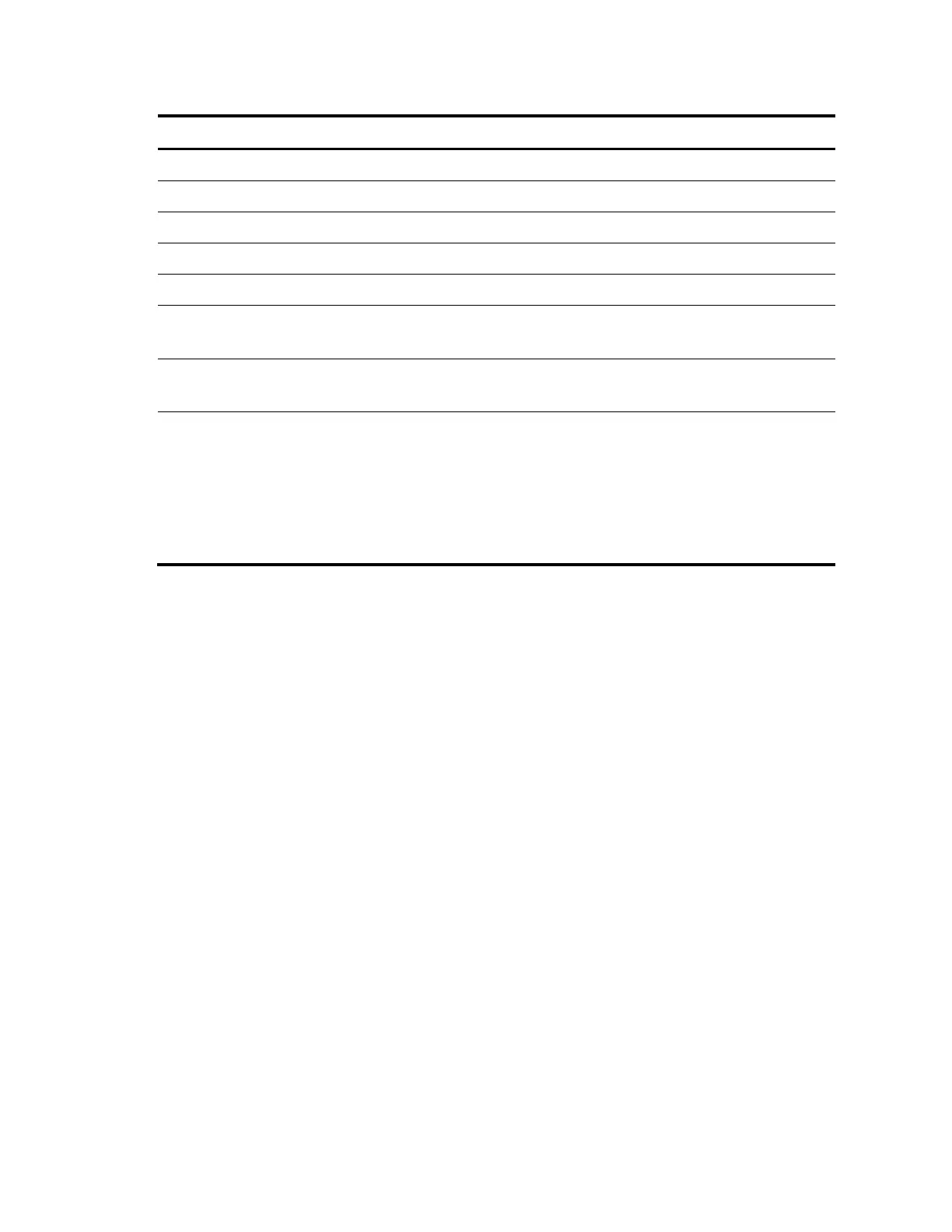137
Table 16 Output description
Number of the portal server
Name of the portal server
Name of the VPN instance to which the portal server belongs
IP address of the portal server
Listening port on the portal server
Shared key for exchanges between the access device and portal server
Not configured will be displayed if no key is configured.
Address the packets are to be redirected to
Not configured will be displayed if no address is configured.
Current status of the portal server, which can be one of the following values:
N/A—The server is not referenced on any interface, or the server detection function
is not enabled. The reachability of the portal server is unknown.
Up—The portal server is referenced on an interface and the portal server detection
function is enabled, and the portal server is reachable.
Down—The portal server is referenced on an interface and the portal server
detection function is enabled, but the portal server is unreachable.
display portal server statistics (available only on the A5500 EI)
Syntax
display portal server statistics { all | interface interface-type interface-number } [ | { begin | exclude |
include } regular-expression ]
View
Any view
Default level
1: Monitor level
Parameters
all: Specifies all interfaces.
interface interface-type interface-number: Specifies an interface by its type and name.
|: Filters command output by specifying a regular expression. For more information about regular
expressions, see the Fundamentals Configuration Guide.
begin: Displays the first line that matches the specified regular expression and all lines that follow.
exclude: Displays all lines that do not match the specified regular expression.
include: Displays all lines that match the specified regular expression.
regular-expression: Specifies a regular expression, a case-sensitive string of 1 to 256 characters.
