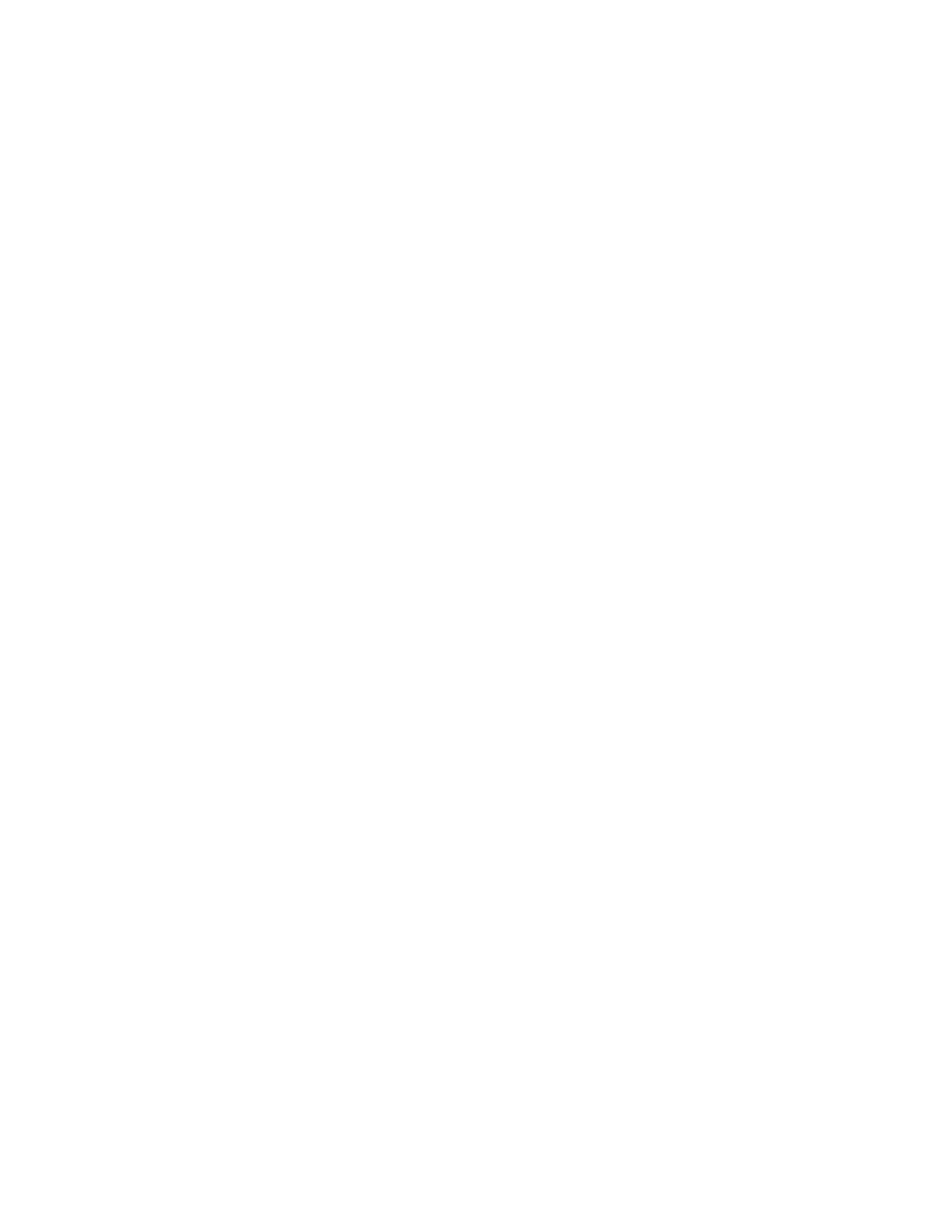86
If you configure the command repeatedly, only the last configuration takes effect.
You can remove an authorization server only when it is not used by any active TCP connection to send
authorization packets.
Related commands: display hwtacacs, hwtacacs scheme, and vpn-instance (HWTACACS scheme view).
Examples
# Configure the secondary authorization server 10.163.155.13 with TCP port number 49.
<Sysname> system-view
[Sysname] hwtacacs scheme hwt1
[Sysname-hwtacacs-hwt1] secondary authorization 10.163.155.13 49
stop-accounting-buffer enable (HWTACACS scheme view)
Syntax
stop-accounting-buffer enable
undo stop-accounting-buffer enable
View
HWTACACS scheme view
Default level
2: System level
Parameters
None
Description
Use the stop-accounting-buffer enable command to enable the device to buffer stop-accounting requests
to which no responses are received.
Use the undo stop-accounting-buffer enable command to disable the buffering function.
By default, the device buffers stop-accounting requests to which no responses are received.
Stop-accounting requests affect the charge to users. A NAS must make its best effort to send every stop-
accounting request to the HWTACACS accounting servers. For each stop-accounting request getting no
response in the specified period of time, the NAS buffers and resends the packet until it receives a
response or the number of transmission attempts reaches the configured limit. In the latter case, the NAS
discards the packet.
Related commands: reset stop-accounting-buffer, hwtacacs scheme, and display stop-accounting-buffer.
Examples
# In HWTACACS scheme hwt1, enable the device to buffer the stop-accounting requests getting no
responses.
<Sysname> system-view
[Sysname] hwtacacs scheme hwt1
[Sysname-hwtacacs-hwt1] stop-accounting-buffer enable
