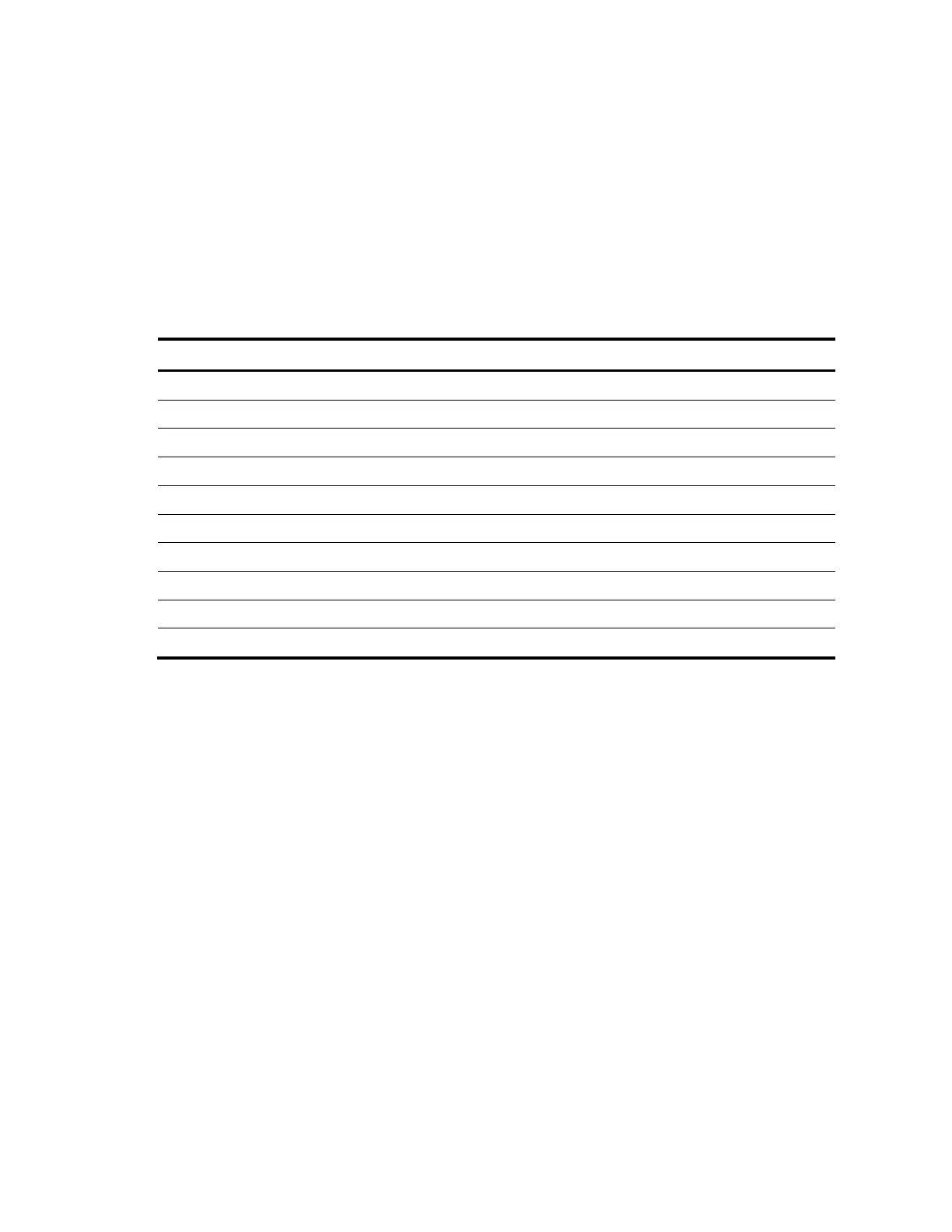229
Description
Use the display pki certificate attribute-group command to display information about certificate attribute
groups.
Examples
# Display information about certificate attribute group mygroup.
<Sysname> display pki certificate attribute-group mygroup
attribute group name: mygroup
attribute 1 subject-name dn ctn abc
attribute 2 issuer-name fqdn nctn app
Table 32 Output description
Name of the certificate attribute group
Number of the attribute rule
Name of the certificate subject
Indicates the contain operations
Name of the certificate issuer
Indicates the not-contain operations
display pki crl domain
Syntax
display pki crl domain domain-name [ | { begin | exclude | include } regular-expression ]
View
Any view
Default level
2: System level
Parameters
domain-name: Name of the PKI domain, a string of 1 to 15 characters.
|: Filters command output by specifying a regular expression. For more information about regular
expressions, see the Fundamentals Configuration Guide.
begin: Displays the first line that matches the specified regular expression and all lines that follow.
exclude: Displays all lines that do not match the specified regular expression.
include: Displays all lines that match the specified regular expression.
regular-expression: Specifies a regular expression, a case-sensitive string of 1 to 256 characters.