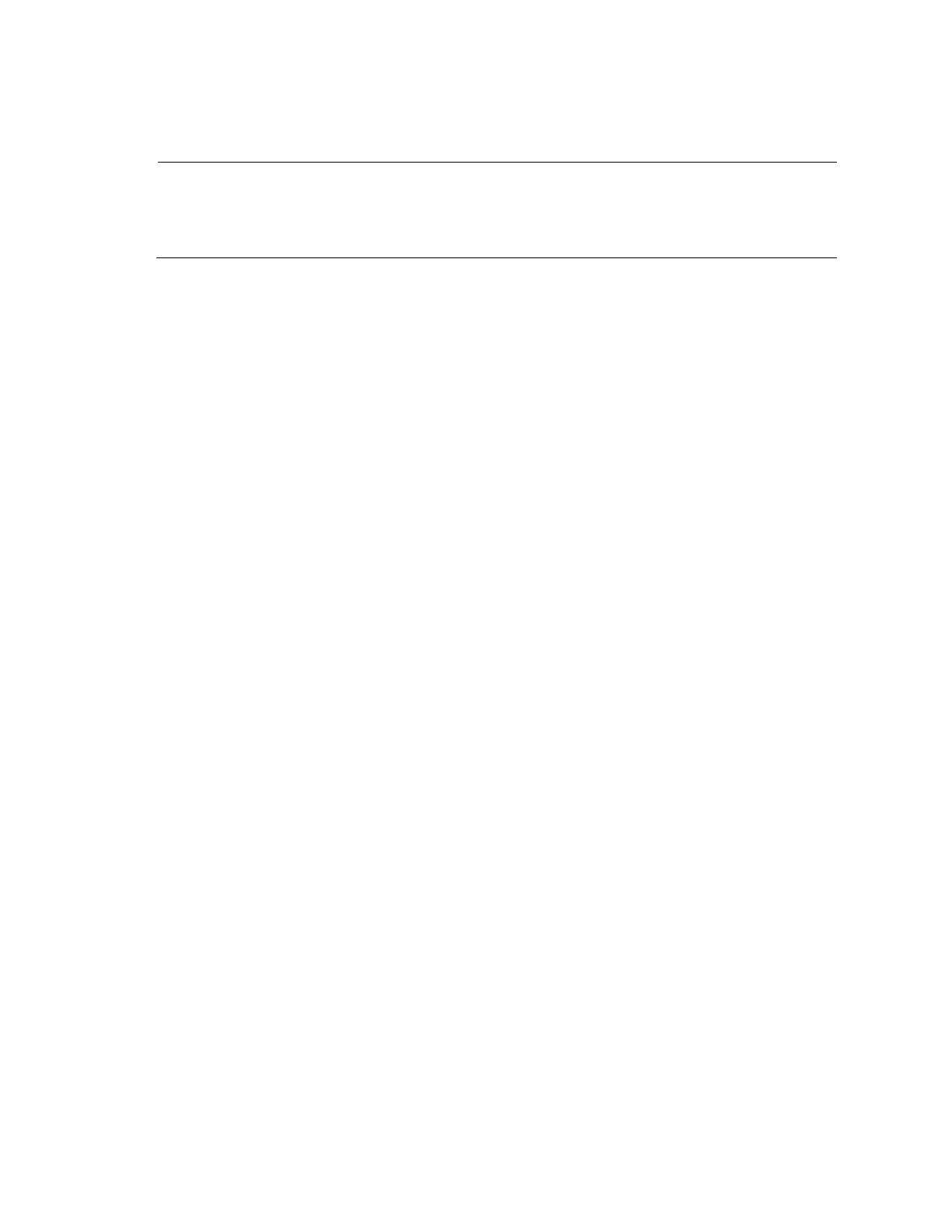54
You can specify up to 16 backup source IP addresses, which can include one public-network IP address at
most. A newly specified public-network backup source IP address overwrites the previous one. Each VPN
can have only one private-network backup source IP address specified at most. A private-network backup
source IP address newly specified for a VPN overwrites the previous one.
NOTE:
The setting by the nas-backup-ip command in RADIUS scheme view is only for the RADIUS scheme,
whereas the setting by the radius nas-backup-ip command in system view is for all RADIUS schemes.
The setting in RADIUS scheme view takes precedence.
Related commands: nas-backup-ip.
Examples
# For the device working in stateful failover mode, specify the source IP address and backup source IP
address for RADIUS packets as 2.2.2.2 and 3.3.3.3, respectively.
<Sysname> system-view
[Sysname] radius nas-ip 2.2.2.2
[Sysname] radius nas-backup-ip 3.3.3.3
On the backup device, you need to specify the source IP address and backup source IP address for
RADIUS packets as 3.3.3.3 and 2.2.2.2 respectively.
radius nas-ip
Syntax
radius nas-ip { ip-address [ vpn-instance vpn-instance-name ] | ipv6 ipv6-address }
undo radius nas-ip { ip-address [ vpn-instance vpn-instance-name ] | ipv6 ipv6-address }
View
System view
Default level
2: System level
Parameters
ip-address: IPv4 address in dotted decimal notation. It must be an address of the device and cannot be
0.0.0.0, 255.255.255.255, a class D address, a class E address, or a loopback address.
vpn-instance vpn-instance-name: Specifies the MPLS L3VPN that the source IPv4 address belongs to. vpn-
instance-name is a case-sensitive string of 1 to 31 characters. With a VPN specified, the command
specifies a private-network source IPv4 address. With no VPN specified, the command specifies a public-
network source IPv4 address.
ipv6 ipv6-address: Specifies an IPv6 address. It must be an address of the device and must be a unicast
address that is neither a loopback address nor a link-local address.
Description
Use the radius nas-ip command to specify a source address for outgoing RADIUS packets.
Use the undo radius nas-ip command to remove the configuration.
By default, the source IP address of an outgoing RADIUS packet is the IP address of the outbound
interface.