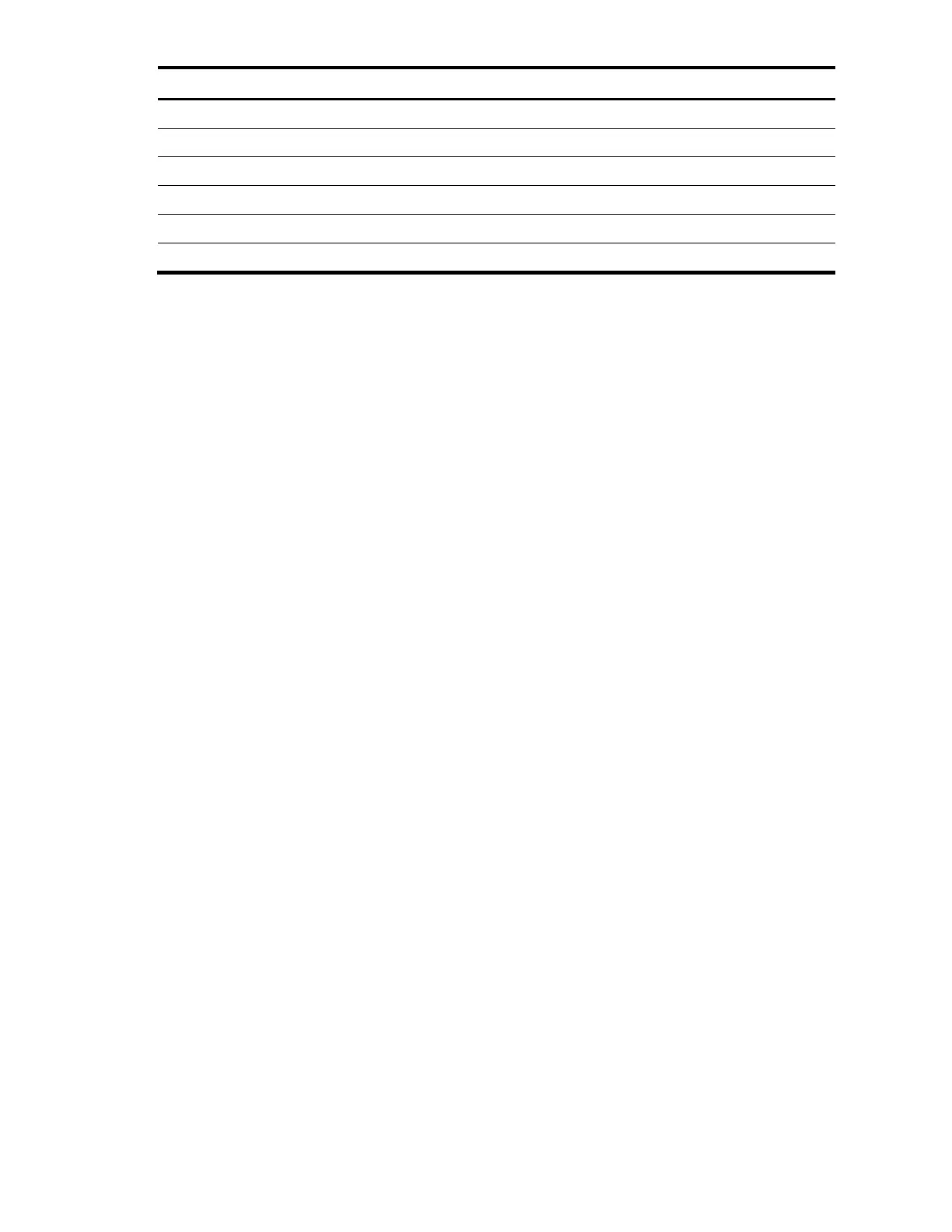21
Lan-access authorization scheme
Authentication method for LAN users
Lan-access accounting scheme
Accounting method for LAN users
Template for users in the domain
Whether idle cut is enabled
Whether self service is enabled
Default authorization user profile
domain
Syntax
domain isp-name
undo domain isp-name
View
System view
Default level
3: Manage level
Parameters
isp-name: ISP domain name, a case-insensitive string of 1 to 24 characters that contains no forward slash
(/), backward slash (\), colon (:), asterisk (*), question mark (?), less-than sign (<), greater-than sign (>),
or the @ sign.
Description
Use the domain isp-name command to create an ISP domain and enter ISP domain view.
Use the undo domain command to remove an ISP domain.
By default, there is a system predefined ISP domain named system in the system.
All ISP domains are in the active state when they are created.
The system predefined ISP domain system cannot be deleted; you can only modify its configuration.
Related commands: state and display domain.
Examples
# Create ISP domain test, and enter ISP domain view.
<Sysname> system-view
[Sysname] domain test
[Sysname-isp-test]
domain default enable
Syntax
domain default enable isp-name
undo domain default enable