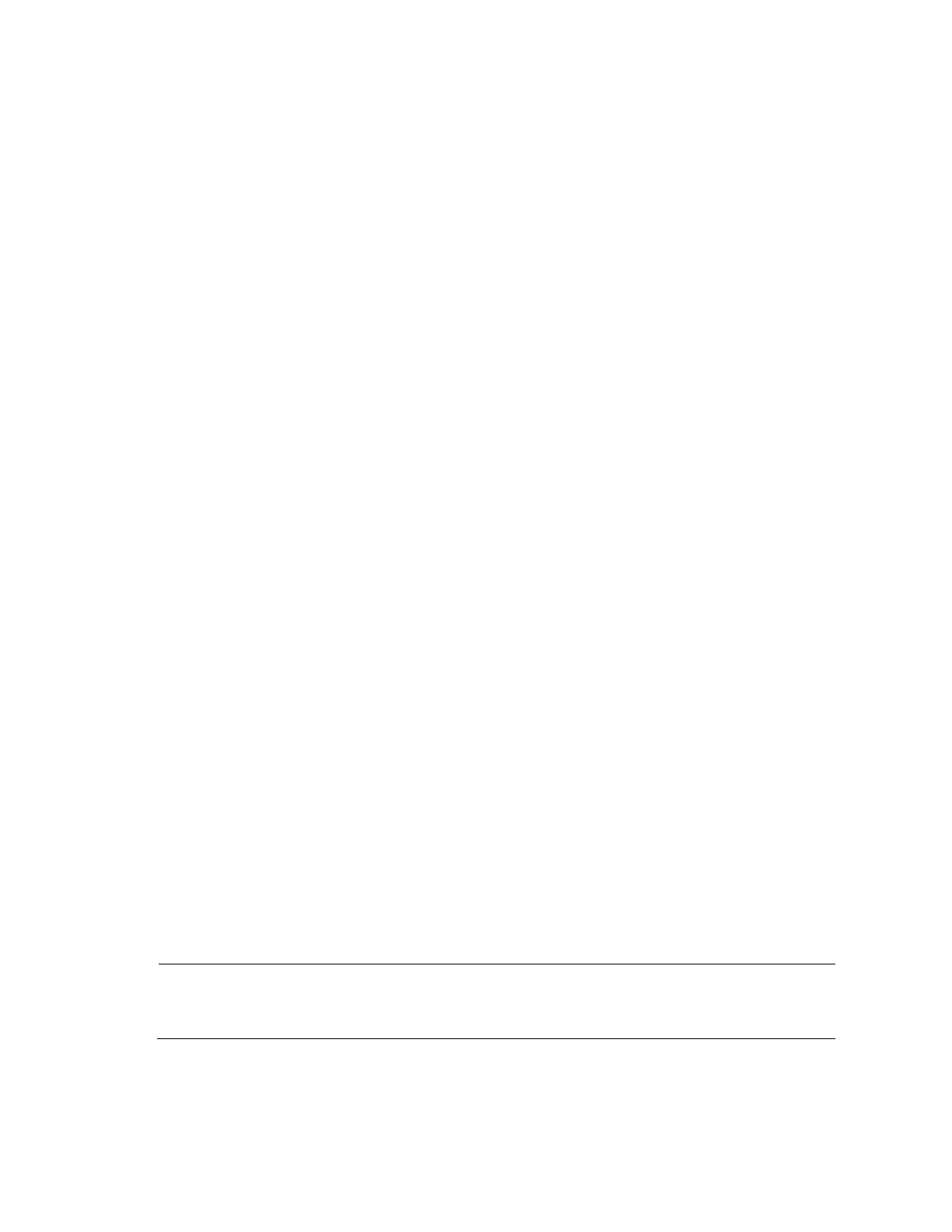179
Examples
# Configure the intrusion protection policy as disabling the port temporarily whenever it receives an
illegal frame and set the silence period to 30 seconds.
<Sysname> system-view
[Sysname] port-security timer disableport 30
[Sysname] interface gigabitethernet 1/0/1
[Sysname-GigabitEthernet1/0/1] port-security intrusion-mode disableport-temporarily
port-security trap
Syntax
port-security trap { addresslearned | dot1xlogfailure | dot1xlogoff | dot1xlogon | intrusion |
ralmlogfailure | ralmlogoff | ralmlogon }
undo port-security trap { addresslearned | dot1xlogfailure | dot1xlogoff | dot1xlogon | intrusion |
ralmlogfailure | ralmlogoff | ralmlogon }
View
System view
Default level
2: System level
Parameters
addresslearned: Enables MAC address learning traps. The port security module sends traps when a port
learns a new MAC address.
dot1xlogfailure: Enables 802.1X authentication failure traps. The port security module sends traps when
an 802.1X authentication fails.
dot1xlogon: Enables 802.1X authentication success traps. The port security module sends traps when an
802.1X authentication is passed.
dot1xlogoff: Enables 802.1X user logoff event traps. The port security module sends traps when an
802.1X user is logged off.
intrusion: Enables intrusion traps. The port security module sends traps when it detects illegal frames.
ralmlogfailure: Enables MAC authentication failure traps. The port security module sends traps when a
MAC authentication fails.
ralmlogoff: Enables MAC authentication user logoff traps. The port security module sends traps when a
MAC authentication user is logged off.
ralmlogon: Enables MAC authentication success traps. The port security module sends traps when a MAC
authentication is passed.
NOTE:
RALM (RADIUS Authenticated Login using MAC-address) means RADIUS authentication based on MAC
address.
Description
Use the port-security trap command to enable port security traps.
Use the undo port-security trap command to disable port security traps.