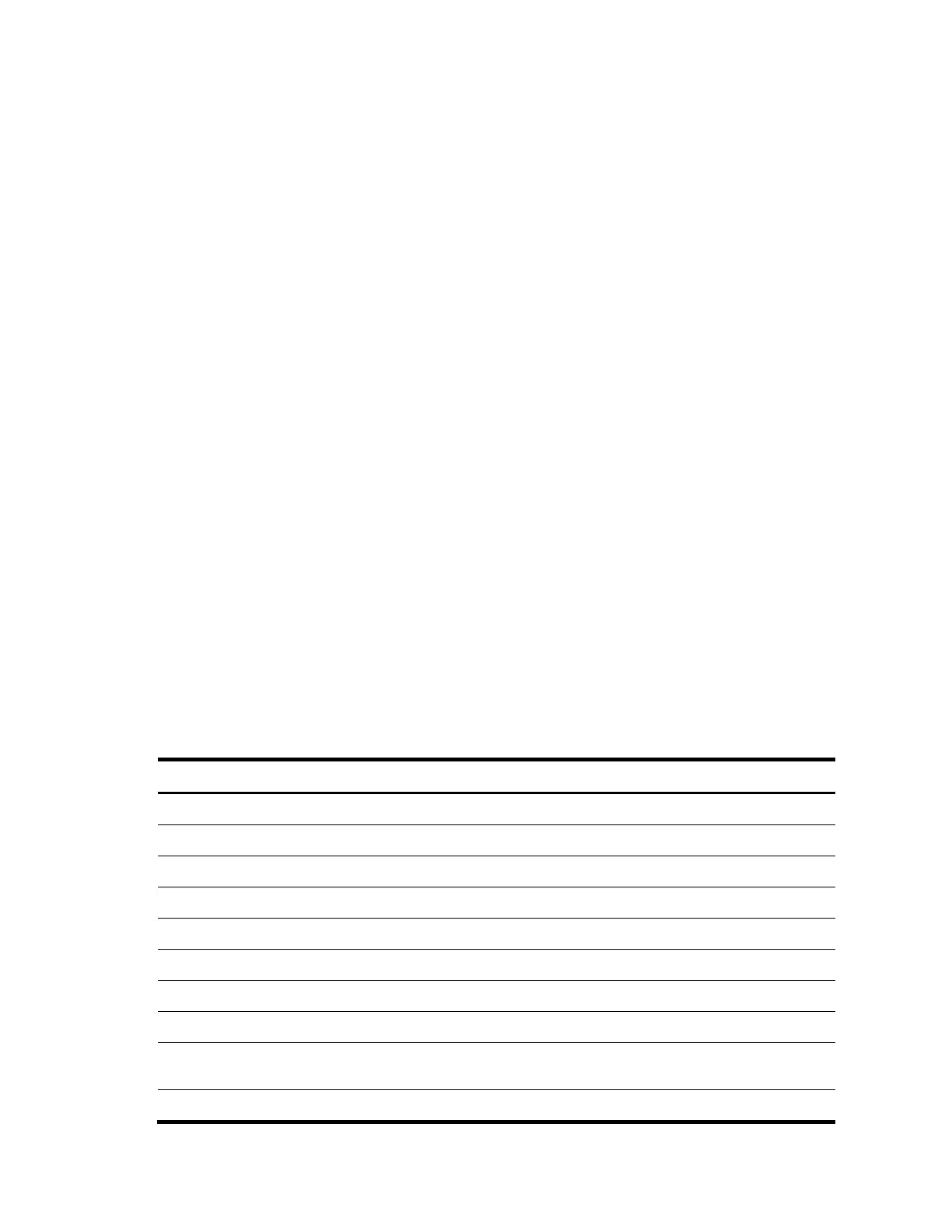138
Description
Use the display portal server statistics command to display portal server statistics on a specified interface
or all interfaces.
With the all keyword specified, the command displays portal server statistics by interface and therefore
statistics about a portal server referenced by more than one interface may be displayed repeatedly.
Examples
# Display portal server statistics on VLAN-interface 1.
<Sysname> display portal server statistics interface vlan-interface 1
---------------Interface: Vlan-interface 1----------------------
Server name: st
Invalid packets: 0
Pkt-Name Total Discard Checkerr
REQ_CHALLENGE 3 0 0
ACK_CHALLENGE 3 0 0
REQ_AUTH 3 0 0
ACK_AUTH 3 0 0
REQ_LOGOUT 1 0 0
ACK_LOGOUT 1 0 0
AFF_ACK_AUTH 3 0 0
NTF_LOGOUT 1 0 0
REQ_INFO 6 0 0
ACK_INFO 6 0 0
NTF_USERDISCOVER 0 0 0
NTF_USERIPCHANGE 0 0 0
AFF_NTF_USERIPCHANGE 0 0 0
ACK_NTF_LOGOUT 1 0 0
NTF_USERSYNC 2 0 0
ACK_NTF_USERSYNC 0 0 0
Table 17 Output description
Interface referencing the portal server
Name of the portal server
Number of invalid packets
Number of discarded packets
Number of erroneous packets
Challenge request message the portal server sends to the access device
Challenge acknowledgment message the access device sends to the portal
server
Authentication request message the portal server sends to the access device