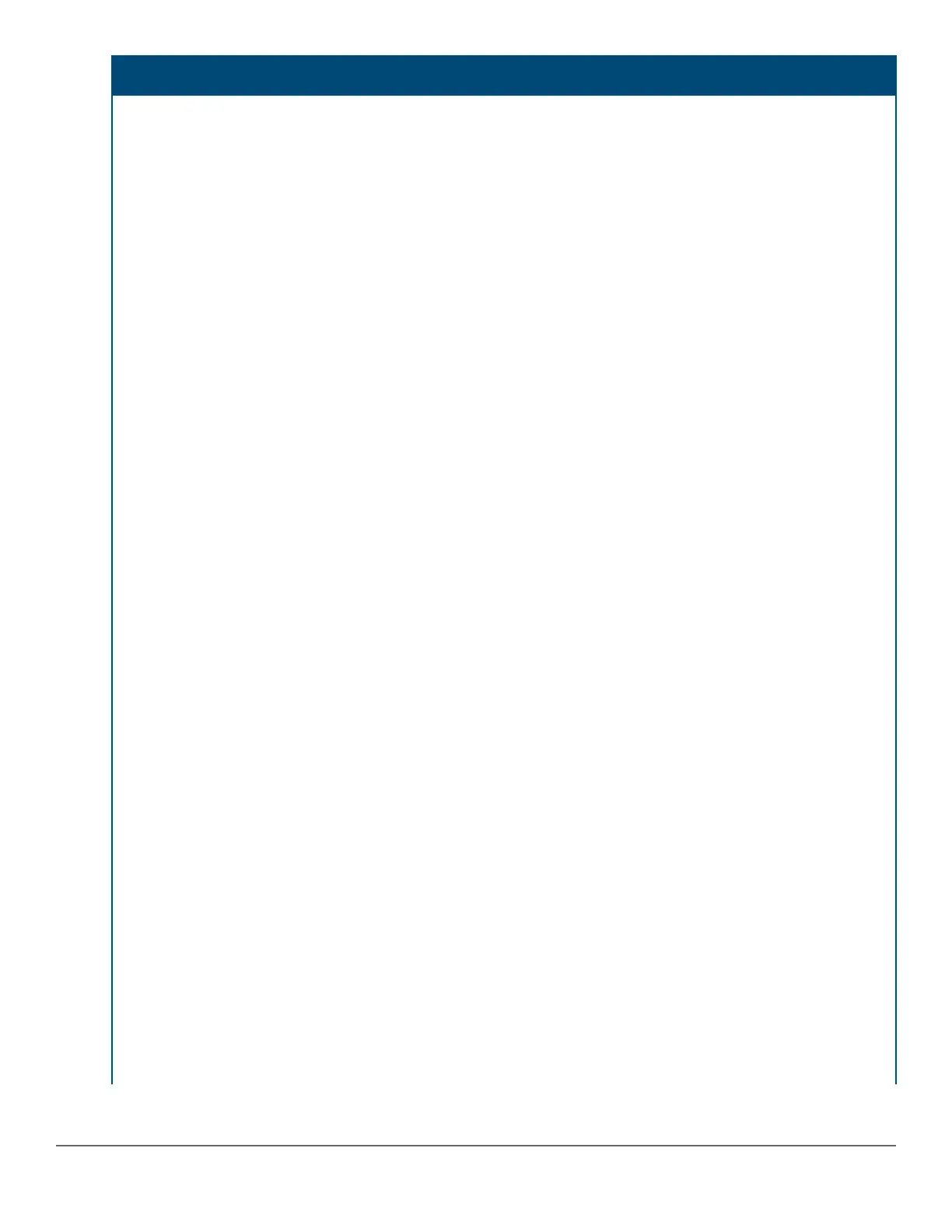Validation Error/Warning/Prompt
Configuring IP SLA with invalid values. Invalid configuration for IP SLA.
Change the IP SLA configuration when the SLA
is enabled.
Configuration changes not allowed when IP SLA is enabled.
When IP address vs port number configured for
an SLA is already in use
Error: Socket for configured address, port is already in use,
choose different port number
When Source IP address given in SLA
configuration is not configured in the switch
Error: Source IP address is not configured in switch
Invalid SLA ID given in show command Error: Invalid IP SLA ID
Configure SLA more than allowed limit Warning: The maximum number of IP SLAs allowed is 50.
Configure Responder more than allowed limit Error: IP SLA Responder configurations reached max limit. No
more configurations accepted.
Configure inter-packet interval when number of
packets to be sent out is one.
Error Not applicable as Number of packets to be sent out is 1.
Upper threshold value is less than lower
threshold value.
Error: Upper threshold value X is less than lower threshold
value Y.
Configure schedule with start time greater than
stop time.
Error: Stop time must be greater than start time.
Configure schedule with past stop time. Error: Stop time must be greater than current time.
Configure schedule with invalid frequency
value.
Error: Schedule frequency is out of range. Valid range is 5 to
604800.
Configuring history size with invalid value. Error: IP SLA History size is out of range. Valid range is 1–50.
Configuring SLA type with invalid payload value. IP SLA Payload value is out of range. Valid range is 1–1440.
Configuring SLA type with invalid port number. Invalid port number. Valid range is 1024 to 65535.
Configure the IPSLA parameters without
configuring SLA type.
No valid IP SLA type configuration found.
Configuring the responder with existing details. IP SLA Responder with same configuration exist.
Configure management VLAN as source VLAN. Error: Not allowed to configure management VLAN as source
interface.
Enabling IP SLA without required configuration
parameters.
Configuration is incomplete to enable the entry.
Configure IPSLA UDP Jitter/VoIP session when
an OpenFlow custom match mode instance is
already enabled.
Cannot enable IP SLA: Initiator cannot co-exist with OpenFlow
custom Cannot enable IP SLA: Initiator cannot co-exist with
OpenFlow custom
Table Continued
602 Aruba 2930F / 2930M Management and Configuration Guide
for ArubaOS-Switch 16.08
