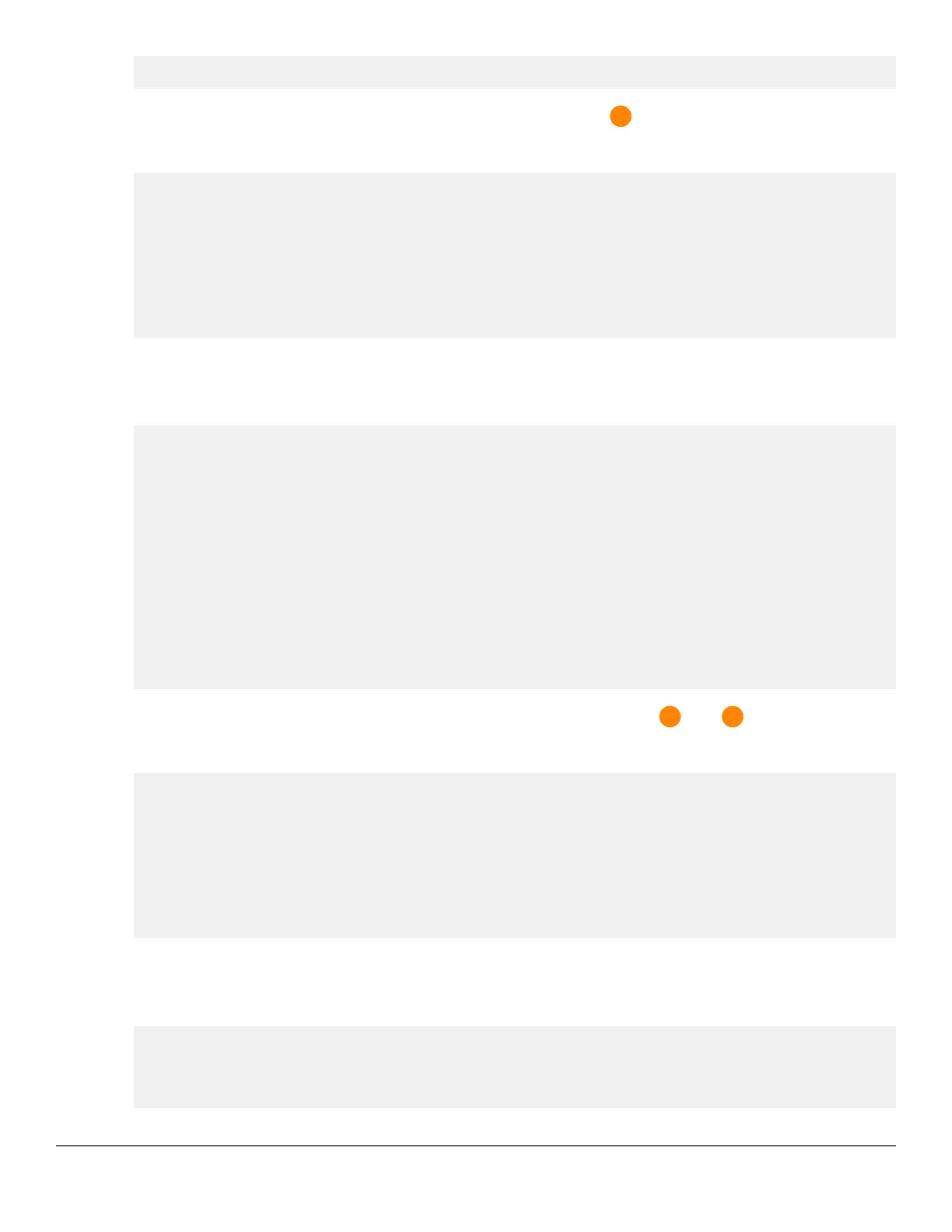--- ------------- -------------------------------------- --- ---------------
*1 b05ada-961100 Aruba JL253A 2930F-24G-4SFP+ Switch 200 Commander
2. Log in to the second device. This will be configured as VSF member
. At the prompt, enter the following
commands:
Switch# configure
Switch(config)# vsf member 2 priority 150
Switch(config)# vsf member 2 link 1 49-52
All configuration on this port has been removed and port is placed in VSF mode.
Switch(config)# vsf member 2 link 2 21-24
All configuration on this port has been removed and port is placed in VSF mode.
Switch(config)# vsf enable domain 5472
To enable VSF, the REST interface will be disabled.
This will save the current configuration and reboot the switch.
Continue (y/n)? y
The above sequence of commands will configure switch 2 as the Standby, with a priority of 150. Connect links
of switch 1 and switch 2 after executing the vsf enable domain command. A 2-member stack will be
formed.
Switch# show vsf
VSF Domain ID : 5472
MAC Address : b05ada-961103
VSF Topology : Chain
VSF Status : Active
Uptime : 0d 3h 22m
VSF MAD : None
VSF Port Speed : 1G
Software Version : WC.16.03.0000x
Mbr
ID MAC Address Model Pri Status
--- ------------- -------------------------------------- --- ---------------
*1 b05ada-961100 Aruba JL253A 2930F-24G-4SFP+ Switch 200 Commander
2 b05ada-9721c0 Aruba JL260A 2930F-48G-4SFP Switch 150 Standby
3. Log in to the third and fourth devices. These will be configured as members
and
respectively.
Enter the following commands on device 3:
Switch# configure
Switch(config)# vsf member 3 priority 100
Switch(config)# vsf member 3 link 1 21-24
All configuration on this port has been removed and port is placed in VSF mode.
Switch(config)# vsf member 3 link 2 49-52
All configuration on this port has been removed and port is placed in VSF mode.
Switch(config)# vsf enable domain 5472
To enable VSF, the REST interface will be disabled.
This will save the current configuration and reboot the switch.
Continue (y/n)? y
The above sequence of commands will configure switch 3 as a Member, with a priority 100. Connect the links
of switch 2 and switch 3 after executing the vsf enable domain command. A 3-member stack will be
formed.
Switch# show vsf
VSF Domain ID : 5472
MAC Address : b05ada-961103
VSF Topology : Chain
694 Aruba 2930F / 2930M Management and Configuration Guide
for ArubaOS-Switch 16.08
