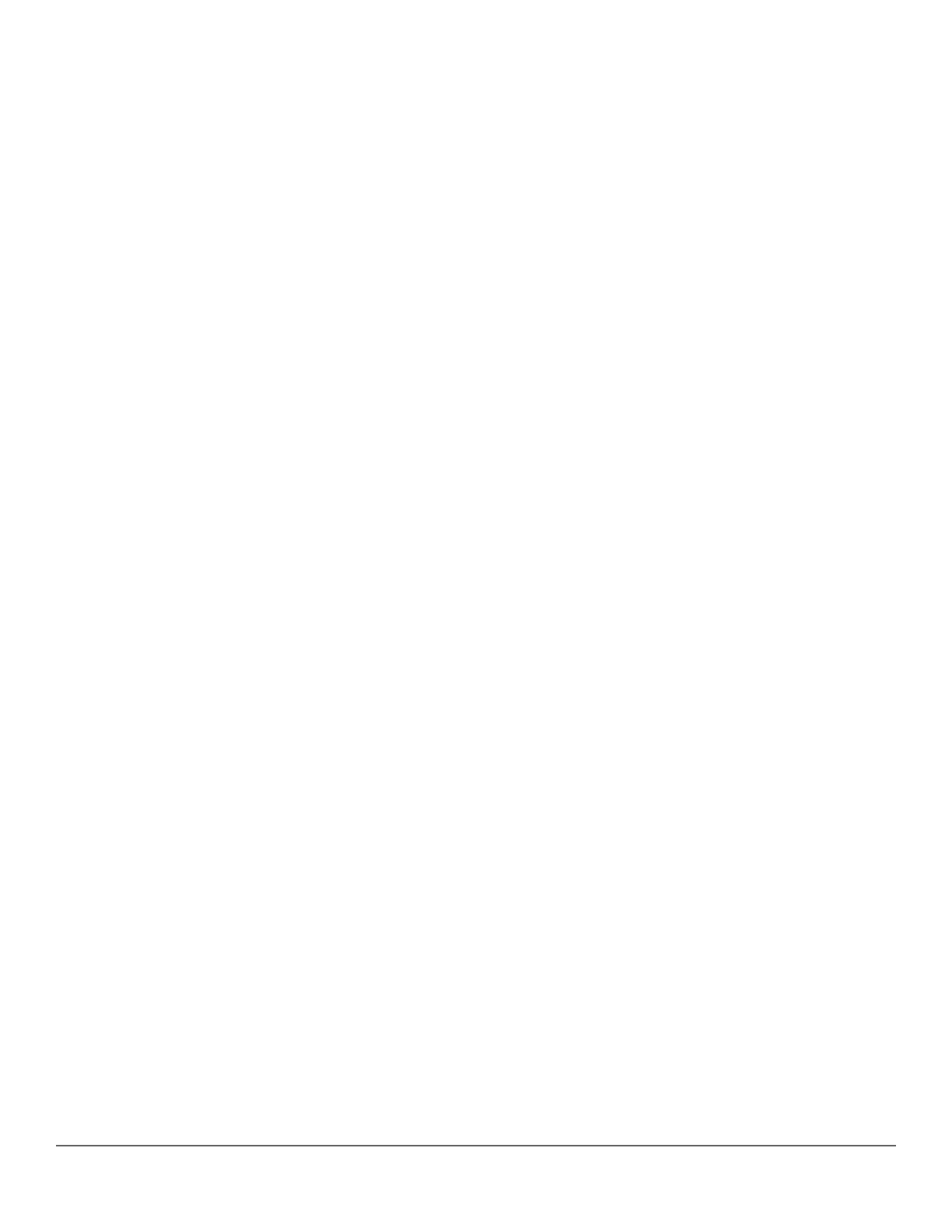Configuring ICMP rate-limiting.................................................................................................... 158
Using both ICMP rate-limiting and all-traffic rate-limiting on the same interface.........................159
Viewing the current ICMP rate-limit configuration....................................................................... 160
Operating notes for ICMP rate-limiting........................................................................................160
ICMP rate-limiting trap and Event Log messages.......................................................................161
Determining the switch port number used in ICMP port reset commands....................... 162
Configuring inbound rate-limiting for broadcast and multicast traffic.......................................... 163
Operating Notes............................................................................................................... 164
Guaranteed minimum bandwidth (GMB)............................................................................................... 165
GMB operation............................................................................................................................ 165
Impacts of QoS queue configuration on GMB operation..................................................166
Configuring GMB for outbound traffic...............................................................................167
Viewing the current GMB configuration............................................................................169
GMB operating notes.................................................................................................................. 170
Impact of QoS queue configuration on GMB commands................................................. 170
Rate-limiting Unknown Unicast Traffic................................................................................................... 170
rate-limit unknown-unicast in percent.................................................................... 170
rate-limit unknown-unicast in kbps...........................................................................171
show rate-limit unknown-unicast................................................................................. 172
Jumbo frames........................................................................................................................................ 173
Operating rules............................................................................................................................173
Jumbo traffic-handling...................................................................................................... 173
Configuring jumbo frame operation.............................................................................................175
Overview.......................................................................................................................... 175
Viewing the current jumbo configuration.......................................................................... 175
Enabling or disabling jumbo traffic on a VLAN................................................................. 176
Configuring a maximum frame size.............................................................................................177
Configuring IP MTU..........................................................................................................177
SNMP implementation......................................................................................................177
Displaying the maximum frame size.................................................................................177
Operating notes for maximum frame size........................................................................ 178
Troubleshooting...........................................................................................................................178
A VLAN is configured to allow jumbo frames, but one or more ports drops all inbound
jumbo frames....................................................................................................................178
A non-jumbo port is generating "Excessive undersize/giant frames" messages in the
Event Log......................................................................................................................... 178
Fault Finder............................................................................................................................................178
Fault Finder thresholds............................................................................................................... 179
Enabling Fault Finder.................................................................................................................. 179
Chapter 7 Configuring for Network Management Applications...............184
Using SNMP tools to manage the switch...............................................................................................184
SNMP management features......................................................................................................184
SNMPv1 and v2c access to the switch....................................................................................... 185
SNMPv3 access to the switch.....................................................................................................185
Enabling and disabling switch for access from SNMPv3 agents......................................186
Enabling or disabling restrictions to access from only SNMPv3 agents...........................186
Enabling or disabling restrictions from all non-SNMPv3 agents to read-only access...... 186
Viewing the operating status of SNMPv3......................................................................... 186
Viewing status of message reception of non-SNMPv3 messages................................... 186
Viewing status of write messages of non-SNMPv3 messages.........................................186
Enabling SNMPv3............................................................................................................ 186
SNMPv3 users................................................................................................................. 187
Group access levels......................................................................................................... 190
SNMPv3 communities...................................................................................................... 191
Contents 7
