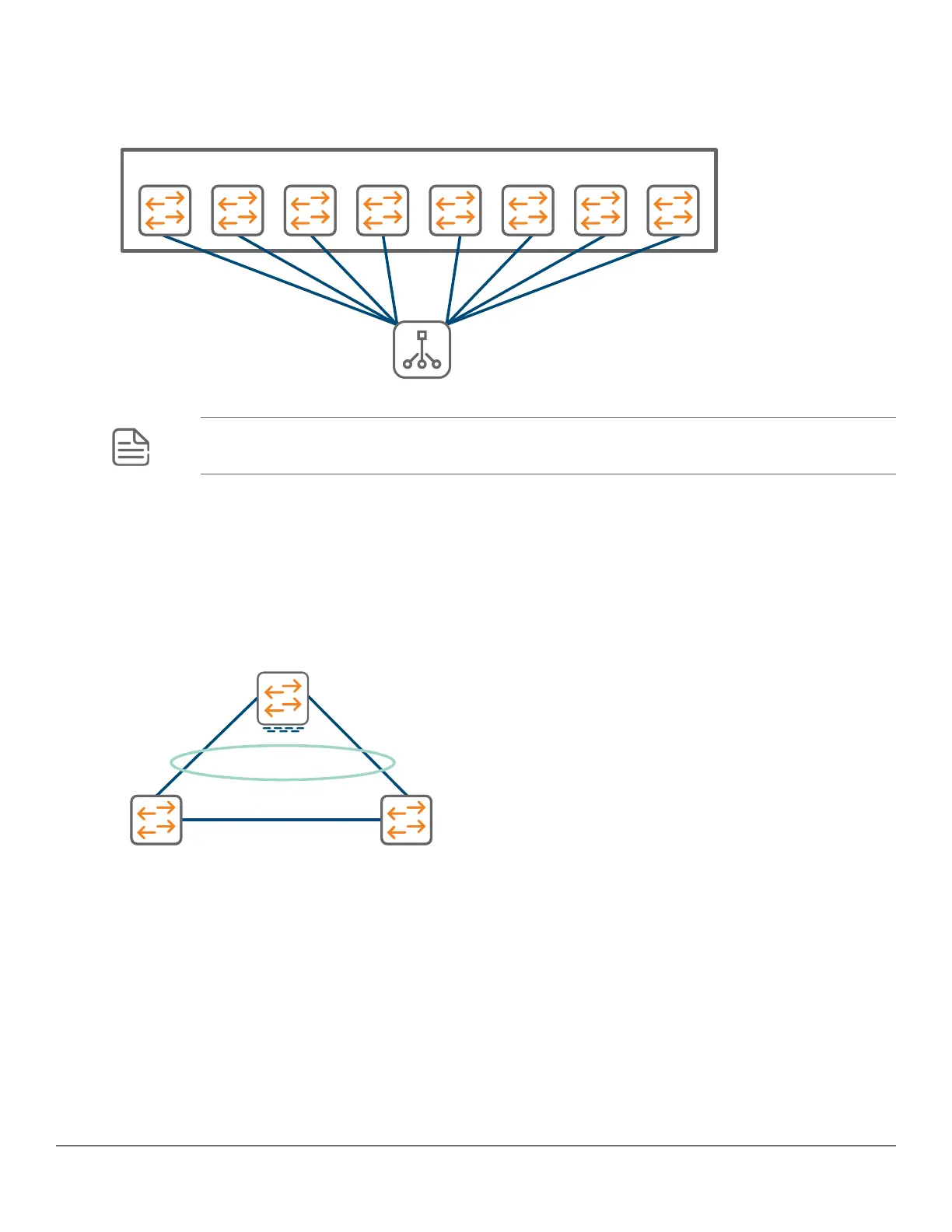fragment up. The other stack fragment is brought down (all switch ports are disabled). This prevents issues
caused by duplicate IP addresses and/or duplicate MAC address.
Figure 111: MAD interconnect device
Hub
MAD interconnect device
VSF
M1
M2 M3 M4 M5 M6 M7 M8
NOTE: Once a MAD decision has been accepted and the active member is determined, the member
remains in the current state until the VSF fabric has been repaired.
LLDP MAD
LLDP-MAD is used to detect multiple-active VSF fragments. This protocol is not supported for more than 2–
member stacking switches. When a VSF fabric existing between an active and a standby member fails, LLDP-
MAD determines whether multiple active topology is in place. If LLDP-MAD is configured and a VSF split occurs,
one of the VSF members will become inactive, which disables the non-VSF frontplane ports. This ensures that
only one of the members will be actively forwarding traffic.
Figure 112: LLDP-MAD
LAG
StandbyCommander
Upstream
VSF
MAD readiness check
The MAD assist device must be connected over a LACP trunk interface to the VSF device. Once you configure
the IP address of a MAD assist device, the VSF switch will perform a MAD readiness check to determine:
• If the MAD assist device is reachable.
• If a trunk interface is used to reach the device.
• If the trunk state is up.
If the above three conditions are not met, MAD will fail to detect dual active fragments during a VSF split. This
error will create a log message.
Chapter 20 Virtual Switching Framework (VSF) 707
