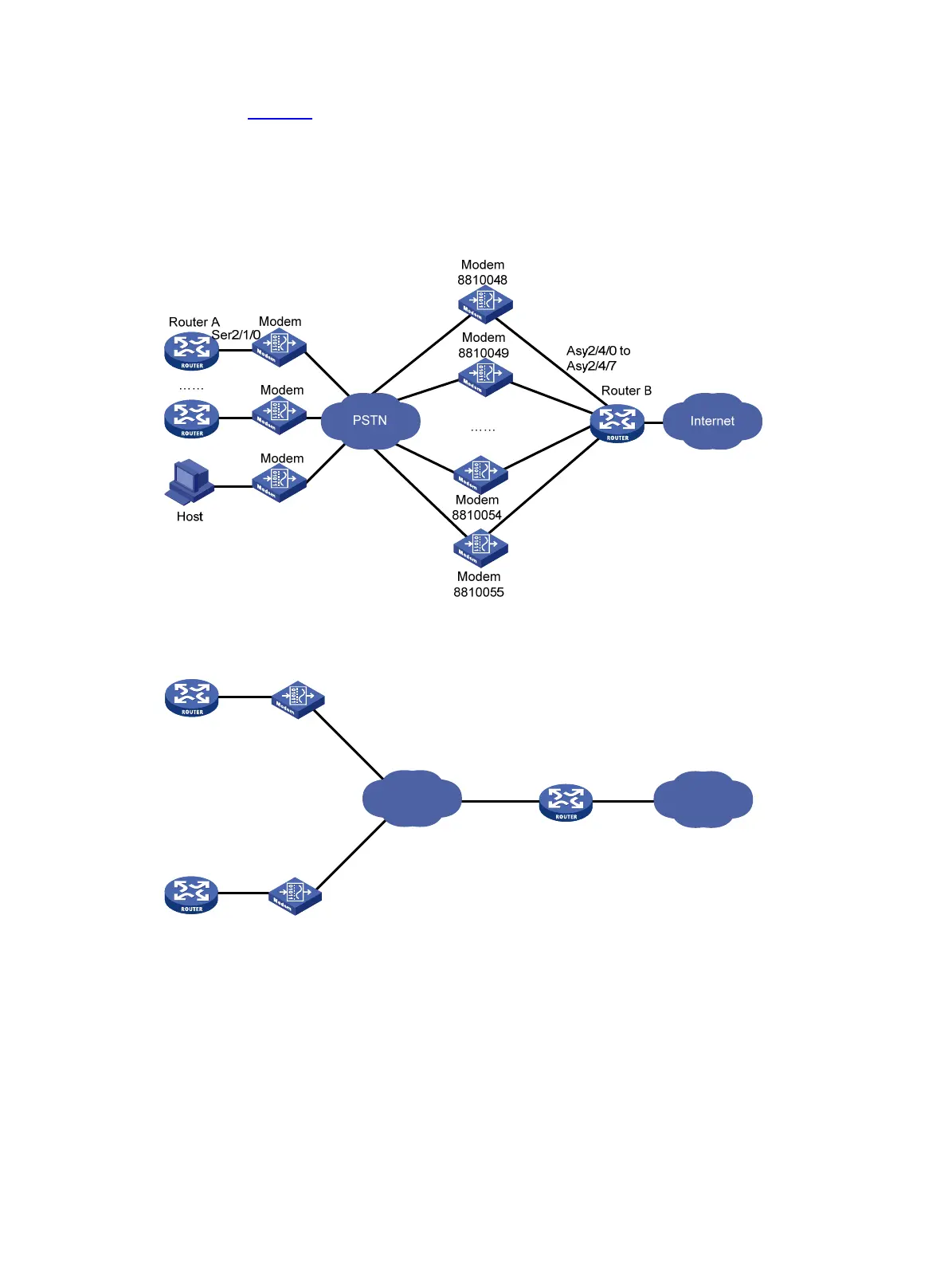216
As shown in Figure 67, Router C and Router D have the same configurations as Router A and Router B.
The only difference is that Router D uses an ISDN dial string 8810048 rather than PSTN dial strings to
provide services.
Configure Router C and Router D to implement DDR with one dial string and use CHAP for
authentication.
Figure 66 Network diagram for dial string backup/Internet access service (PSTN mode)
Figure 67 Network diagram for dial string backup/Internet access service (ISDN mode)
Configuration procedure for PSTN mode
On Router A on the dialup side, configure circular dial string backup.
On Router B, perform the following tasks:
• Configure traditional DDR to allow the router to establish connections on eight asynchronous serial
interfaces.
• Configure traditional DDR parameters on a dialer interface.
1. Configure Router A:
# Create dialer group 1 and configure a dial rule for it.
<RouterA> system-view
ISDN
Router D
Router C
NT 1
NT 1
Ser2/3/0:15
100.1.1.254/24
Bri2/4/0
Internet
8810048
……
