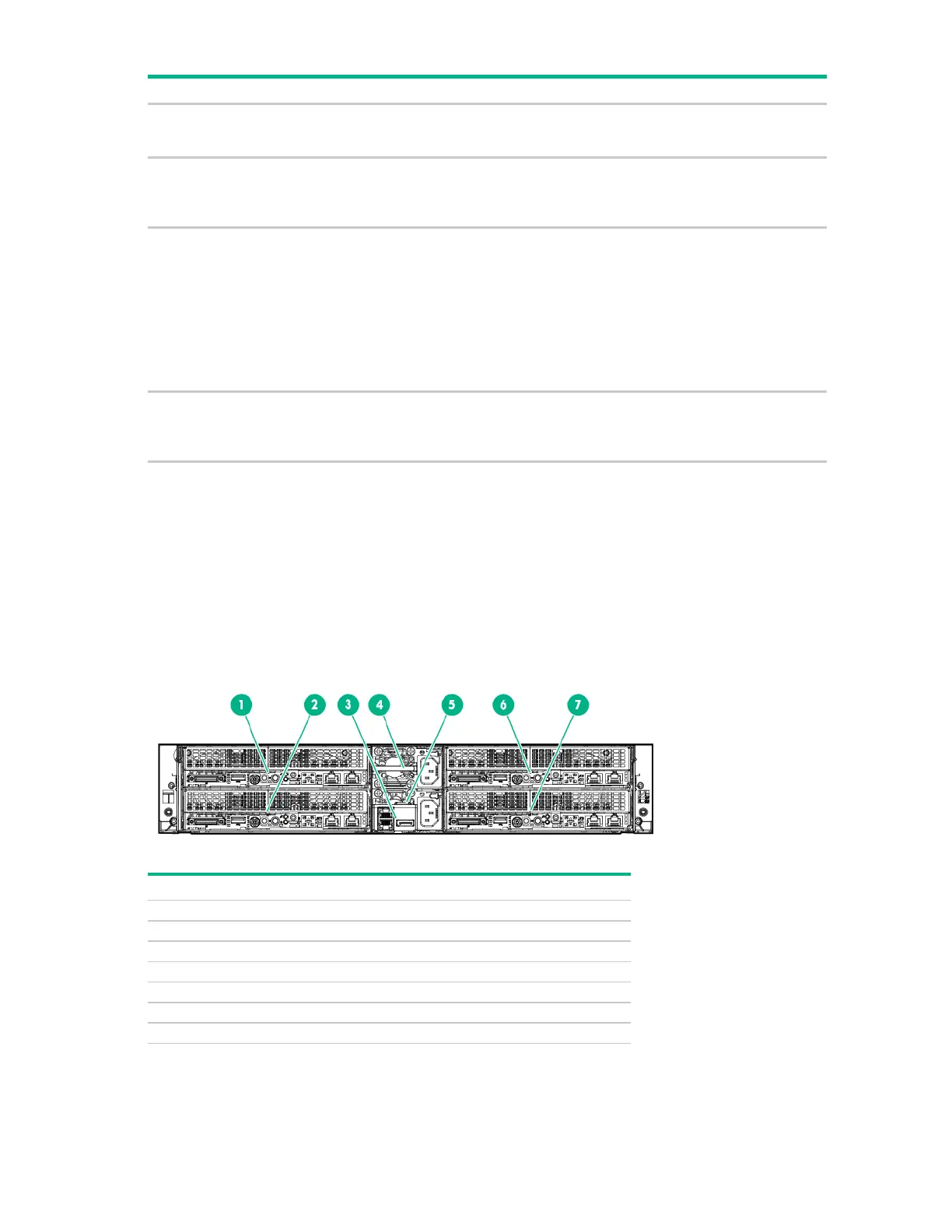Component identification 10
6
Flashing amber = System degraded
Flashing red = System critical
3
7
Power On/Standby button and
system power LED (Node 4)
1
Flashing green = Performing power on sequence
Solid amber = System in standby
Off = No power present
2
8
Flashing blue:
1 flash per second = Remote management or firmware
upgrade in progress
4 flashes per second = iLO manual soft reboot sequence
initiated
8 flashes per second = iLO manual hard reboot sequence
in progress
Off = Deactivated
9
Power On/Standby button and
system power LED (Node 3)
1
Flashing green = Performing power on sequence
Solid amber = System in standby
Off = No power present
2
1
When the LEDs described in this table flash simultaneously, a power fault has occurred. For more information, see
"Power fault LEDs (on page 15)."
2
Facility power is not present, power cord is not attached, no power supplies are installed, power supply failure has
occurred, or the front I/O cable is disconnected.
3
If the health LED indicates a degraded or critical state, review the system IML or use iLO to review the system health
status.
Chassis rear panel components
• Four 1U nodes