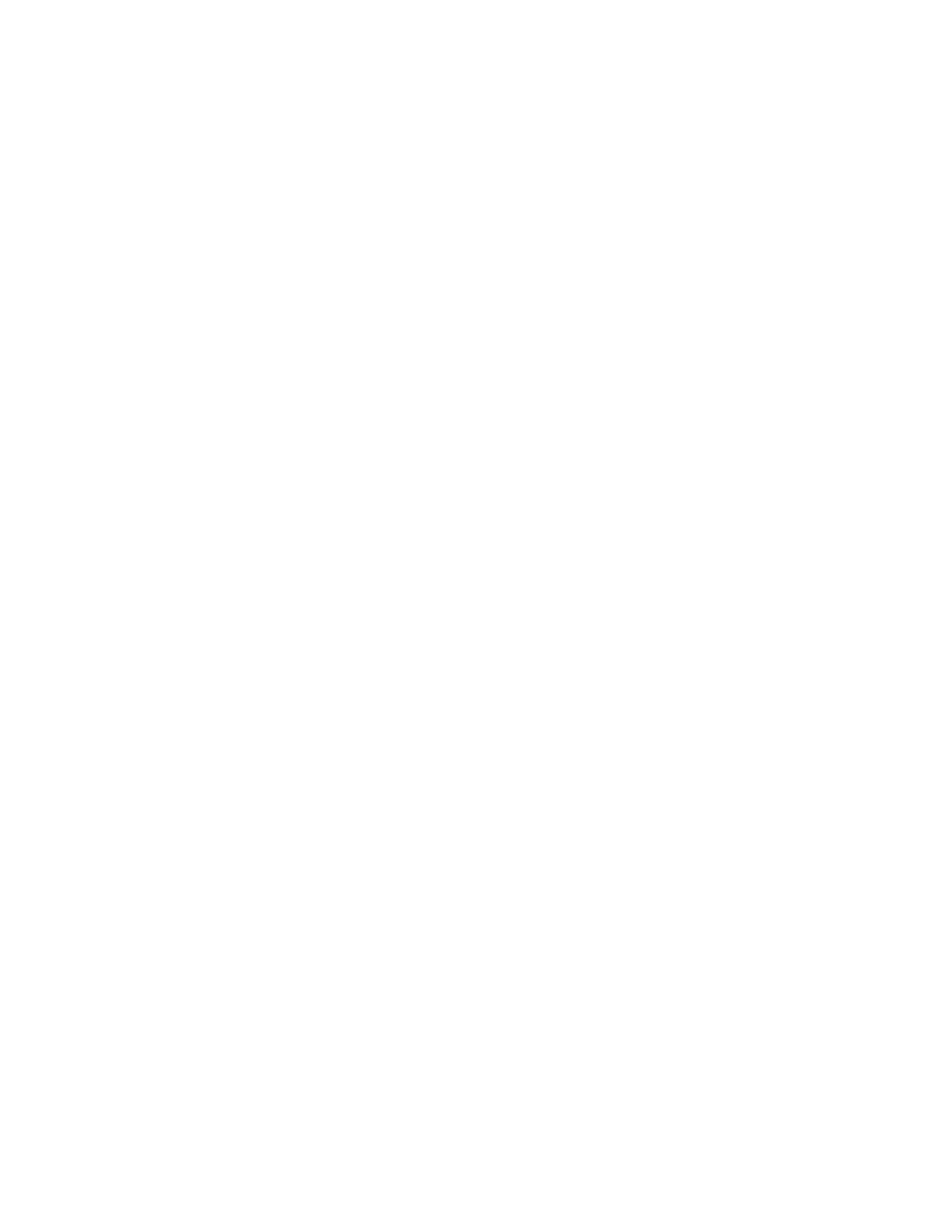Setup 65
a.
When the system boots, a Login prompt appears.
b. At the prompt, enter Administrator.
2. Before setting the power cap, enter the following command to review the power baseline:
>show power baseline
The information displayed provides the minimum cap value, the maximum cap value, and the
chassis that meet the requirements for power capping.
3. To set the power cap for eligible chassis connected to the APM, enter the following command at the
prompt:
>SET POWER CAP<wattage>|NONE[zone_name]
The wattage value, if provided, represents the total wattage to be allocated among all the chassis
that are part of the baseline or partial baseline of a zone, if specified. This value is divided by the total
maximum wattage established by the baseline to calculate a percentage cap value. This percentage
is then multiplied against each chassis maximum wattage value to arrive at an appropriate cap value
for that individual chassis.
If NONE is specified instead of a cap wattage value, then APM removes all (or the specified zone) of
the power caps.
To remove baseline data from the EEPROM and to remove the power cap setting, enter the
following command:
>SET POWER BASELINE NONE
After this command is issued, the only way to re-establish a power baseline is to issue the SET
POWER BASELINE command. The system returns to the default power cap mode (mode 1).
Drive bay mapping for the HPE Apollo r2800
Chassis
The HPE Apollo r2800 Chassis, featuring the storage expander backplane, supports the flexibility to
assign drive bays to specific server nodes. System administrators with the Integrated Lights Out (iLO)
administrator login credentials may provide and execute iLO XML commands or scripts to change the
association of drive bays to server node numbers.
Drive bay mapping configuration changes may be made from any server node and take effect after all
server nodes in the HPE Apollo r2800 Chassis are turned off and the Chassis firmware is able to reset the
storage expander backplane. All nodes must remain powered off for at least 5 seconds after executing the
configuration changes. The server nodes may be remotely restarted through the iLO remote interface, or
may be locally restarted by pressing the power button for each node.
This feature requires the following minimum firmware versions:
• Apollo 2000 System Chassis firmware version 1.4.0 or later
• Storage Expander firmware version 1.0 or later
• iLO firmware version 2.10 or later
Factory default configuration
The factory default configuration evenly distributes the 24 SFF drive bays in the HPE Apollo r2800
Chassis.
Six drive bays are allocated to each 1U node.
• Node 1: drive bays 1 through 6
• Node 2: drive bays 7 through 12
• Node 3: drive bays 13 through 18
