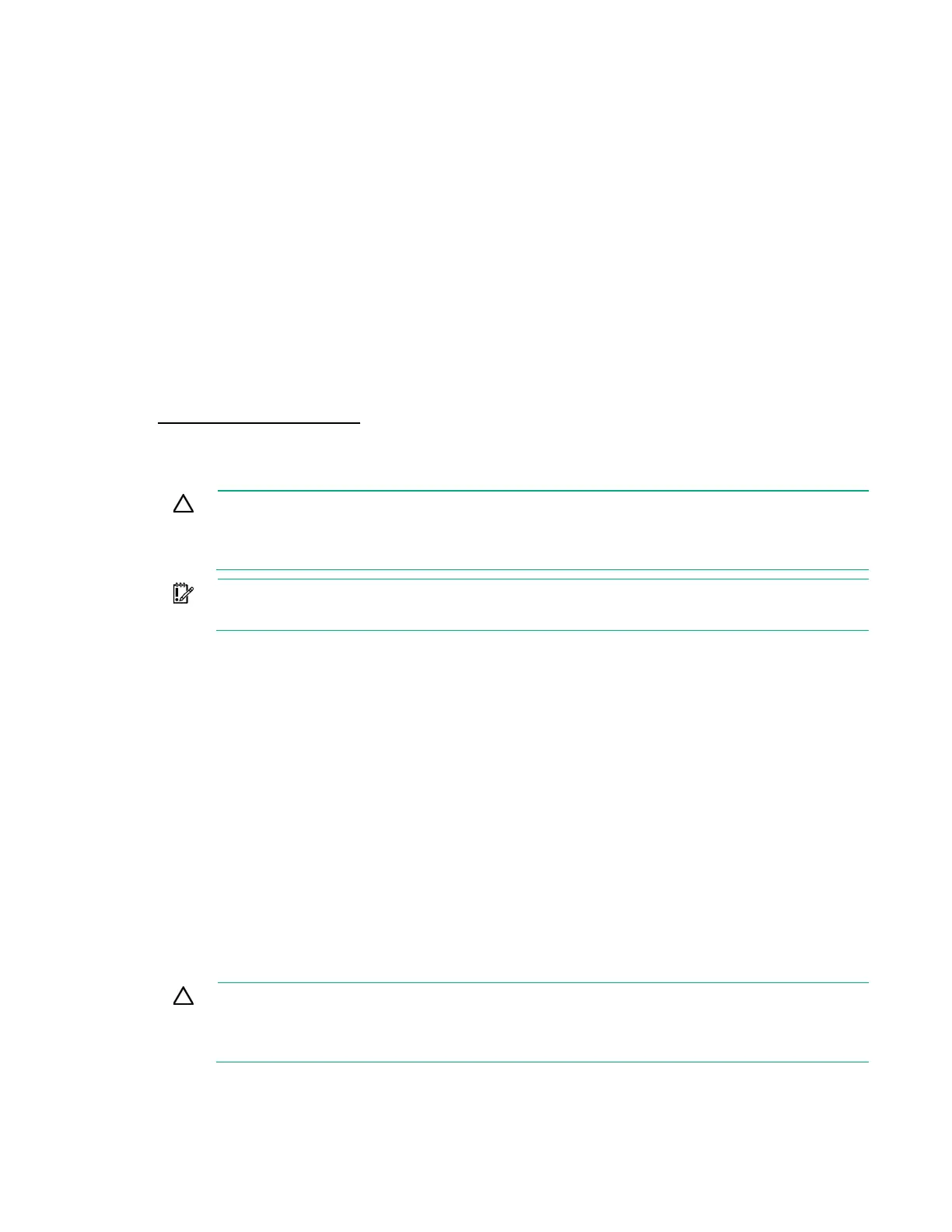Operations 32
Operations
Power up the nodes
The SL/XL Chassis Firmware initiates an automatic power-up sequence when the nodes are installed. If
the default setting is changed, use one of the following methods to power up each node:
• Use a virtual power button selection through iLO.
• Press and release the Power On/Standby button.
When the node goes from the standby mode to the full power mode, the node power LED changes from
amber to green.
For more information about iLO, see the Hewlett Packard Enterprise website
(http://www.hpe.com/info/ilo).
Power down the node
CAUTION: Before powering down the node, perform a backup of critical server data and
programs. Removing the node while the Do not remove LED is on may result in data loss or
corruption. The node can be safely removed from the chassis only after the Do not remove
LED is off ("Hot-plug drive LED definitions" on page 22).
IMPORTANT: When the node is in standby mode, auxiliary power is still being provided to
the system.
To power down the node, use one of the following methods:
• Press and release the Power On/Standby button.
This method initiates a controlled shutdown of applications and the OS before the node enters
standby mode.
• Press and hold the Power On/Standby button for more than 4 seconds to force the node to enter
standby mode.
This method forces the node to enter standby mode without properly exiting applications and the OS.
If an application stops responding, you can use this method to force a shutdown.
• Use a virtual power button selection through iLO.
This method initiates a controlled remote shutdown of applications and the OS before the node
enters standby mode.
Before proceeding, verify the node is in standby mode by observing that the system power LED is amber.
Remove the node from the chassis
CAUTION: Before powering down the node, perform a backup of critical server data and
programs. Removing the node while the Do not remove LED is on may result in data loss or
corruption. The node can be safely removed from the chassis only after the Do not remove
LED is off ("Hot-plug drive LED definitions" on page 22).