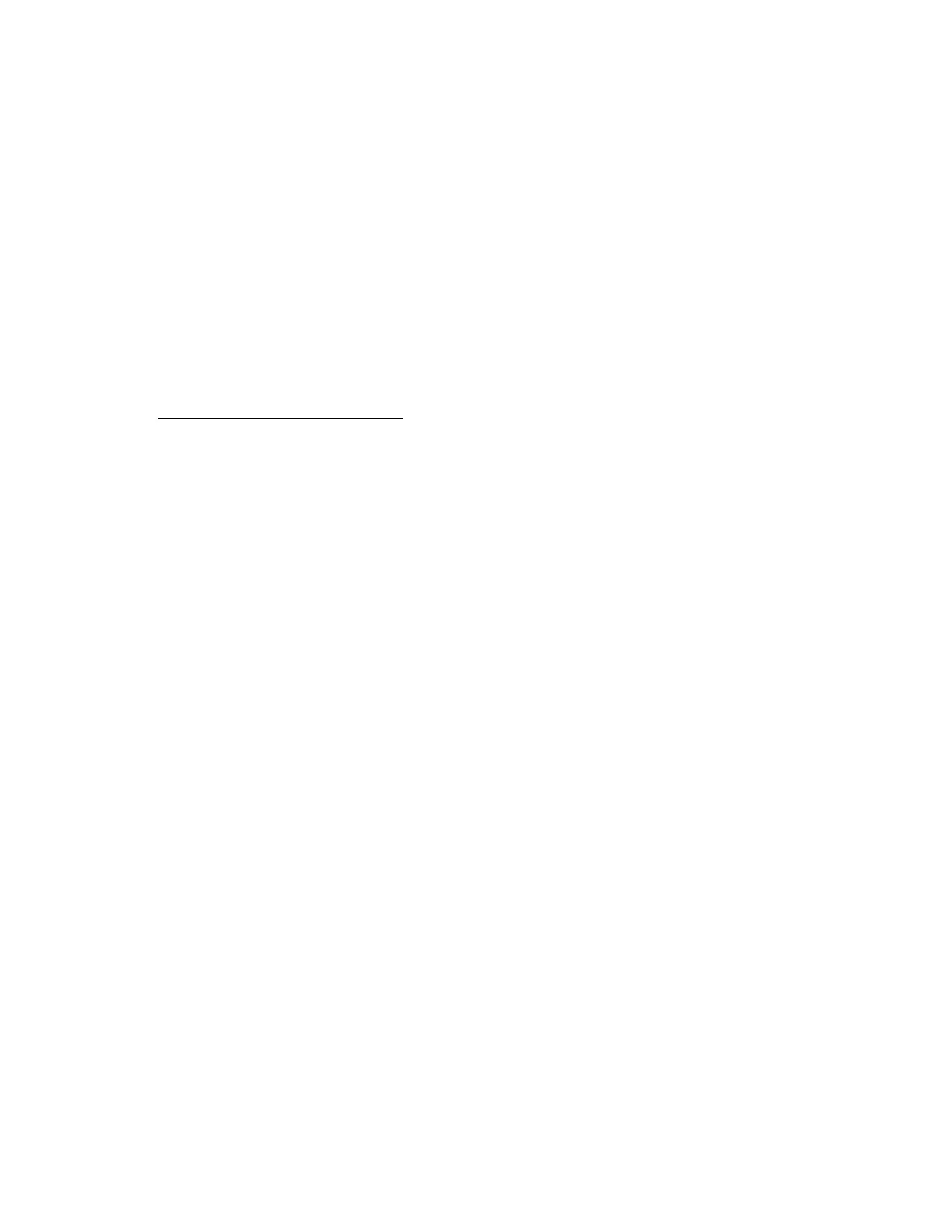Hardware options installation 81
• White DIMM slots denote the first slot of a channel (Ch 1-A, Ch 2-B, Ch 3-C, Ch 4-D)
• Do not mix RDIMMs and LRDIMMs.
• When one processor is installed, install DIMMs in sequential alphabetic order: A, B, C, D, E, F, and
so forth.
• When two processors are installed, install the DIMMs in sequential alphabetic order balanced
between the two processors: P1-A, P2-A, P1-B, P2-B, P1-C, P2-C, and so forth.
• When single-rank, dual-rank, and quad-rank DIMMs are populated for two DIMMs per channel or
three DIMMs per channel, always populate the higher number rank DIMM first (starting from the
farthest slot). For example, first quad-rank DIMM, then dual-rank DIMM, and then lastly single-rank
DIMM.
• DIMMs should be populated starting farthest from the processor on each channel.
• For DIMM spare replacement, install the DIMMs per slot number as instructed by the system
software.
For more information about node memory, see the Hewlett Packard Enterprise website
(http://www.hpe.com/info/memory).
Advanced ECC population guidelines
For Advanced ECC mode configurations, observe the following guidelines:
• Observe the general DIMM slot population guidelines.
• DIMMs may be installed individually.
Online spare population guidelines
For Online Spare memory mode configurations, observe the following guidelines:
• Observe the general DIMM slot population guidelines.
• Each channel must have a valid online spare configuration.
• Each channel can have a different valid online spare configuration.
• Each populated channel must have a spare rank. A single dual-rank DIMM is not a valid
configuration.
Population order
For memory configurations with a single processor or multiple processors, DIMMs must be populated
sequentially in alphabetical order (A through H).
After installing the DIMMs, use the BIOS/Platform Configuration (RBSU) in the UEFI System Utilities to
configure supported AMP modes.
Identifying the processor type
The processor type installed in the node is briefly displayed during POST. To view this information and
additional processor specifications, do the following:
1. Reboot the server.
The server restarts and the POST screen appears.
2. Press F9.
The System Utilities screen appears.
3. Select System Information | Processor Information.
