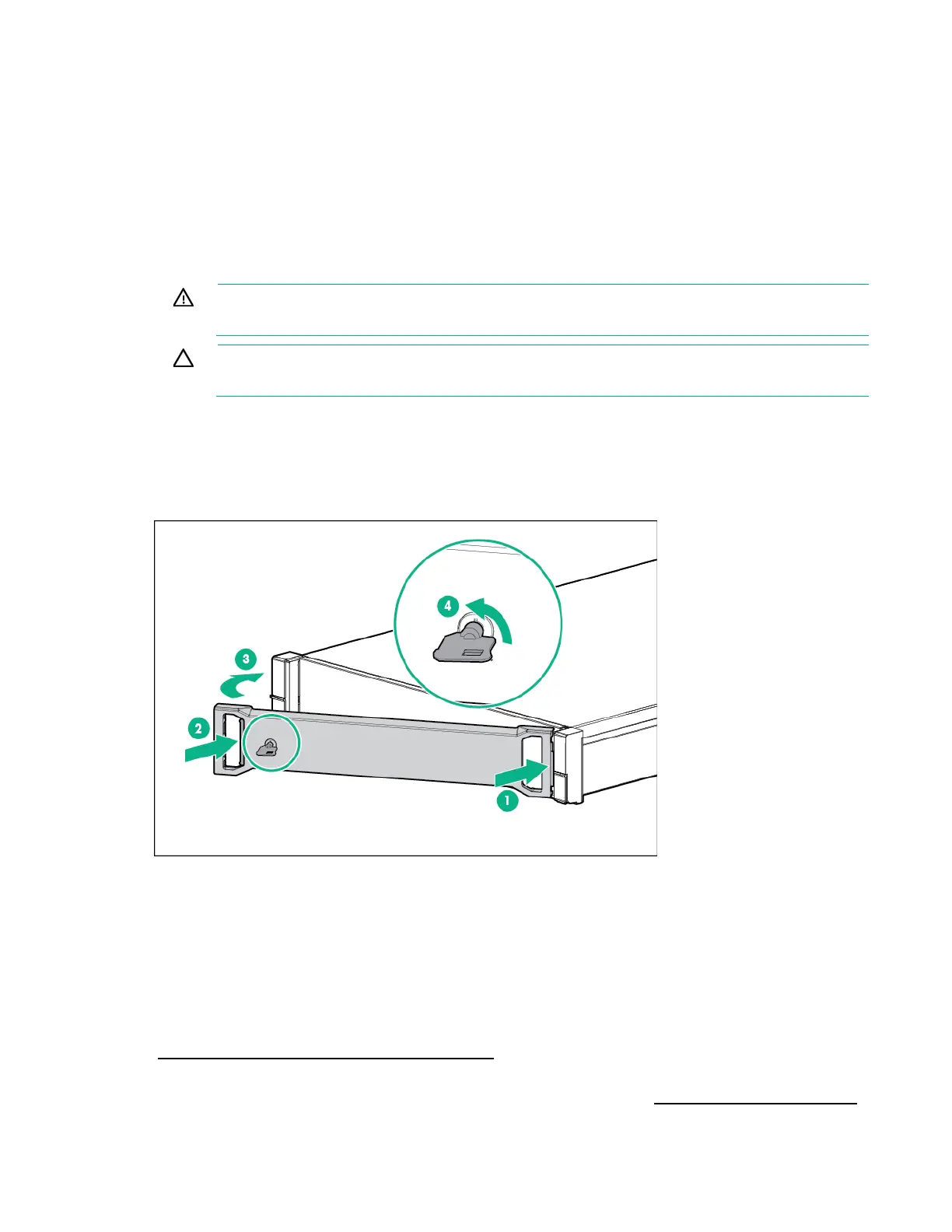Hardware options installation 67
Hardware options installation
Introduction
If more than one option is being installed, read the installation instructions for all the hardware options and
identify similar steps to streamline the installation process.
WARNING: To reduce the risk of personal injury from hot surfaces, allow the drives and the
internal system components to cool before touching them.
CAUTION: To prevent damage to electrical components, properly ground the server before
beginning any installation procedure. Improper grounding can cause electrostatic discharge.
Security bezel option
The security bezel helps prevent unauthorized physical access to the front panel components. Install the
security bezel and then lock it with the key provided with the kit.
Drive options
The embedded Dynamic Smart Array B140i Controller only supports SATA devices. For SAS drive
installation, install a Host Bus Adapter or a Smart Array Controller board option ("Installing the storage
controller and FBWC module options" on page 99).
This hardware option might require a power supply with a higher wattage rating. To accurately estimate
the power consumption of your server and select the appropriate power supply and other system
components, see the Hewlett Packard Enterprise Power Advisor website
(http://www.hpe.com/info/poweradvisor/online).
For more information about product features, specifications, options, configurations, and compatibility,
see the product QuickSpecs on the Hewlett Packard Enterprise website (http://www.hpe.com/info/qs).