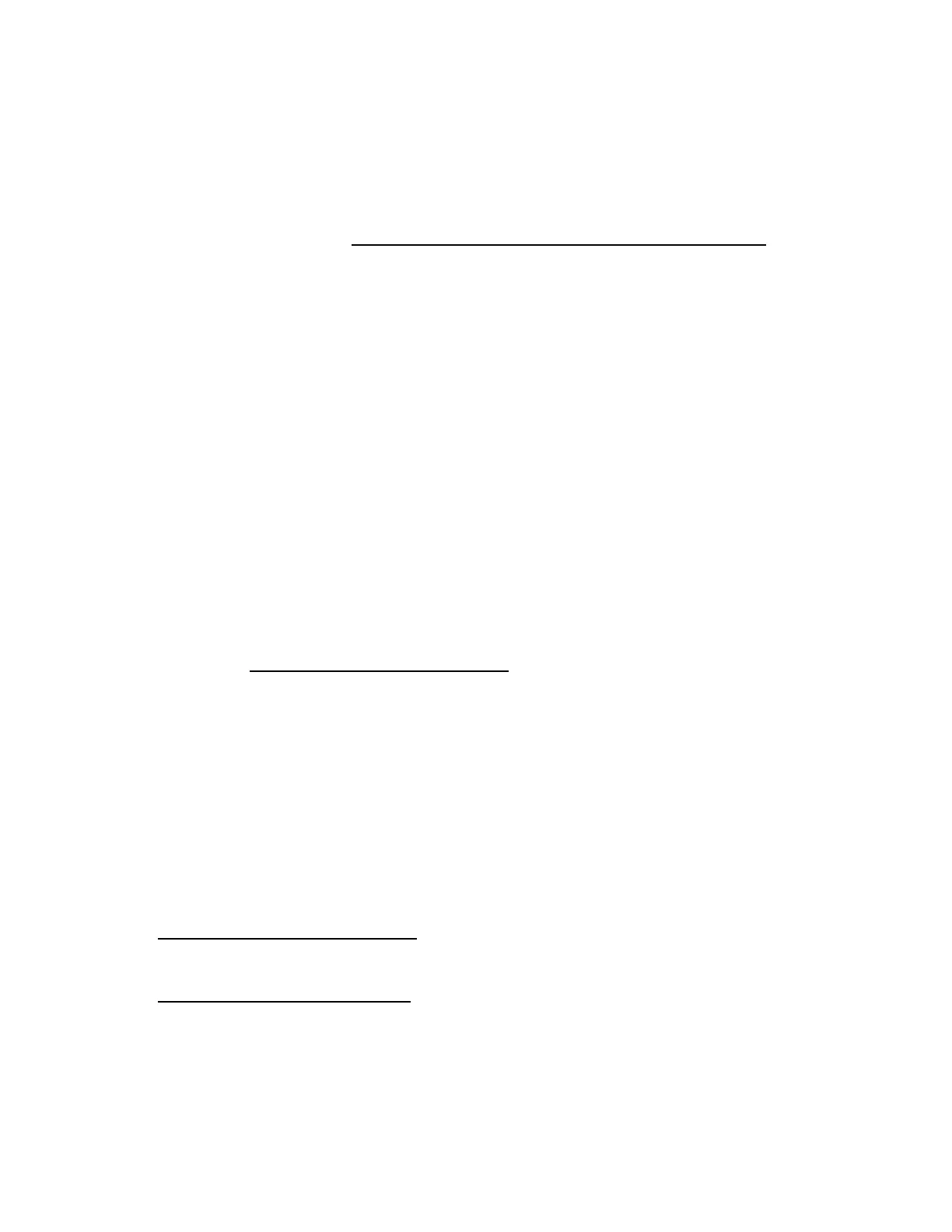Software and configuration utilities 159
Keeping the system current
Access to Hewlett Packard Enterprise Support Materials
Access to some updates for ProLiant Servers may require product entitlement when accessed through
the Hewlett Packard Enterprise Support Center support portal. Hewlett Packard Enterprise recommends
that you have an HP Passport set up with relevant entitlements. For more information, see the Hewlett
Packard Enterprise website (http://www.hpe.com/support/AccessToSupportMaterials).
Updating firmware or System ROM
Multiple methods exist to update the firmware or System ROM:
• Service Pack for ProLiant (on page 153)
• FWUPDATE utility (on page 159)
• FWUpdate command from within the Embedded UEFI shell (on page 160)
• Firmware Update application in UEFI System Utilities ("Firmware Update application in the UEFI
System Utilities" on page 160)
• Online Flash components (on page 160)
Product entitlement is required to perform updates. For more information, see "Accessing updates
("Accessing Hewlett Packard Enterprise Support" on page 171)."
FWUPDATE utility
The FWUPDATE utility enables you to upgrade the system firmware (BIOS).
To use the utility to upgrade the firmware:
1. Download the FWUPDATE flash component from the Hewlett Packard Enterprise Support Center
website (http://www.hpe.com/support/hpesc).
2. Save the FWUPDATE flash components to a USB key.
3. Set the boot order so the USB key will boot first using one of the following options:
o Configure the boot order so the USB key is the first bootable device.
o Press F11 (Boot Menu) when prompted during system boot to access the One-Time Boot
Menu. This menu allows you to select the boot device for a specific boot and does not modify the
boot order configuration settings.
4. Insert the USB key into an available USB port.
5. Boot the system.
The FWUPDATE utility checks the system and provides a choice (if more than one exists) of
available firmware revisions.
To download the flash components, see the Hewlett Packard Enterprise Support Center website
(http://www.hpe.com/support/hpesc).
For more information about the One-Time Boot Menu, see the HPE UEFI System Utilities User Guide for
HPE ProLiant Gen9 Servers on the Hewlett Packard Enterprise website
(http://www.hpe.com/info/uefi/docs).