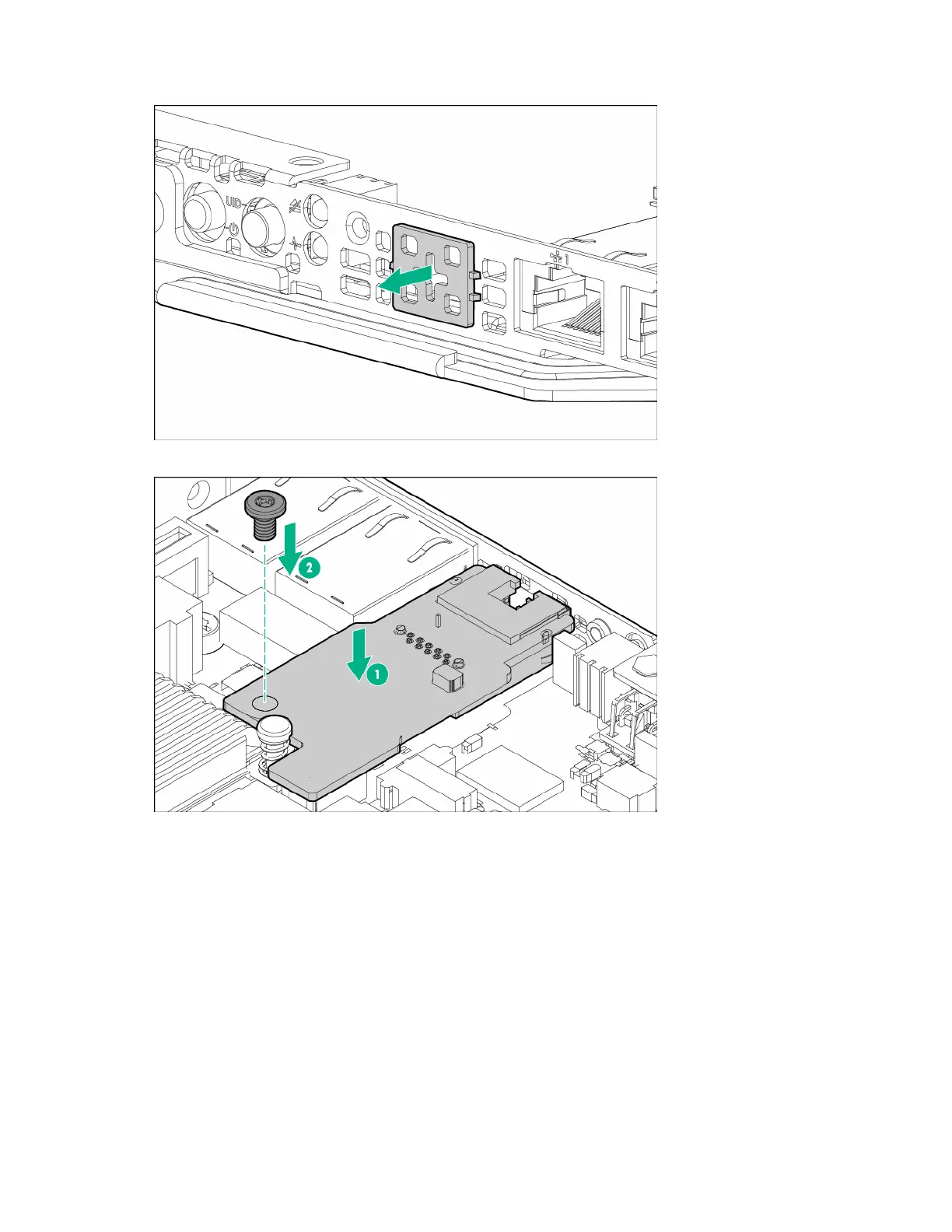Hardware options installation 131
b.
Twist and pull to remove the knockout from the node.
8. Install the dedicated iLO management port card into the node.
9. If removed, install all rear I/O blanks ("Install the rear I/O blank" on page 40).
10. Install any removed PCI riser cage assemblies.
11. Install the node into the chassis ("Installing a node into the chassis" on page 60).
12. Connect all peripheral cables to the nodes.
13. Power up the node ("Power up the nodes" on page 32).
Enabling the dedicated iLO management module
To enable the dedicated iLO management module:
1. During the server startup sequence after installing the module, press F9 in the POST screen.
The System Utilities screen appears.
2. Select System Configuration | iLO 4 Configuration Utility.
The iLO 4 Configuration Utility screen appears.