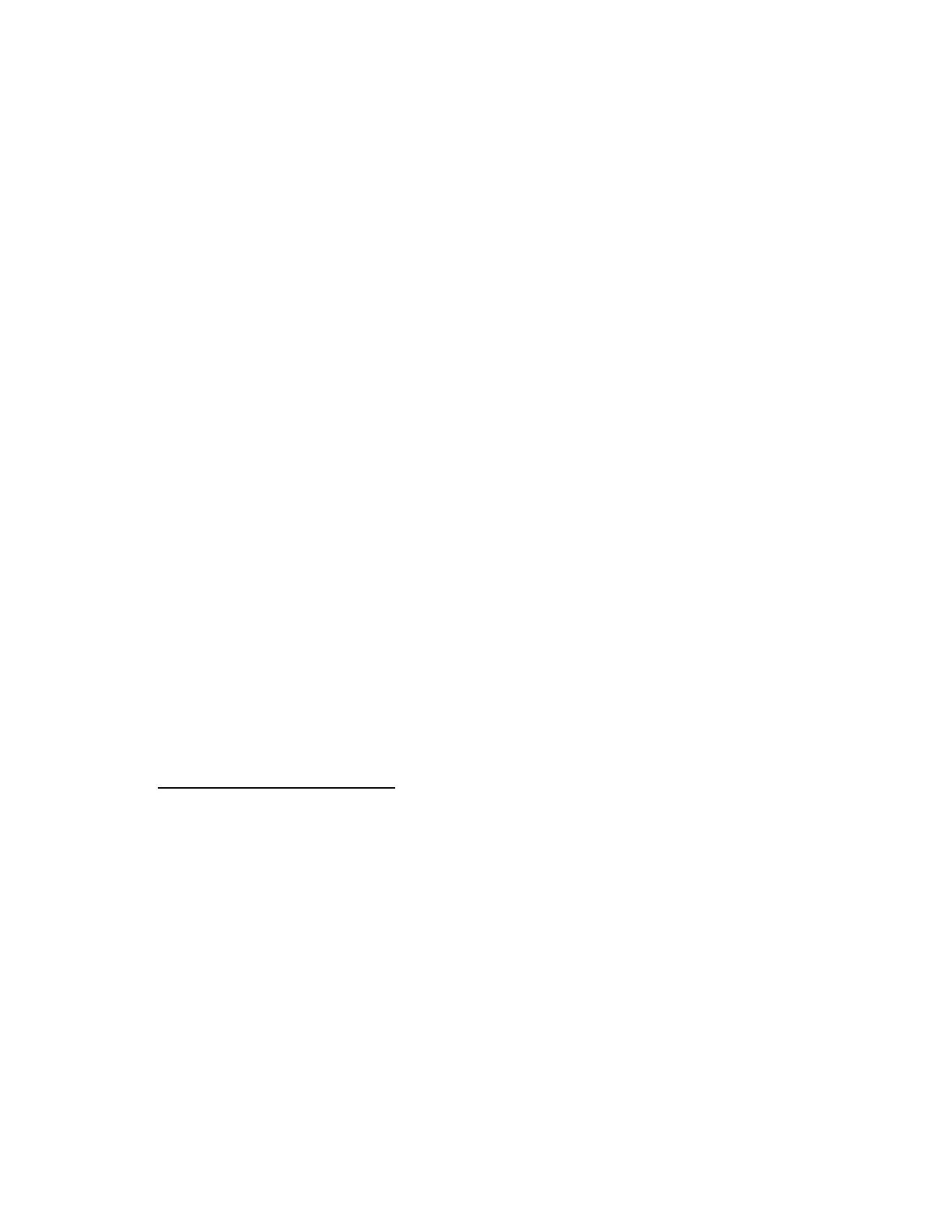Software and configuration utilities 157
1.
During the node startup sequence, press the F9 key to access UEFI System Utilities.
2. Select the System Configuration > BIOS/Platform Configuration (RBSU) > Advanced Options
> Advanced System ROM Options > Serial Number, and then press the Enter key.
3. Enter the serial number and press the Enter key. The following message appears:
The serial number should only be modified by qualified service personnel.
This value should always match the serial number located on the chassis.
4. Press the Enter key to clear the warning.
5. Enter the serial number and press the Enter key.
6. Select Product ID. The following warning appears:
Warning: The Product ID should ONLY be modified by qualified service
personnel. This value should always match the Product ID located on the
chassis.
7. Enter the product ID and press the Enter key.
8. Press the F10 key to confirm exiting System Utilities. The node automatically reboots.
Utilities and features
HPE Smart Storage Administrator
The HPE SSA is a configuration and management tool for HPE Smart Array controllers. Starting with HPE
ProLiant Gen8 servers, HPE SSA replaces ACU with an enhanced GUI and additional configuration
features.
The HPE SSA exists in three interface formats: the HPE SSA GUI, the HPE SSA CLI, and HPE SSA
Scripting. Although all formats provide support for configuration tasks, some of the advanced tasks are
available in only one format.
Some HPE SSA features include the following:
• Supports online array capacity expansion, logical drive extension, assignment of online spares, and
RAID or stripe size migration
• Provides diagnostic and SmartSSD Wear Gauge functionality on the Diagnostics tab
• For supported controllers, provides access to additional features.
For more information about HPE SSA, see the Hewlett Packard Enterprise website
(http://www.hpe.com/servers/ssa).
Automatic Server Recovery
ASR is a feature that causes the system to restart when a catastrophic operating system error occurs,
such as a blue screen, ABEND, or panic. A system fail-safe timer, the ASR timer, starts when the System
Management driver, also known as the Health Driver, is loaded. When the operating system is functioning
properly, the system periodically resets the timer. However, when the operating system fails, the timer
expires and restarts the server.
ASR increases server availability by restarting the server within a specified time after a system hang. You
can disable ASR from the System Management Homepage or through UEFI System Utilities.
USB support
Hewlett Packard Enterprise nodes support both USB 2.0 ports and USB 3.0 ports. Both types of ports
support installing all types of USB devices (USB 1.0, USB 2.0, and USB 3.0), but may run at lower speeds
in specific situations:
