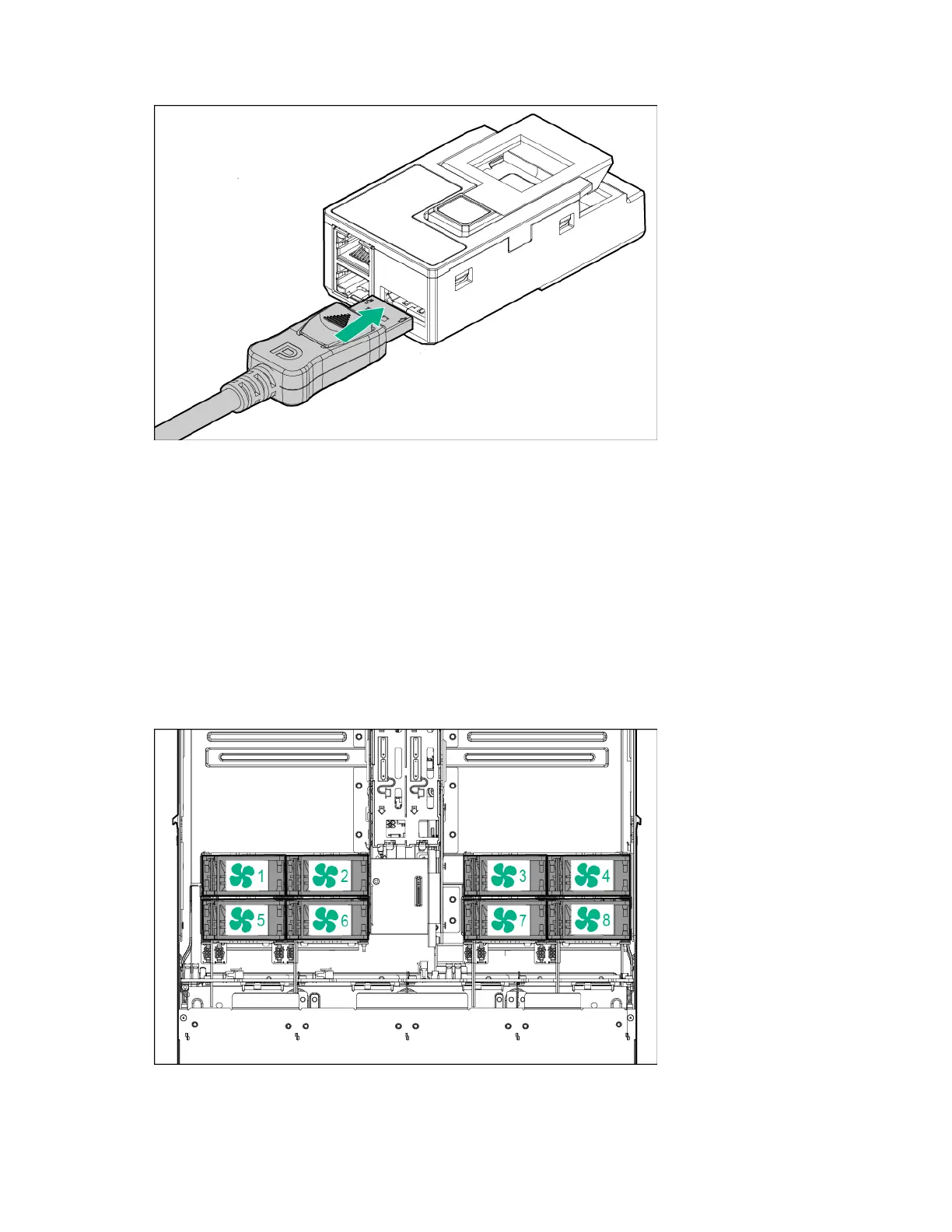Hardware options installation 74
4.
Connect the RCM 2.0 to 1.0 adapter cable to the RCM module.
5. Connect the cables to the RCM module, the APM, and the network ("Connecting the optional HPE
APM module" on page 61).
6. Reconnect all power:
a. Connect each power cord to the power source.
b. Connect the power cord to the chassis.
7. Power up the nodes (on page 32).
Redundant fan option
Fan population guidelines
To provide sufficient airflow to the system if a fan fails, the server supports redundant fans.