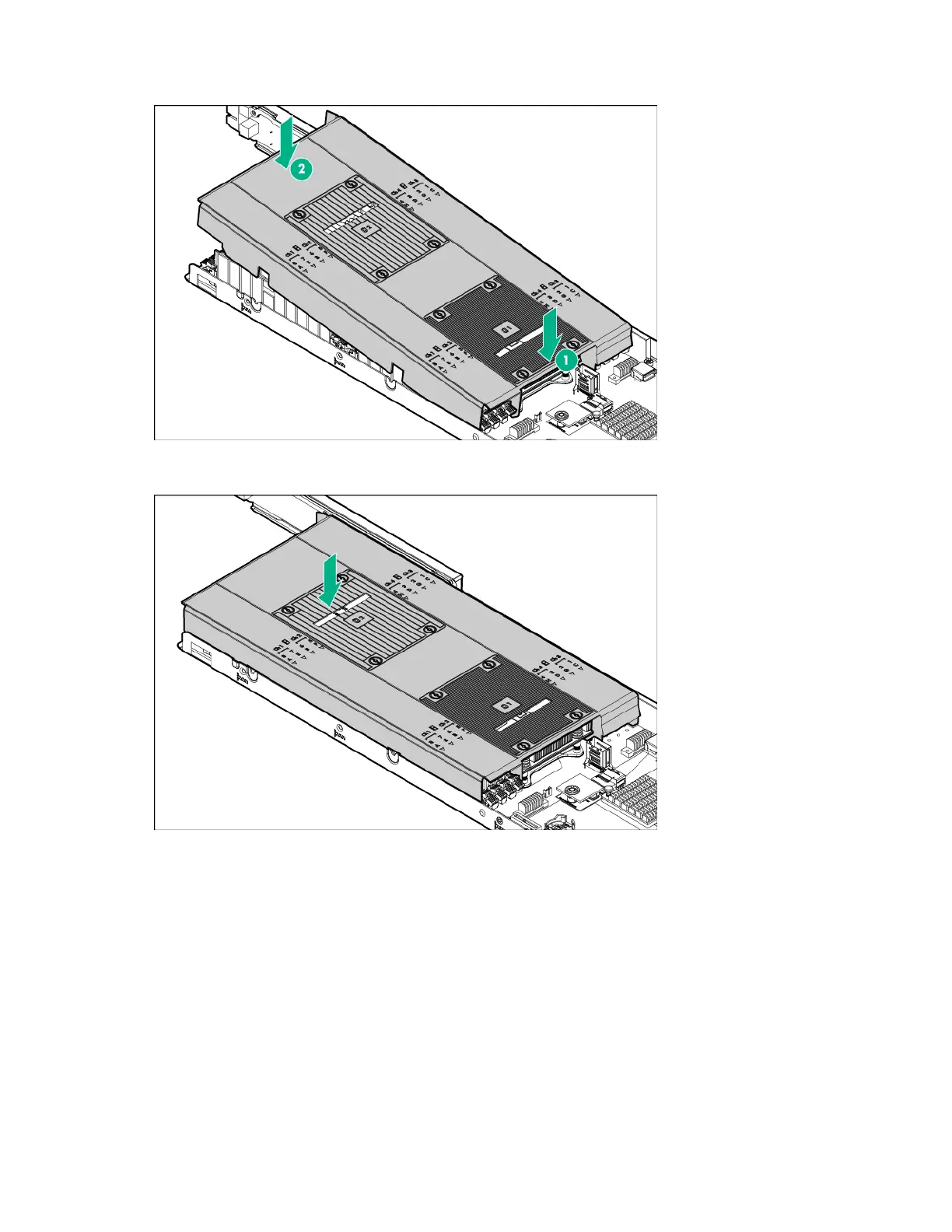Operations 43
a.
Align the air baffle over the DIMM slot latches and lower the air baffle.
b. If a second processor and heatsink are installed, press down on the rear of the air baffle until it
snaps into place on the heatsink.
2. Install any removed PCI riser cage assemblies ("PCI riser cage assembly options" on page 84).
3. Install the node into the chassis ("Installing a node into the chassis" on page 60).
4. Connect all peripheral cables to the node.
5. Power up the node ("Power up the nodes" on page 32).
Remove the bayonet board assembly
1. Power down the node (on page 32).
2. Disconnect all peripheral cables from the node.
3. Remove the node from the chassis (on page 32).
4. Place the node on a flat, level surface.