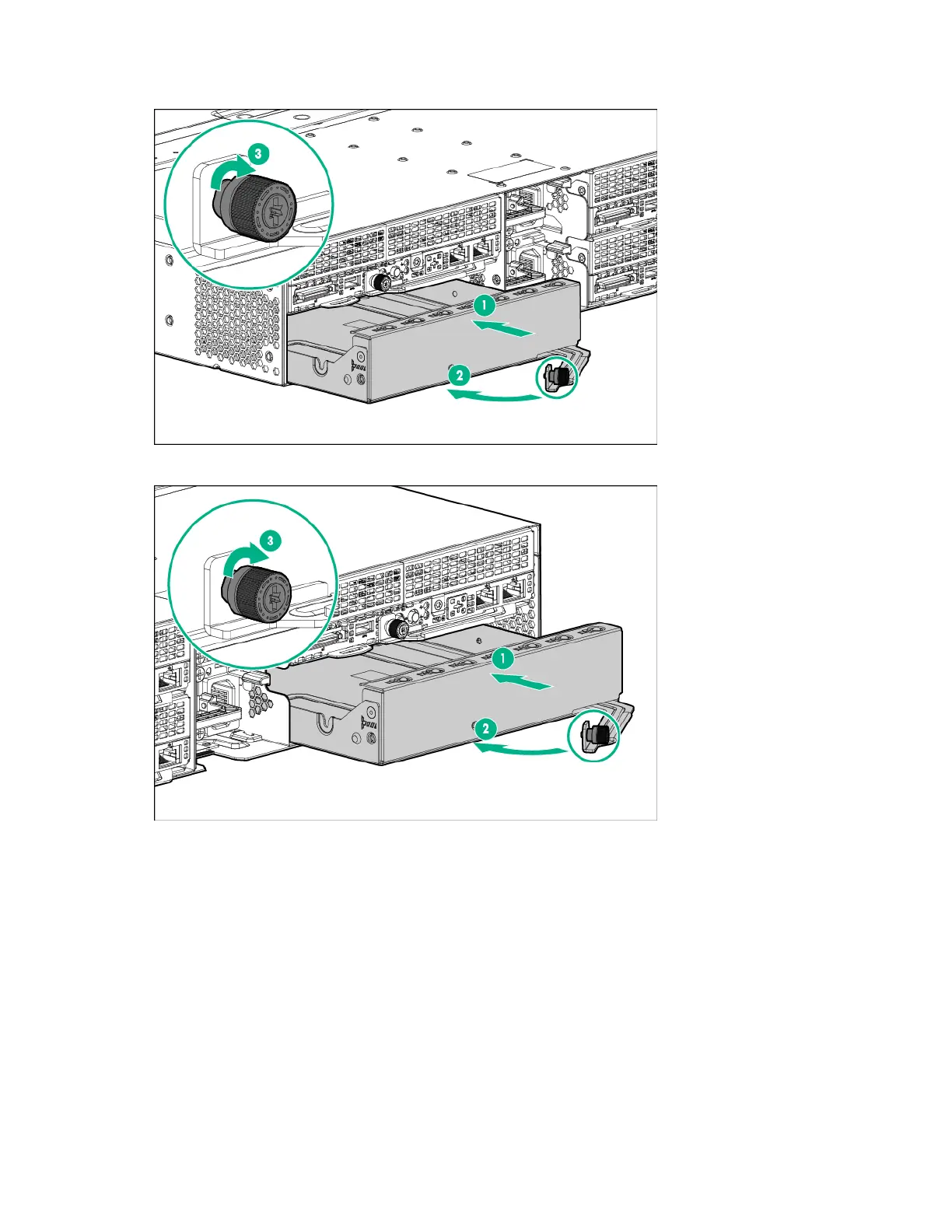Hardware options installation 70
• Install the node blank into the left side of the server chassis.
• Install the node blank into the right side of the server chassis.
RCM module
Observe the following rules and limitations when installing an RCM module:
• If a dedicated iLO management port module is installed in a node, the node cannot be accessed
through the RCM module.
• If a dedicated iLO management port module is installed in a node, the node can only connect to a
network through the dedicated iLO management port module ("Dedicated iLO management port
module option" on page 130).
• If using the RCM module iLO ports or the dedicated iLO management port module to connect to a
network, the network must operate at a speed of 1 Gb/s. The server cannot connect to the network if
the network is operating at a speed of 10/100 Mb/s or 10 Gb/s.