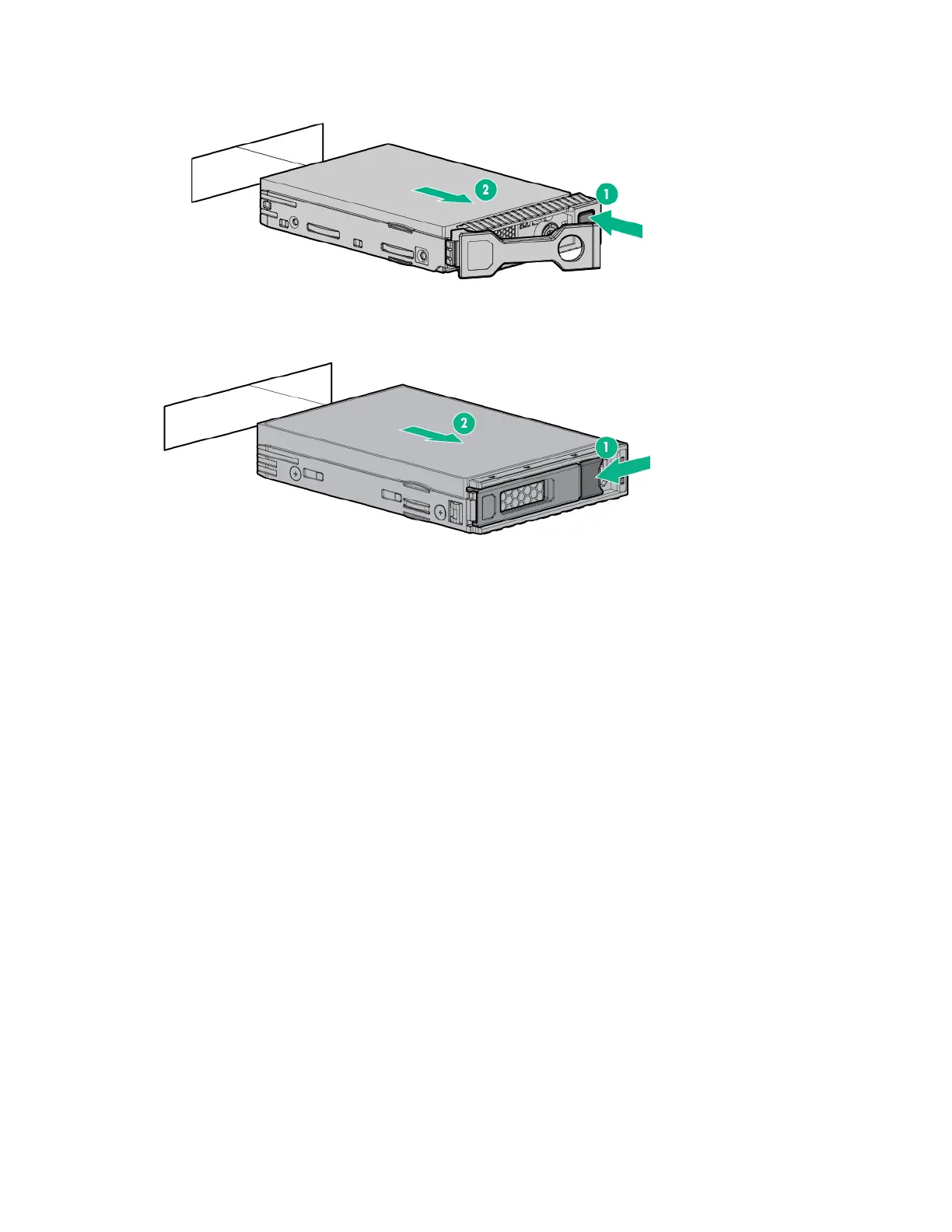Operations 36
o
SFF SmartDrive
o Low-profile LFF hot-plug drive
Remove the chassis access panel
1. Power down all nodes ("Power down the node" on page 32).
2. Disconnect all peripheral cables from the nodes and chassis.
3. Remove all nodes from the chassis ("Remove the node from the chassis" on page 32).
4. If installed, remove the security bezel (on page 35).
5. Remove all drives ("Removing the drive" on page 35).
6. If installed, remove the RCM module (on page 34).
7. Remove all power supplies ("Remove the power supply" on page 34).
8. Remove the chassis from the rack (on page 38).
9. Unlock the access panel latch using the T-15 Torx screwdriver and release the access panel latch.
10. Slide the access panel back about 1.5 cm (0.5 in).