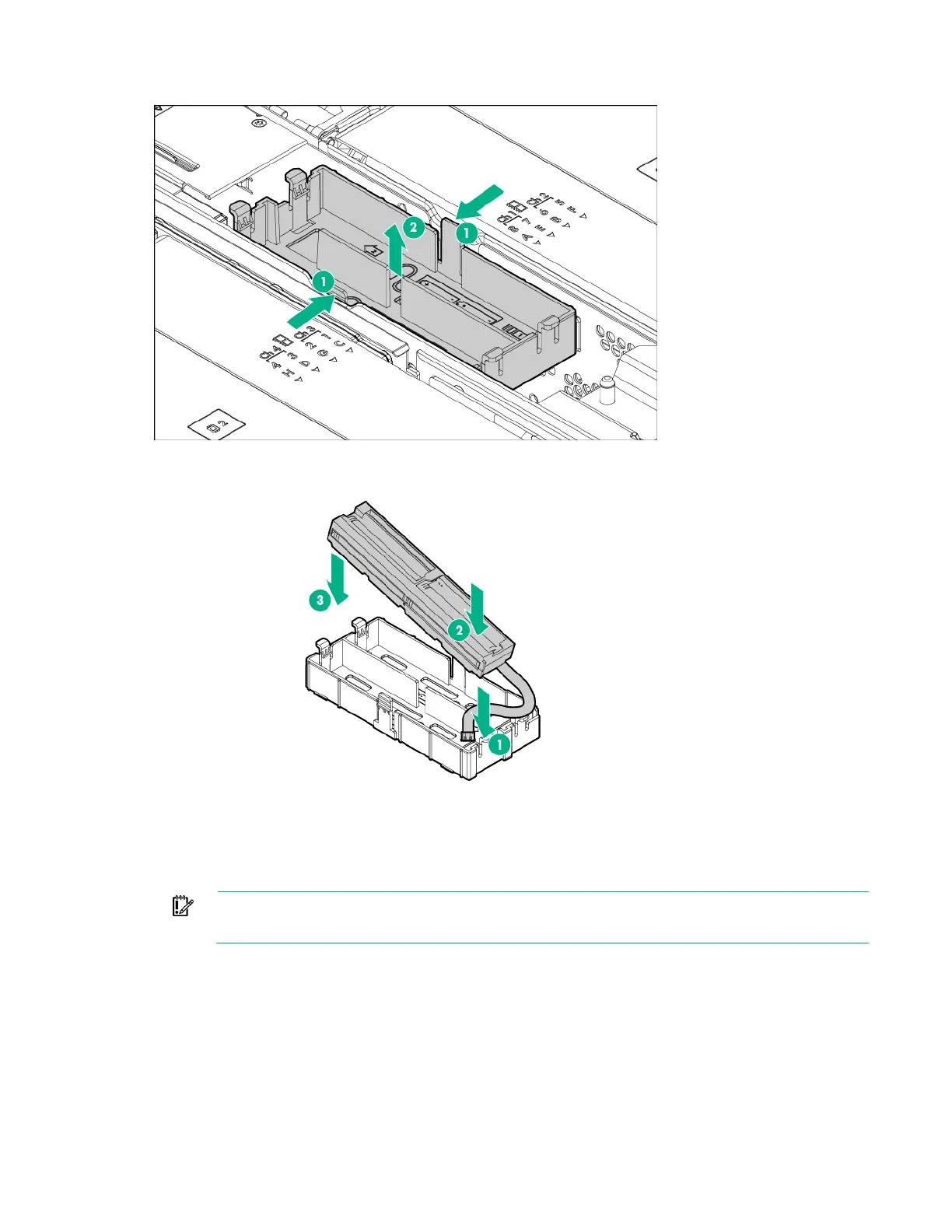Hardware options installation 98
10.
Remove the Smart Storage Battery holder.
11. Route the cable through the holder and install the Smart Storage Battery.
12. Do the following:
a. Connect the Smart Storage Battery cable to the power distribution board.
b. Install the Smart Storage Battery holder into the chassis.
IMPORTANT: Ensure that the battery cable is connected to the correct connector. For
detailed cabling information, see "HPE Smart Storage Battery cabling (on page 139)."