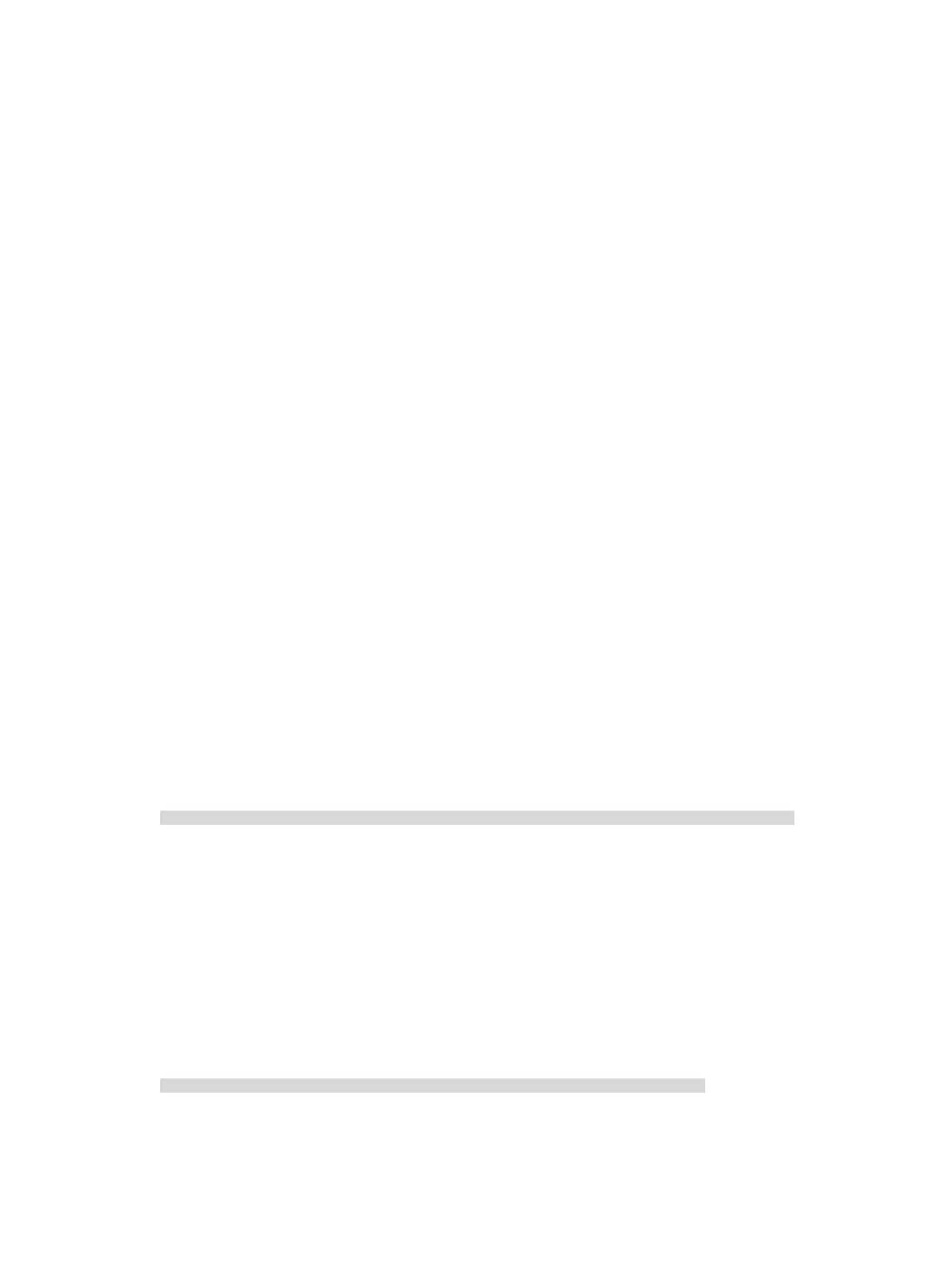256
[PE2] bgp 100
[PE2-bgp] ip vpn-instance vpn1
[PE2-bgp-vpn1] peer 10.2.1.1 substitute-as
[PE2-bgp-vpn1] address-family ipv4 unicast
[PE2-bgp-ipv4-vpn1] peer 10.2.1.1 enable
[PE2-bgp-ipv4-vpn1] quit
[PE2-bgp-vpn1] quit
[PE2-bgp] quit
Verifying the configuration
# The output shows that among the routes advertised by PE 2 to CE 2, the AS_PATH of 100.1.1.0/24
has changed from 100 600 to 100 100.
*Jun 13 16:15:59:456 2012 PE2 BGP/7/DEBUG:
BGP.vpn1: Send UPDATE to peer 10.2.1.1 for following destinations:
Origin : Incomplete
AS Path : 100 100
Next Hop : 10.2.1.2
100.1.1.0/24,
# Display again the routing information that CE 2 has received and the routing table.
<CE2> display bgp routing-table ipv4 peer 10.2.1.2 received-routes
Total number of routes: 3
BGP local router ID is 200.1.1.1
Status codes: * - valid, > - best, d - dampened, h - history,
s - suppressed, S - stale, i - internal, e - external
Origin: i - IGP, e - EGP, ? - incomplete
Network NextHop MED LocPrf PrefVal Path/Ogn
* >e 10.1.1.0/24 10.2.1.2 0 100?
* e 10.2.1.0/24 10.2.1.2 0 0 100?
* >e 100.1.1.0/24 10.2.1.2 0 100 100?
<CE2> display ip routing-table
Destinations : 18 Routes : 18
Destination/Mask Proto Pre Cost NextHop Interface
0.0.0.0/32 Direct 0 0 127.0.0.1 InLoop0
10.1.1.0/24 BGP 255 0 10.2.1.2 Vlan12
10.2.1.0/24 Direct 0 0 10.2.1.1 Vlan12
10.2.1.0/32 Direct 0 0 10.2.1.1 Vlan12
10.2.1.1/32 Direct 0 0 127.0.0.1 InLoop0
10.2.1.255/32 Direct 0 0 10.2.1.1 Vlan12
100.1.1.0/24 BGP 255 0 10.2.1.2 Vlan12
127.0.0.0/8 Direct 0 0 127.0.0.1 InLoop0
127.0.0.0/32 Direct 0 0 127.0.0.1 InLoop0
127.0.0.1/32 Direct 0 0 127.0.0.1 InLoop0
127.255.255.255/32 Direct 0 0 127.0.0.1 InLoop0
