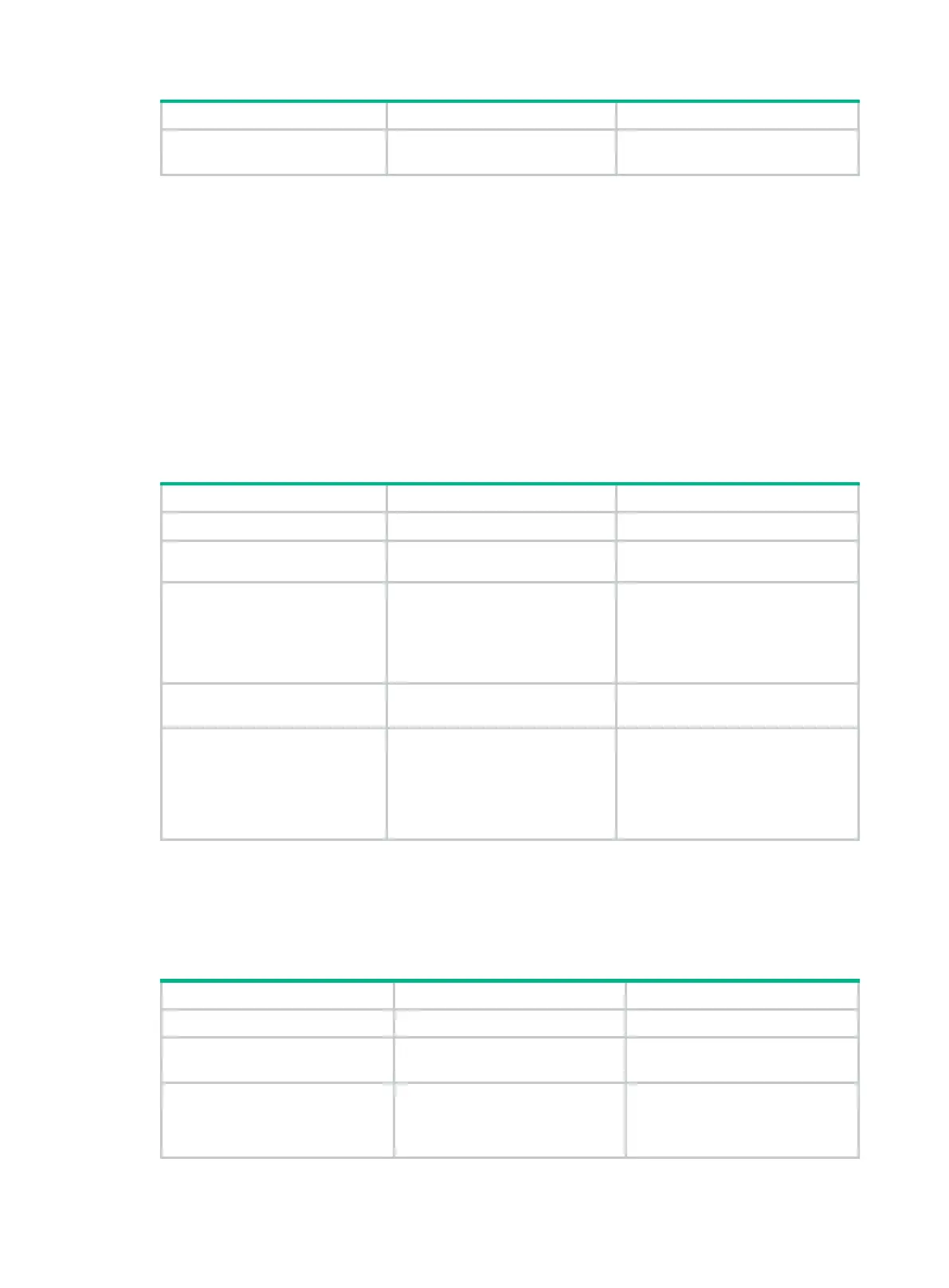65
5.
OSPF area.
mpls te enable
By default, an OSPF area does not
support MPLS TE.
Configuring IS-IS TE
IS-IS TE uses a sub-TLV of the extended IS reachability TLV (type 22) to carry TE attributes.
Because the extended IS reachability TLV carries wide metrics, specify a wide metric-compatible
metric style for the IS-IS process before enabling IS-IS TE. Available metric styles for IS-IS TE
include wide, compatible, or wide-compatible. For more information about IS-IS, see Layer 3—IP
Routing Configuration Guide.
To make sure IS-IS LSPs can be flooded on the network, specify an MTU that is equal to or greater
than 512 bytes on each IS-IS enabled interface, because of the following:
• The length of the extended IS reachability TLV might reach the maximum of 255 bytes.
• The LSP header takes 27 bytes and the TLV header takes two bytes.
• The LSP might also carry the authentication information.
To configure IS-IS TE:
1. Enter system view.
system-view
N/A
2. Create an IS-
and enter IS-IS view.
isis
[ process-id ] By default, no IS-IS process exists.
3. Specify a metric style.
cost-style
{
wide
|
wide-compatible
|
compatible
[
relax-spf-limit
] }
By default, only narrow metric style
packets can be received and sent.
For more information about this
command, see Layer 3—IP Routing
Command Reference.
4.
IS-IS process.
mpls te enable
[
Level-1
|
Level-2
]
By default, an IS-IS process does
not support MPLS TE.
5. Specify the types
sub-TLVs for carrying
DS-TE parameters.
te-subtlv
{
bw-constraint
value
|
unreserved-bw-sub-pool
value } *
By default, the
bw-constraint
parameter is carried in sub-TLV
252, and the
unreserved-bw-sub-pool
parameter is carried in sub-TLV
251.
Configuring MPLS TE tunnel constraints
Perform this task on the ingress node of the MPLS TE tunnel.
Configuring bandwidth constraints for an MPLS TE tunnel
1. Enter system view.
system-view
N/A
2.
interface view.
interface tunnel
tunnel-number
[
mode
mpls-te
]
N/A
3. Configure bandwidth
required for the tunnel, and
specify a CT for the tunnel's
traffic.
mpls te bandwidth
[
ct0
|
ct1
|
ct2
|
ct3
] bandwidth
By default, no
assigned, and the class type is CT
0.
