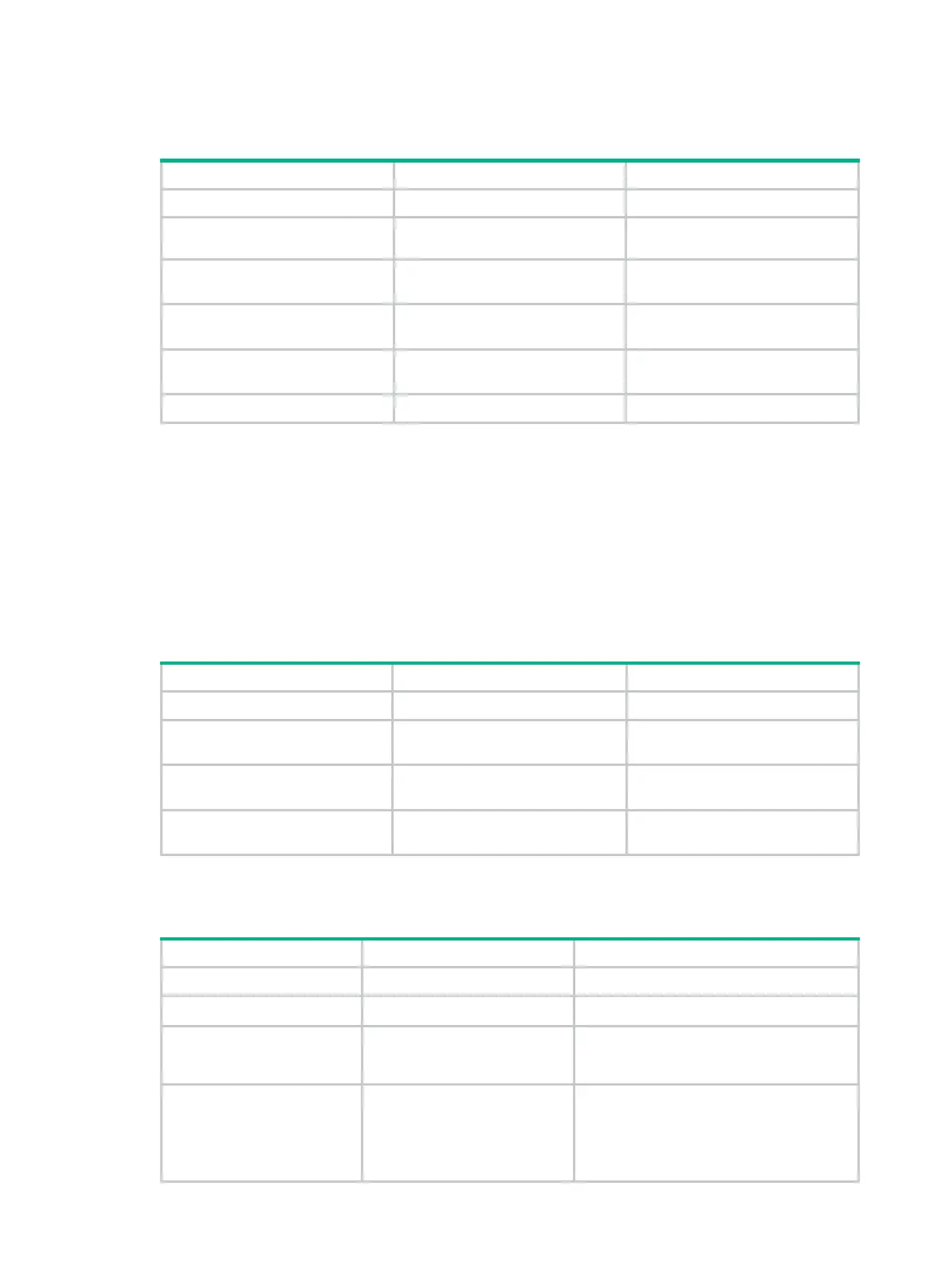362
Configuring a VSI
1. Enter system view.
N/A
2. Create a VSI and enter VSI
view.
vsi
vsi-name
By default, no VSI is created.
3. (Optional.) Configure a
description for the VSI.
description
text
By default, no description is
configured for a VSI.
4. (Optional.
default PW ID for the VSI.
default-pw-id
default-pw-id
By default, no default PW ID is
configured for the VSI.
5.
VSI.
mtu
mtu
By default, the MTU of a VSI is
1500 bytes.
6. (Optional.) Enable the VSI.
undo shutdown
By default, a VSI is enabled.
Configuring a PW
Configuring a PW class
In a PW class, you can configure PW attributes such as the PW data encapsulation type, and
whether to enable control word. To simplify PW configuration, you can configure PWs with the same
attributes by referencing the same PW class.
To configure a PW class:
1. Enter system view.
N/A
2. Create a PW class and enter
PW class view.
pw-class
class-name
By default, no PW class is
created.
3. (Optional.)
word.
control-word enable
By default, control word is
disabled.
4. (Optional.)
data encapsulation type.
pw-type
{
ethernet
|
vlan
}
By default, the PW data
encapsulation type is VLAN.
Configuring a static PW
1. Enter system view.
N/A
2. Enter VSI view.
vsi
vsi-name
N/A
3.
for PWs, and enter VSI
static view.
pwsignaling
static
By default, no PW signaling protocol is
specified.
4.
and enter VSI static PW
view.
peer
ip-address [
pw-id
pw-id ]
in-label
label-value
out-label
label-value [
no-split-horizon
|
pw-class
class-name |
tunnel-policy
By default, no static PW is configured.
If you have configured a default PW ID for
the VSI with the
default-pw-id
command,
you can use the default PW ID without
providing a PW ID in the
peer
command. If
