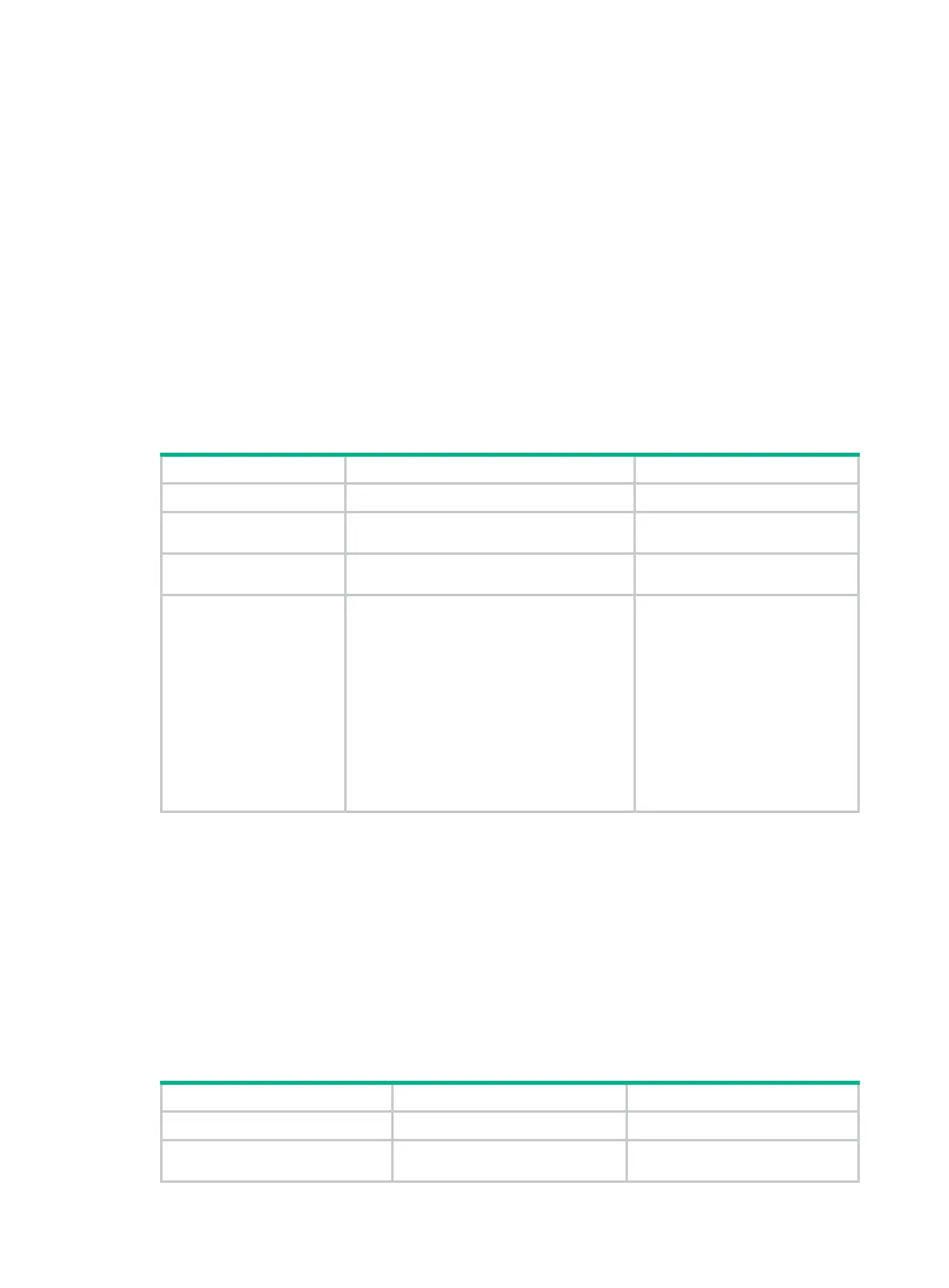320
Configuring a remote CCC connection
To configure a remote CCC connection, perform the following configurations on the PE and P
devices:
• On the two PEs, use the ccc command to specify the incoming and outgoing labels.
• On each P device between the two PEs, use the static-lsp transit command to configure a
static LSP for each direction of the CCC connection. For more information about the static-lsp
transit command, see MPLS Command References.
Follow these guidelines when you configure a remote CCC connection:
• The outgoing label specified on a device must be the same as the incoming label specified on
the next-hop device.
• CCC connection settings such as the encapsulation type and control word function must be
consistent on the two PEs. Otherwise, the PEs might fail to forward packets over the CCC
connection.
To configure a remote CCC connection:
1. Enter system view.
system-view
N/A
2. Enter cross-connect
group view.
xconnect-group
group-name
N/A
3. Enter cross-connect
view.
connection
connection-name
N/A
4. Create
CCC connection.
ccc in-label
in-label-value
out-label
out-label-value
{
nexthop
nexthop |
out-interface
interface-type
interface-number }
[
pw-class
class-name ]
By default, no remote CCC
connection is created.
Use the
out-interface
keyword
to specify the outgoing interface
only on a point-to-point link. On
other types of interfaces such as
Layer 3 Ethernet interface,
VLAN interface, and Layer 3
aggregate interface, you must
use the
nexthop
keyword to
specify the IP address of the
next hop.
Binding an AC to a cross-connect
This task is mutually exclusive with Ethernet link aggregation. If an Ethernet interface has been
added to a link aggregation group, you cannot bind an Ethernet service instance on the interface to a
cross-connect, and vice versa.
On a Layer 2 Ethernet or Layer 2 aggregate interface, you can create an Ethernet service instance
and bind it to a cross-connect. The Ethernet service instance matches packets received on that
interface. The matching packets are then forwarded to the bound PW or another AC. An Ethernet
service instance can match all packets, tagged packets, or untagged packets.
To bind an Ethernet service instance to a non-BGP cross-connect:
1. Enter system view.
system-view
N/A
2. Enter cross-connect group
view.
xconnect-group
group-name
N/A
