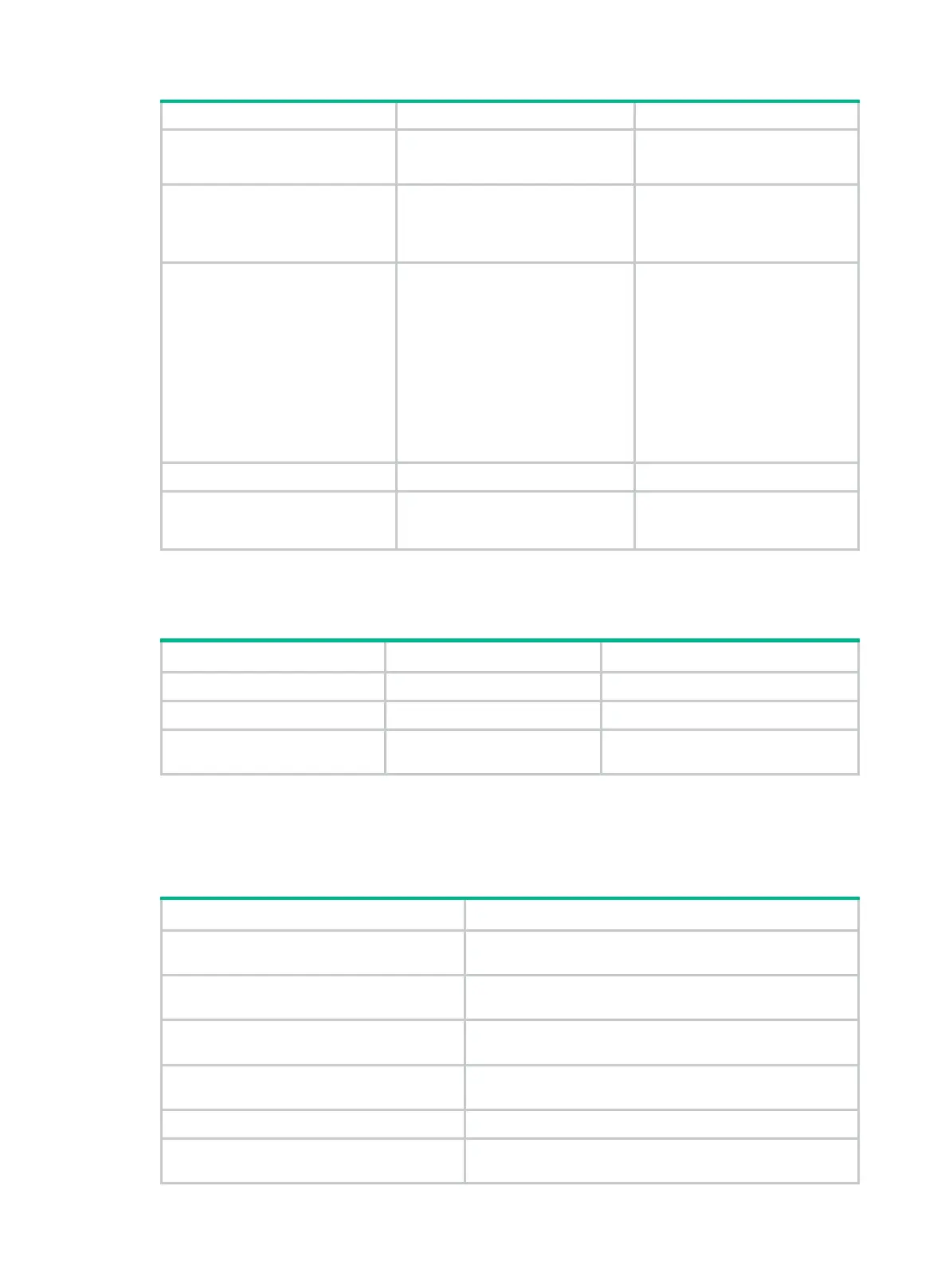369
recovers, and the wait time
for the switchover.
5.
enter VSI LDP PW view.
peer
ip-address [
pw-id
pw-id ]
[
no-split-horizon
|
pw-class
class-name |
tunnel-policy
tunnel-policy-name ] *
configured.
6. Configure a backup LDP PW
PW view.
backup-peer
ip-address [
pw-id
pw-id ] [
pw-class
class-name |
tunnel-policy
tunnel-policy-name ]
*
By default, no backup LDP PW is
configured.
If you have configured a default
PW ID for the VSI with the
default-pw-id
command, you
can use the default PW ID
without providing a PW ID in the
backup-peer
default PW ID is configured, you
must provide a PW ID in the
backup-peer
command.
7. Return to user view.
return
N/A
8. Manually switch traffic of the
specified PW to its backup
PW.
l2vpn switchover peer
ip-address
pw-id
pw-id
N/A
Configuring MAC address learning
1. Enter system view.
N/A
2. Enter VSI view.
vsi-name N/A
3.
learning for the VSI.
mac-learning enable
By default, MAC address learning is
enabled for a VSI.
Displaying and maintaining VPLS
Execute display commands in any view and reset commands in user view.
Display LDP PW label information.
display l2vpn ldp
[
peer
ip-address
[
pw-id
pw-id ] |
vsi
vsi-name ] [
verbose
]
Display L2VPN forwarding information.
display l2vpn forwarding
{
ac | pw
} [
vsi
vsi-name ] [
slot
slot-number ] [
verbose
]
Display MAC address table information for
one or all VSIs.
display l2vpn mac-address
[
vsi
vsi-name ] [
dynamic
]
[
count
]
Display L2VPN PW information.
display
l2vpn
pw
[
vsi
vsi-name ] [
protocol
{
bgp
|
ldp
|
static
} ] [
verbose
]
Display PW class information.
display l2vpn pw-class
[ class-name ]
Display Ethernet service instance
information.
display l2vpn service-instance
[
interface
interface-type
interface-number [
service-instance
instance-id ] ]
