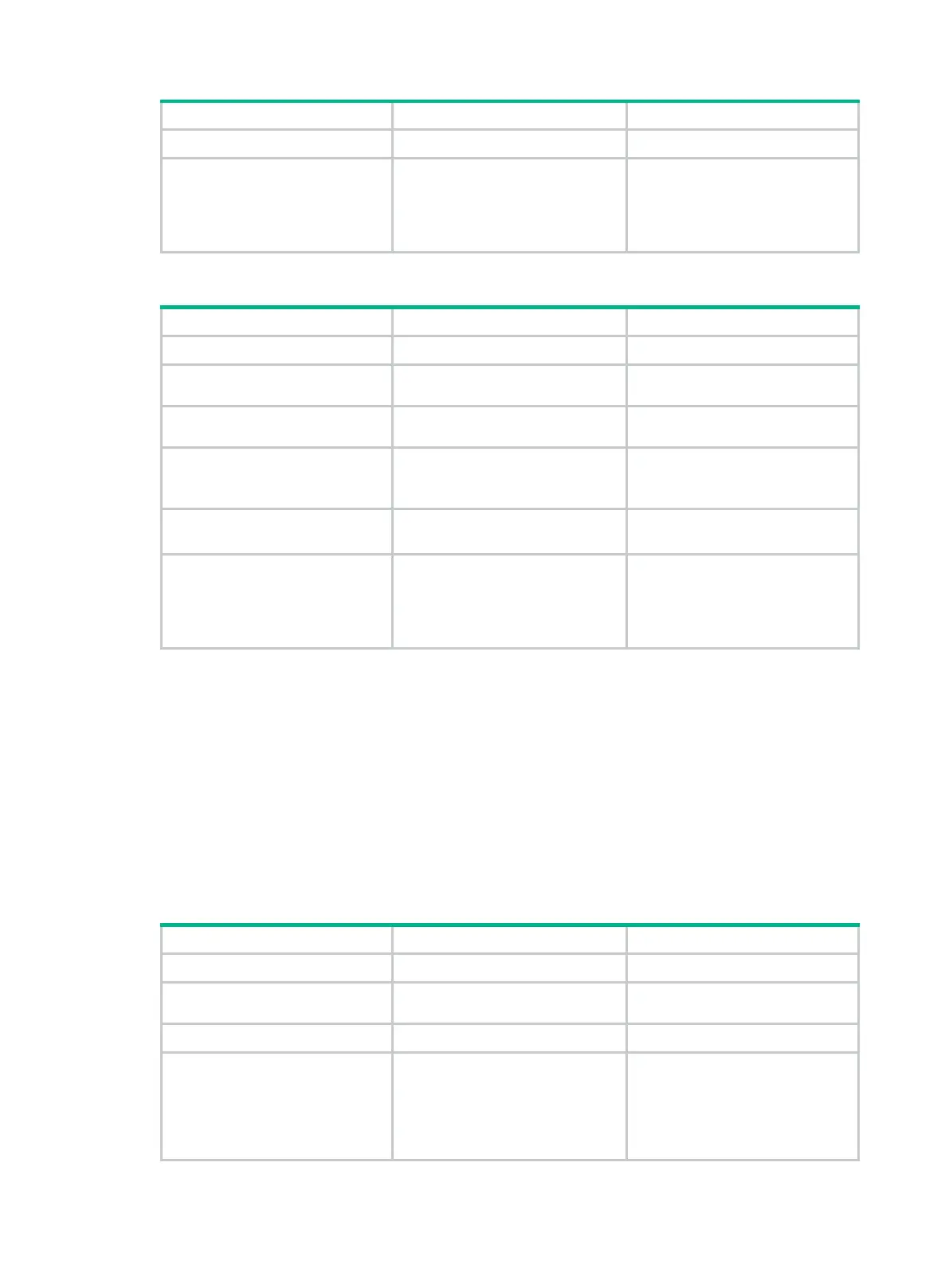321
3. Enter cross-connect view.
connection
connection-name N/A
4.
Bind the Ethernet service
instance on the interface to
the cross-connect.
ac interface
interface-type
interface-number
service-instance
instance-id
[
access-mode
{
ethernet
|
vlan
} ]
By default,
no Ethernet service
instance is bound to the
cross-connect.
To bind an Ethernet service instance to a BGP cross-connect:
1. Enter system view.
N/A
2. Enter cross-connect group
view.
xconnect-group
group-name
N/A
3. Enter cross-
auto-discovery view.
auto-discovery bgp
N/A
4. Enter site view.
site
site-id
[
range
range-value ]
[
default-offset
default-offset-value ]
N/A
5. Enter auto-discovery
cross-connect view.
connection remote-site-id
remote-site-id
N/A
6.
Bind the Ethernet service
instance on the interface to
the BGP cross-connect.
ac interface
interface-type
interface-number
service-instance
instance-id
[
access-mode
{
ethernet
|
vlan
} ]
By default,
no Ethernet service
instance is bound to the BGP
cross-connect.
Configuring PW redundancy
This task includes the following configurations:
• Create a backup PW for the primary PW.
• Specify whether to switch traffic from the backup PW to the primary PW when the primary PW
recovers, and specify the wait time for the switchover.
• Manually perform a PW switchover.
Configuring static PW redundancy
1. Enter system view.
system-view
N/A
2. Enter cross-connect group
view.
xconnect-group
group-name
N/A
3. Enter cross-connect view.
connection
connection-name N/A
4. (Optional.) Specify whether
to switch traffic
from the
backup PW to the primary
PW when the primary PW
recovers, and specify the
wait time for the switchover.
revertive
{
wtr
wtr-time |
never
}
By default, traffic is immediately
switched back from the backup
PW to the primary PW when the
primary PW recovers.
