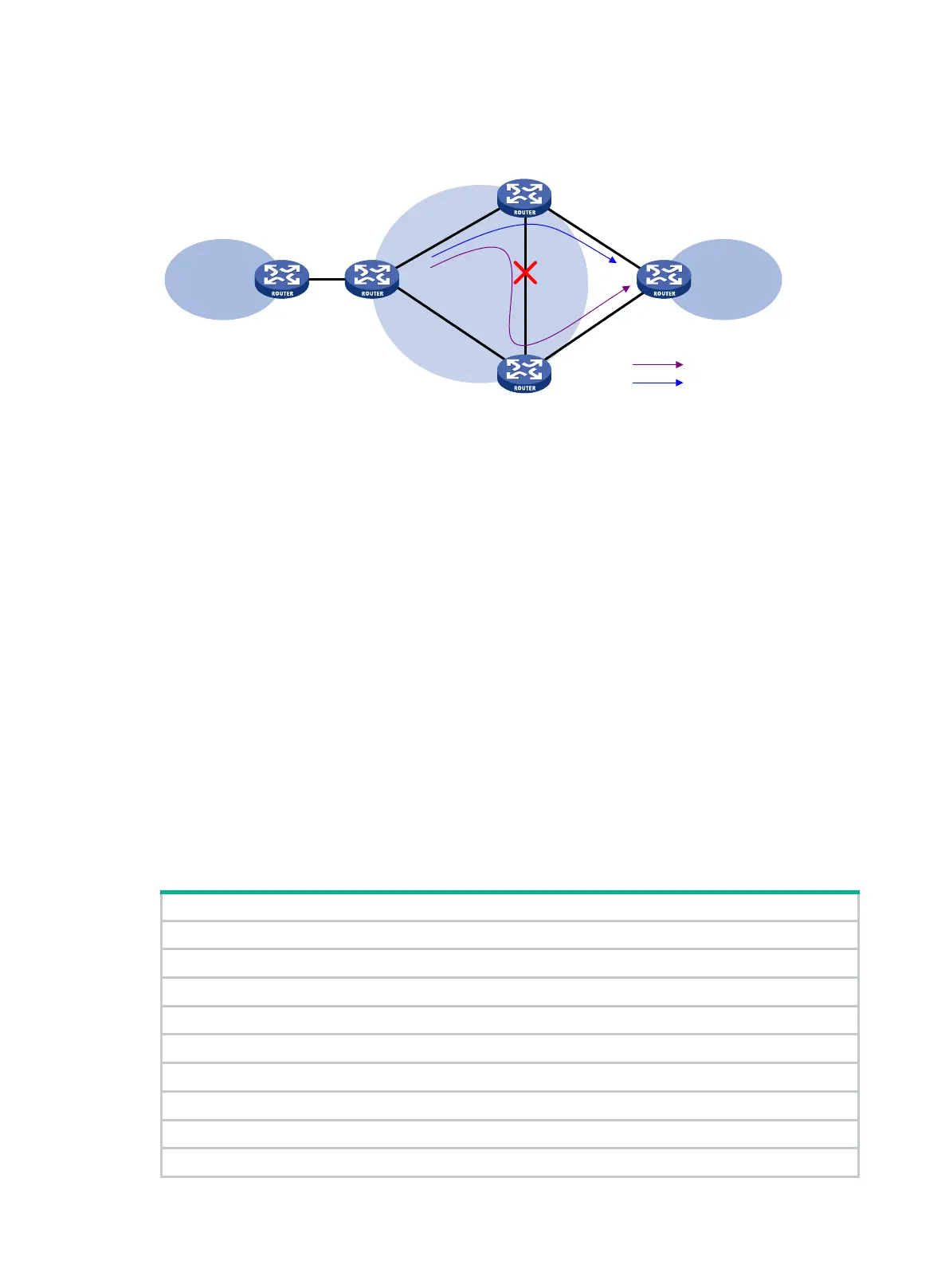174
IPv4 route backup for a VPNv4 route
Figure 61 Network diagram
As shown in Figure 61, configure FRR on the egress node PE 2, and specify the backup next hop for
VPN 1 as CE 2. When PE 2 receives an IPv4 route from CE 2 and a VPNv4 route from PE 3 (both
routes are destined for VPN 1 connected to CE 2), PE 2 uses the VPNv4 route as the primary link,
and the IPv4 route as the backup link.
Configure BFD for LSPs or MPLS TE tunnels on PE 2 to detect the connectivity of the public tunnel
from PE 2 to PE 3. When the tunnel operates correctly, traffic from CE 1 to CE 2 goes through the
path CE 1—PE 1—PE 2—PE 3—CE 2. When the tunnel fails, the traffic goes through the path CE 1
—PE 1—PE 2—CE 2.
In this scenario, PE 2 is responsible for primary link detection and traffic switchover.
Protocols and standards
• RFC 3107, Carrying Label Information in BGP-4
• RFC 4360, BGP Extended Communities Attribute
• RFC 4364, BGP/MPLS IP Virtual Private Networks (VPNs)
• RFC 4577, OSPF as the Provider/Customer Edge Protocol for BGP/MPLS IP Virtual Private
Networks (VPNs)
MPLS L3VPN configuration task list
(Required.) Configuring basic MPLS L3VPN
(Optional.) Configuring inter-AS VPN
(Optional.) Configuring nested VPN
(Optional.) Configuring HoVPN
(Optional.) Configuring an OSPF sham link
(Optional.) Specifying the VPN label processing mode on the egress PE
(Optional.) Configuring BGP AS number substitution
(Optional.) Configuring MPLS L3VPN FRR
(Optional.) Enabling SNMP notifications for MPLS L3VPN
CE
2CE 1
VPN 1
VPN
1
MPLS
backbone
PE 2
PE 1
PE 3
Primary link
Backup link
