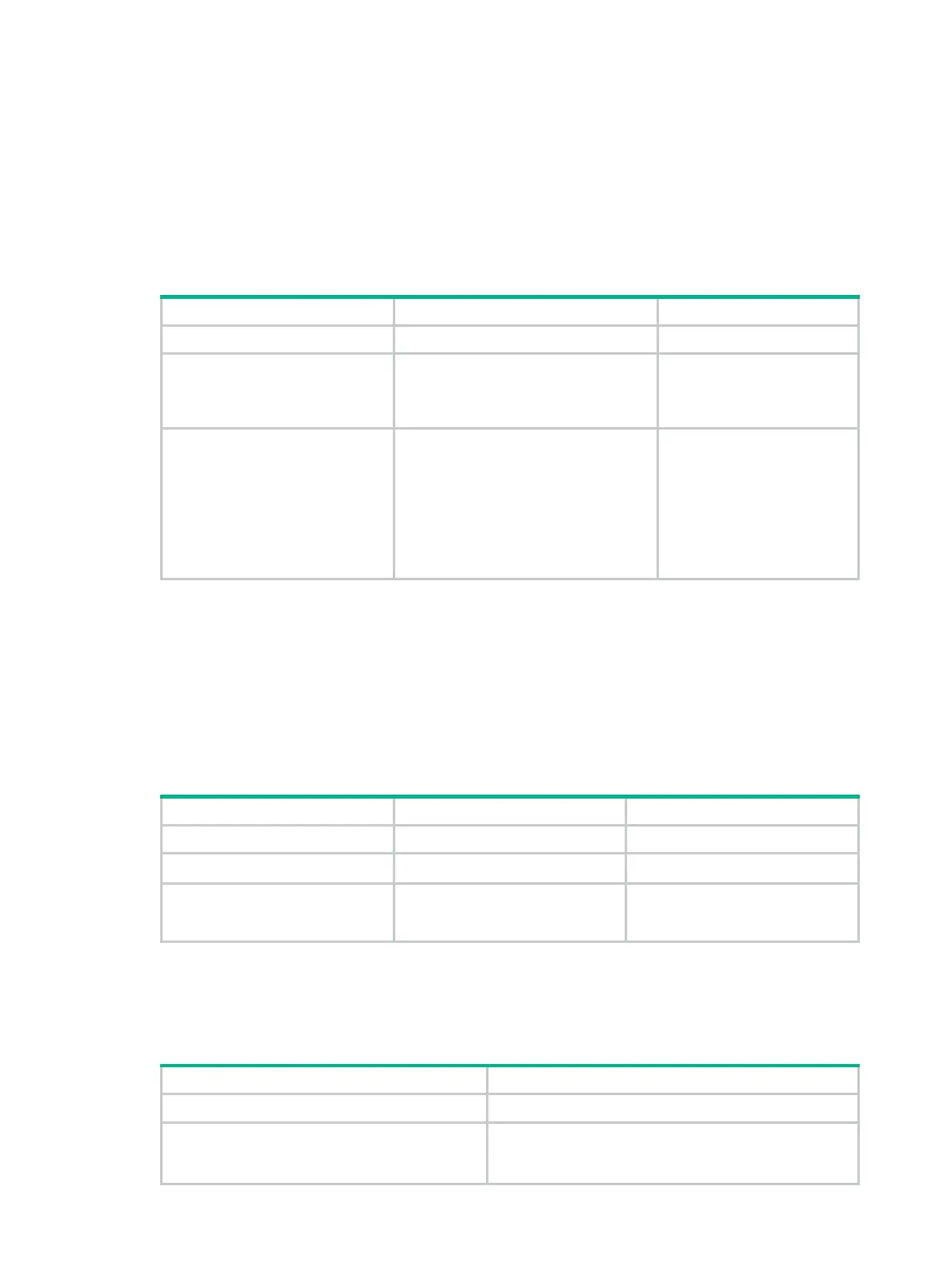79
Configuring node fault detection
Perform this task to configure the RSVP hello mechanism or BFD on the PLR and the protected node
to detect the node faults caused by signaling protocol faults. FRR does not need to use the RSVP
hello mechanism or BFD to detect the node faults caused by the link faults between the PLR and the
protected node.
You do not need to perform this task for FRR link protection.
To configure node fault detection:
1. Enter system view.
system-view
N/A
2.
Enter interface view of the
connecting interface
between the PLR and the
protected node.
interface
interface-type
interface-number
N/A
3. Configure node fault
detection.
• (Method 1
extension on the interface:
rsvp hello enable
• (Method 2
interface:
rsvp bfd enable
By default, RSVP hello
extension is disabled, and
BFD is not configured.
For more information about
the
rsvp hello enable
command and the
rsvp bfd
enable
"Configuring RSVP."
Configuring the optimal bypass tunnel selection interval
If you have specified multiple bypass tunnels for a primary CRLSP, MPLS TE selects an optimal
bypass tunnel to protect the primary CRLSP. Sometimes, a bypass tunnel might become better than
the current optimal bypass tunnel because, for example, the reservable bandwidth changes.
Therefore, MPLS TE needs to poll the bypass tunnels periodically to update the optimal bypass
tunnel.
Perform this task on the PLR to configure the interval for selecting an optimal bypass tunnel:
1. Enter system view.
system-view
N/A
2. Enter MPLS TE view.
mpls te
N/A
3.
Configure the interval for
selecting an optimal bypass
tunnel.
fast-reroute timer
interval
By default, the interval is 300
seconds.
Displaying and maintaining MPLS TE
Execute display commands in any view and reset commands in user view.
Display information about explicit paths.
display explicit-path
[ path-name ]
Display link and node information in an IS-IS
TEDB.
display isis mpls te advertisement
[ [
level-1
|
level-2
] | [
originate-system
system-id |
local
verbose
] * [ process-id ]
