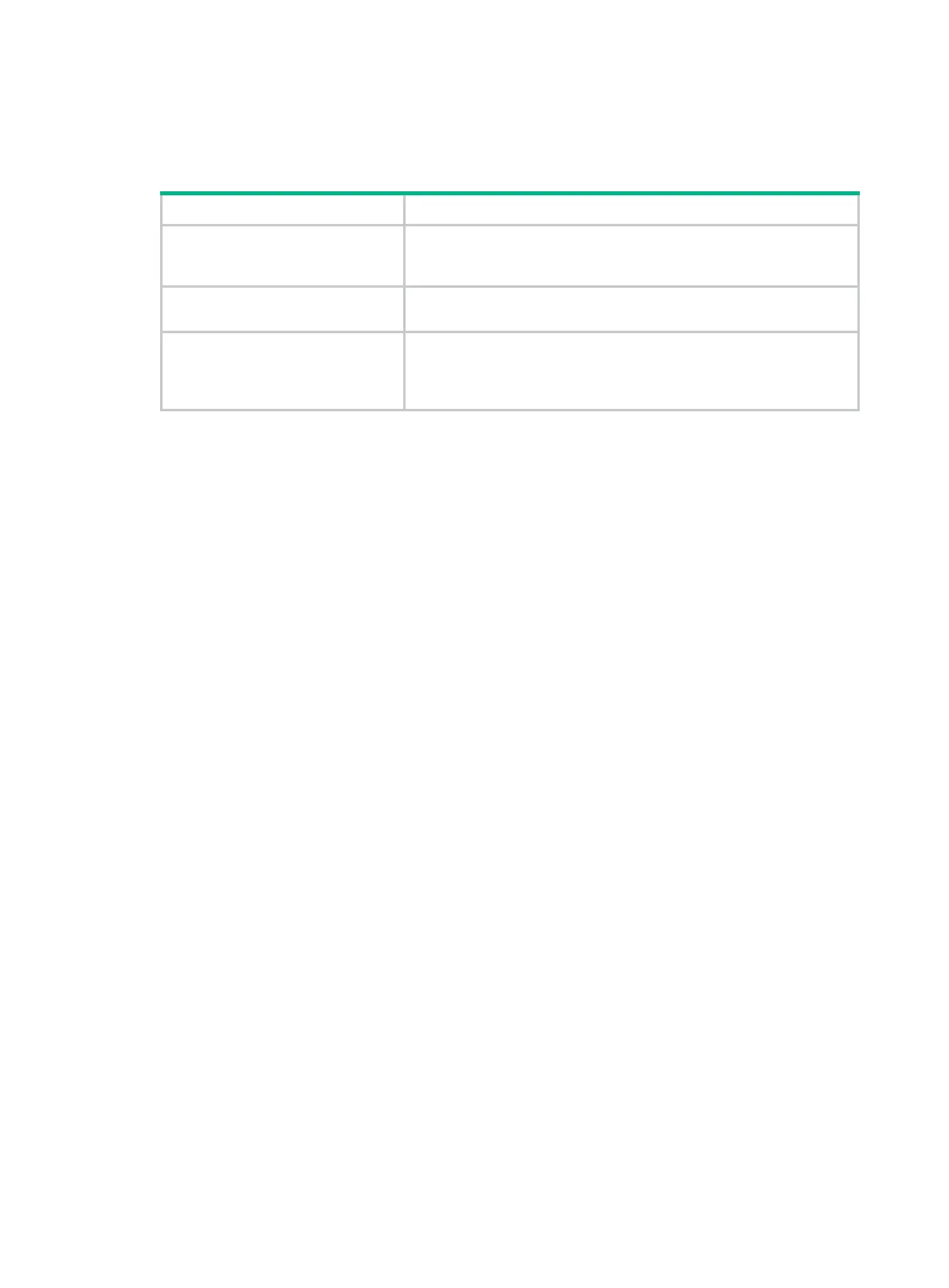449
Displaying and maintaining IPv6 MCE
Execute display commands in any view.
Display information about a
specified VPN instance or all VPN
instances.
display ip vpn-instance
[
instance-name
vpn-instance-name ]
information for a VPN instance.
display bgp group ipv6
[
unicast
]
vpn-instance
vpn-instance-name [
group-name
group-name ]
Display BGP peer information for a
VPN instance.
display bgp peer ipv6
[
unicast
]
vpn-instance
vpn-instance-name
[ ipv6-address prefix-length | { ipv6-address |
group-name
group-name }
log-info
| [ [ ipv6-address ]
verbose
] [
standby slot
slot-number ] ]
For commands that display information about a routing table, see Layer 3—IP Routing Command
Reference.
For more information about the display bgp group and display bgp peer commands, see Layer
3—IP Routing Command Reference.
IPv6 MCE configuration example
Network requirements
As shown in Figure 112, RIPng runs in VPN 2. Configure the MCE device to separate routes from
different VPNs and advertise VPN routes to PE 1 through OSPFv3.
