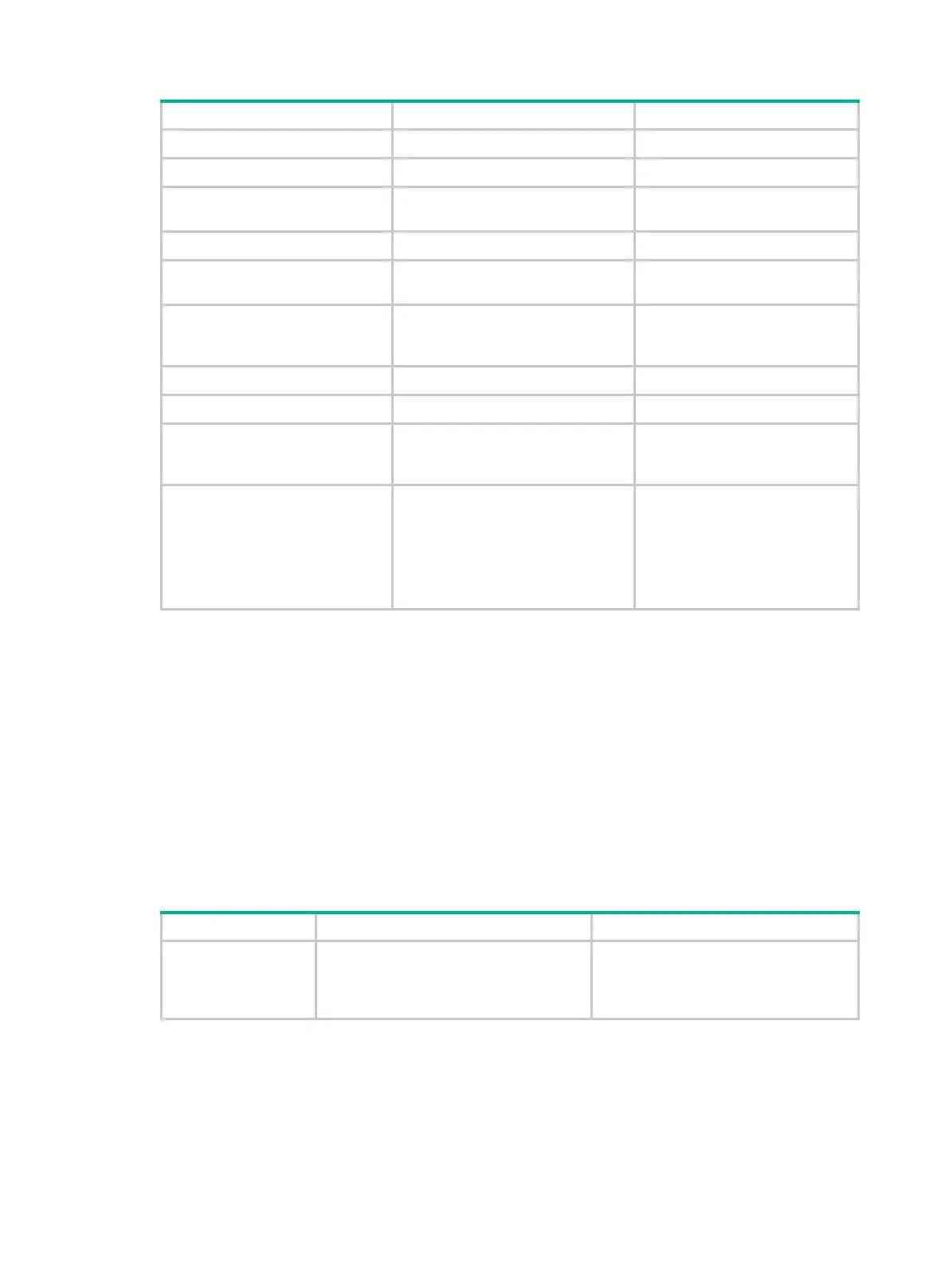33
1. Enter system view.
system-view
N/A
2. Enter IS-IS view.
isis
[ process-id ]
N/A
3. Enable LDP-ISIS
synchronization.
mpls ldp sync
[
level-1
|
level-2
]
By default, LDP-ISIS
synchronization is disabled.
4. Return to system view.
quit
N/A
5. Enter interface view.
interface
interface-type
interface-number
N/A
6. (Optional.) Disable LDP-IGP
synchronization on the
interface.
mpls ldp igp sync disable
By default, LDP-IGP
synchronization is not disabled
on an interface.
7. Return to system view.
N/A
8. Enter LDP view.
N/A
9. (Optional.) Set the delay for
LDP to notify IGP of the LDP
convergence completion.
igp sync delay
time
By default, LDP immediately
notifies IGP of the LDP
convergence completion.
10. (Optional.) Set the maximum
delay for LDP to notify IGP of
the LDP-IGP
synchronization status after
an LDP restart
active/standby switchover
occurs.
igp sync delay
on-restart
time
notification delay is 90 seconds.
Configuring LDP FRR
LDP FRR is based on IP FRR, and is enabled automatically after IP FRR is enabled. For information
about configuring IP FRR, see Layer 3—IP Routing Configuration Guide.
Resetting LDP sessions
Changes to LDP session parameters take effect only on new LDP sessions. To apply the changes to
an existing LDP session, you must reset all LDP sessions by executing the reset mpls ldp
command.
Execute the reset mpls ldp command in user view.
Reset LDP sessions.
reset mpls ldp
[
vpn-instance
vpn-instance-name ] [
peer
peer-id ]
If you specify the
peer
keyword, this
command resets the LDP session to the
specified peer
session parameter changes.
Enabling SNMP notifications for LDP
This feature enables generating SNMP notifications for LDP upon LDP session changes, as defined
in RFC 3815. The generated SNMP notifications are sent to the SNMP module.
To enable SNMP notifications for LDP:
