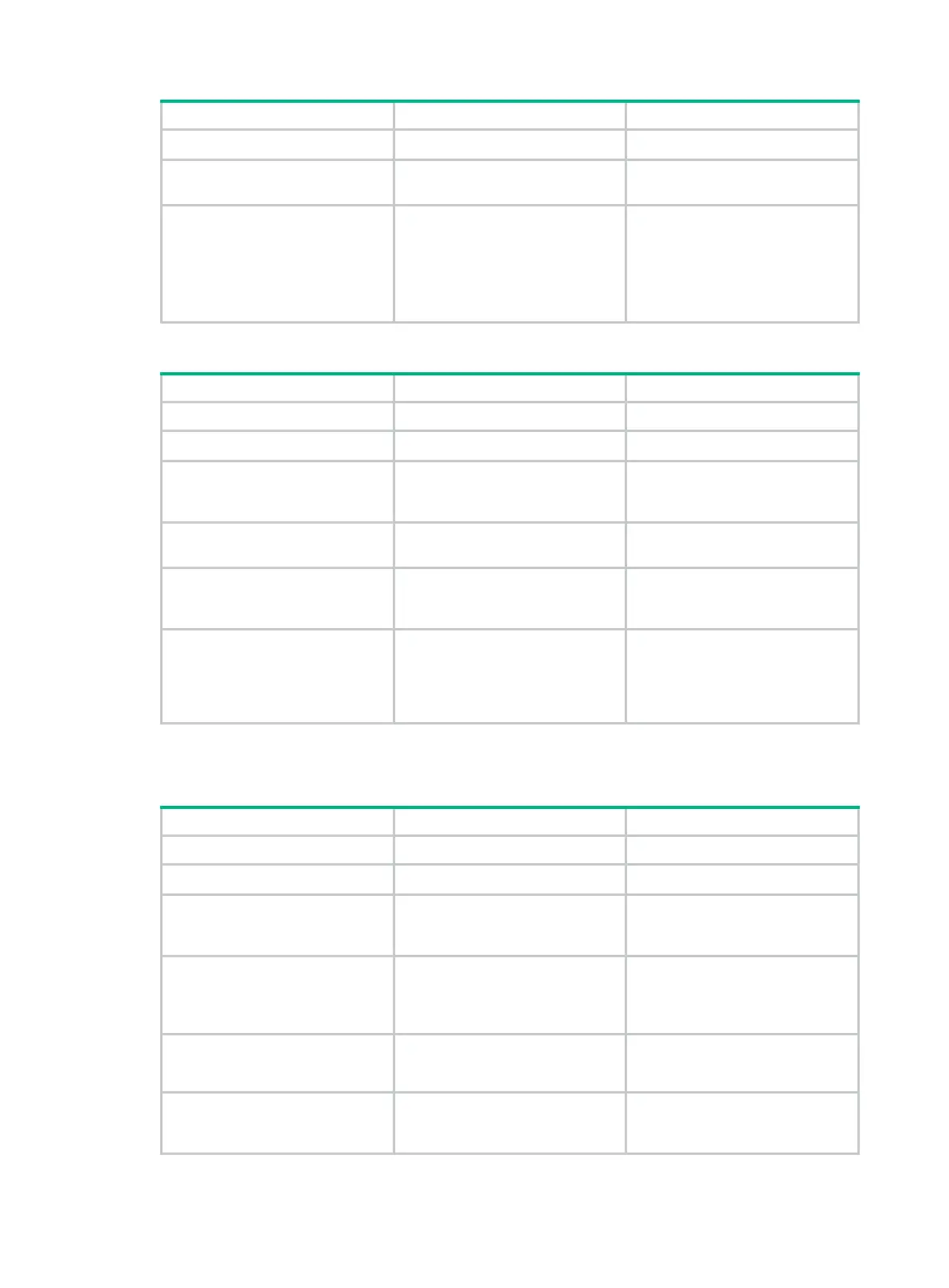181
8. (Optional.) Enable route
reflection between clients.
reflect between-clients
Route reflection between clients is
enabled by default.
9. (Optional.)
cluster ID for the RR.
reflector cluster-id
{ cluster-id |
ip-address }
By default, the RR uses its own
router ID as the cluster ID.
If multiple RRs exist in a cluster,
use this command to configure
the same cluster ID for all RRs in
the cluster to avoid routing loops.
2. Configure the CE:
1. Enter system view.
system-view
N/A
2. Enter BGP view.
bgp
as-number N/A
3. Configure the PE as an IBGP
peer.
peer
{ group-name | ip-address
[ mask-length ] }
as-number
as-number
By default, n
created.
4. Create the BGP IPv4 unicast
family and enter its view.
address-family ipv4
[
unicast
]
By default, the BGP IPv4 unicast
family is not created.
5. Enable
exchange with the specified
peer or peer group.
peer
{ group-name | ip-address
[ mask-length ] }
enable
exchange IPv4 unicast routes with
any peer.
6. (Optional.)
redistribution.
import-route
protocol
[ { process-id |
all-processes
}
[
allow-direct
|
med
med-value
|
route-policy
route-policy-name ]
* ]
A CE must redistribute its routes
to the PE so the PE can advertise
them to the peer CE.
Configuring routing between PEs
1. Enter system view.
system-view
N/A
2. Enter BGP view.
bgp
as-number N/A
3. Configure the remote PE as
a BGP peer.
peer
{ group-name | ip-address
[ mask-length ] }
as-number
as-number
By default, n
created.
4. Specify the source interface
for route updates.
peer
{ group-name | ip-address
[ mask-length ] }
connect-interface
interface-type
interface-number
By default, BGP uses the egress
interface of the optimal route
destined for the peer as the
source interface.
5. Create the BGP VPNv4
address family and enter its
view.
address-family vpnv4
By default, the BGP VPNv4
address family is not created.
6. Enable BGP VPNv4 route
exchange with the specified
peer.
peer
{ group-name | ip-address
[ mask-length ] }
enable
By default, BGP does not
exchange BGP VPNv4 routes
with any peer.
