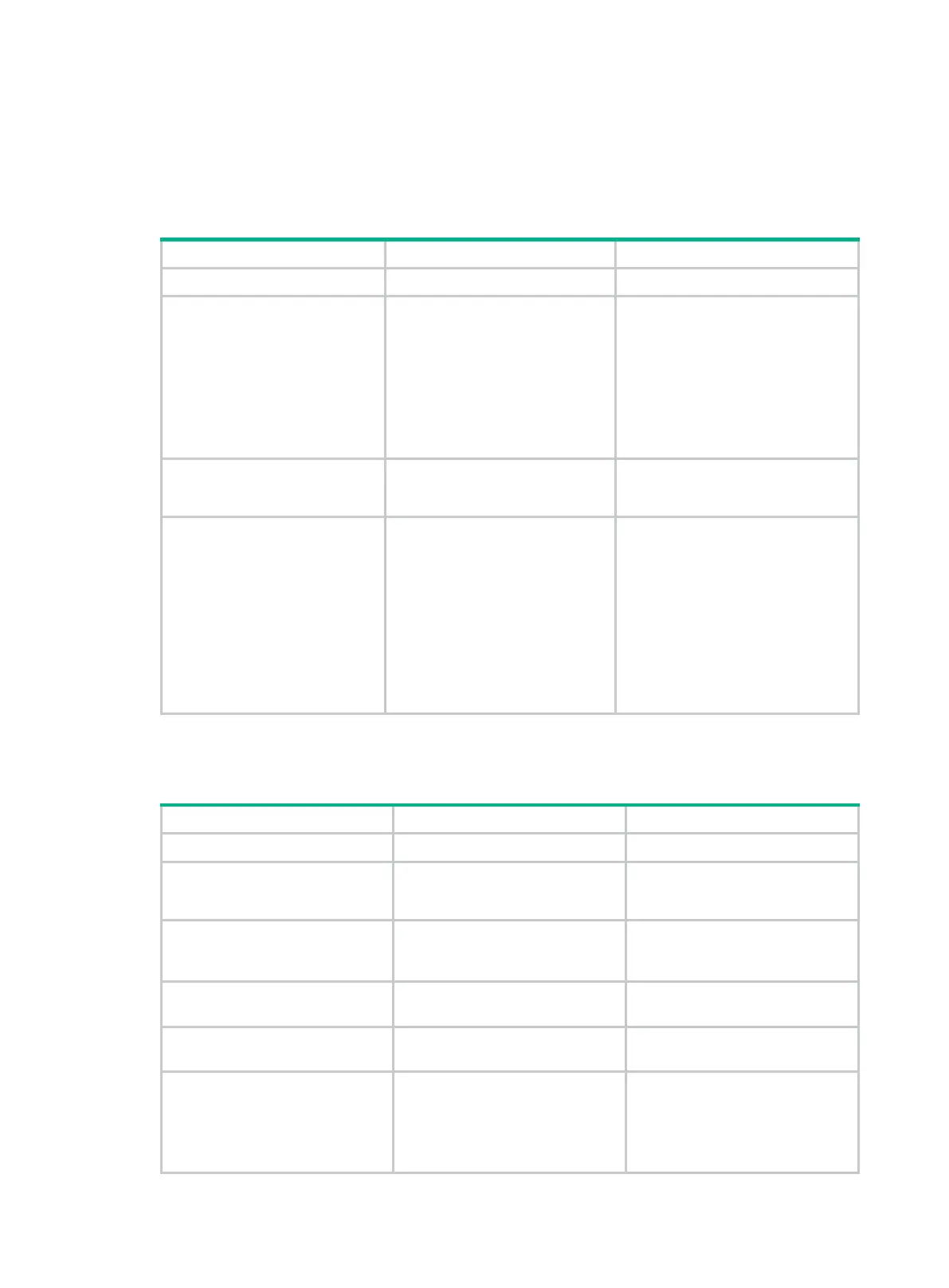316
Configuring an AC
An AC is an Ethernet service instance on a Layer 2 Ethernet interface or Layer 2 aggregate interface
that connects to a CE.
To configure an Ethernet service instance:
1. Enter system view.
system-view
N/A
2.
interface view
aggregate interface view.
•
interface view:
interface interface-type
interface-number
•
interface view:
interface
bridge-aggregation
interface-number
N/A
3. Create an Ethernet service
instance and enter Ethernet
service instance view.
service-instance
instance-id
By default, no Ethernet service
instance is created.
4. Configure a packet match
criterion
service instance.
• Match all incoming packets:
encapsulation default
• Match incoming packets with
any VLAN ID or no VLAN ID:
encapsulation { tagged |
untagged }
• Match incoming packets with
a specific outer VLAN ID:
encapsulation s-vid vlan-id
[ only-tagged ]
By default, no packet match
criterion is configured
Ethernet service instance.
Configuring a cross-connect
1. Enter system view.
N/A
2. Create a cross-connect
cross-connect group view.
xconnect-group
group-name
By default, no cross-connect
group is created.
3. (Optional.) Configure a
cross-connect group.
description
text
By default, no description is
configured for the cross-connect
group.
4. (Optional.
cross-connect group.
undo shutdown
By default, the cross-connect
group is enabled.
5. Create a cross-connect and
enter cross-connect view.
connection
connection-name
By default, no cross-
created.
6.
PW.
mtu
mtu
The default MTU is 1500 bytes.
The two PEs on an LDP PW must
have the same MTU configured
for the PW. Otherwise, the PW
cannot go up.
