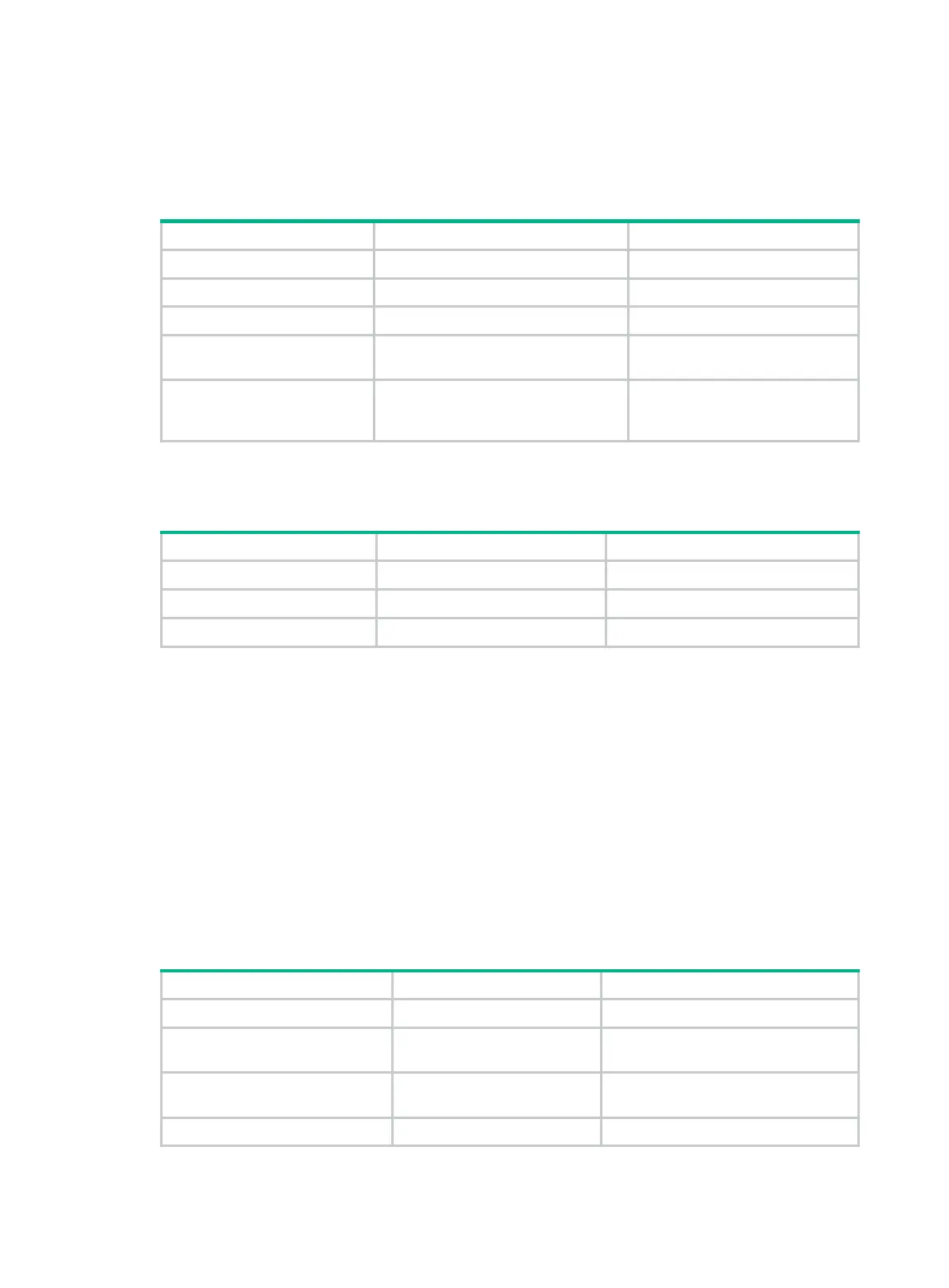31
Configuring LDP GR
Before you configure LDP GR, enable LDP on the GR restarter and GR helpers.
To configure LDP GR:
1. Enter system view.
N/A
2. Enter LDP view.
mpls ldp
N/A
3. Enable LDP GR.
graceful-restart
By default, LDP GR is disabled.
4. Configure the Reconnect
timer for LDP GR.
graceful-restart timer reconnect
reconnect-time
By default, the Reconnect time is
120 seconds.
5.
Forwarding State Holding
timer for LDP GR.
graceful-
forwarding-hold
hold-time
By default, the MPLS Forwarding
State Holding time is 180
seconds.
Configuring LDP NSR
1. Enter system view.
system-view
N/A
2. Enter LDP view.
N/A
3. Enable LDP NSR.
By default, LDP NSR is disabled.
Configuring LDP-IGP synchronization
After you enable LDP-IGP synchronization for an OSPF process, OSPF area, or an IS-IS process,
LDP-IGP synchronization is enabled on the OSPF process interfaces or the IS-IS process interfaces.
You can execute the mpls ldp igp sync disable command to disable LDP-IGP synchronization on
interfaces where LDP-IGP synchronization is not required.
Configuring LDP-OSPF synchronization
LDP-IGP synchronization is not supported for an OSPF process and its OSPF areas if the OSPF
process belongs to a VPN instance.
To configure LDP-OSPF synchronization for an OSPF process:
1. Enter system view.
N/A
2. Enter OSPF view.
ospf
[
process-id |
router-id
router-id ] *
N/A
3. Enable LDP-OSPF
synchronization.
mpls ldp sync
By default, LDP-OSPF
synchronization is disabled.
4. Return to system view.
quit
N/A
