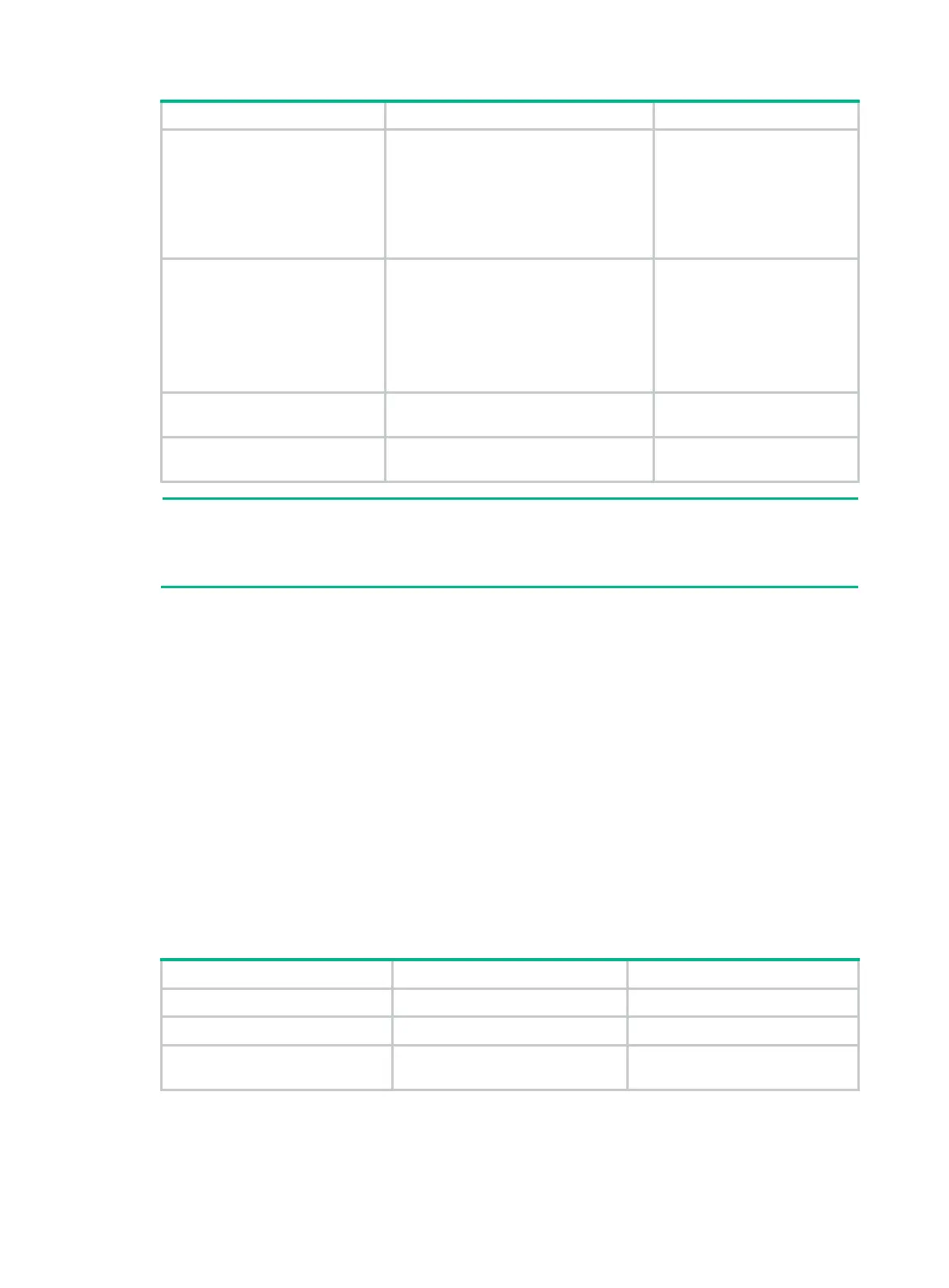30
2. Enter
LDP-VPN instance view.
• Enter LDP view:
mpls ldp
• Enter LDP-VPN instance view:
a. mpls ldp
b. vpn-instance
vpn-instance-name
N/A
3. Enable loop detection.
loop-detect
By default, loop detection is
disabled.
After loop
enabled, the device uses both
the maximum hop count and
the path vector methods to
detect loops.
4. Specify the maximum hop
count.
maxhops
hop-number
By default, the maximum hop
count is 32.
5. Specify the
limit.
pv-limit
pv-number
By default, the path vector
limit is 32.
The LDP loop detection fe
ature is applicable only in networks comprised of devices that do not
, such as ATM switches. Do not use LDP loop detection on
other networks
because it only results in extra LDP overhead.
Configuring LDP session protection
If two LDP peers have both a direct link and an indirect link in between, you can configure this feature
to protect their LDP session when the direct link fails.
LDP establishes both a Link Hello adjacency over the direct link and a Targeted Hello adjacency over
the indirect link with the peer. When the direct link fails, LDP deletes the Link Hello adjacency but still
maintains the Targeted Hello adjacency. In this way, the LDP session between the two peers is kept
available, and the FEC-label mappings based on this session are not deleted. When the direct link
recovers, the LDP peers do not need to re-establish the LDP session or re-learn the FEC-label
mappings.
When you enable the session protection function, you can also specify the session protection
duration. If the Link Hello adjacency does not recover within the duration, LDP deletes the Targeted
Hello adjacency and the LDP session. If you do not specify the session protection duration, the two
peers will always maintain the LDP session over the Targeted Hello adjacency.
To configure LDP session protection:
1. Enter system view.
system-view
N/A
2. Enter LDP view.
N/A
3.
protection function.
session protection
[
duration
time ] [
peer
peer-prefix-list-name ]
By default, session protection is
disabled.
