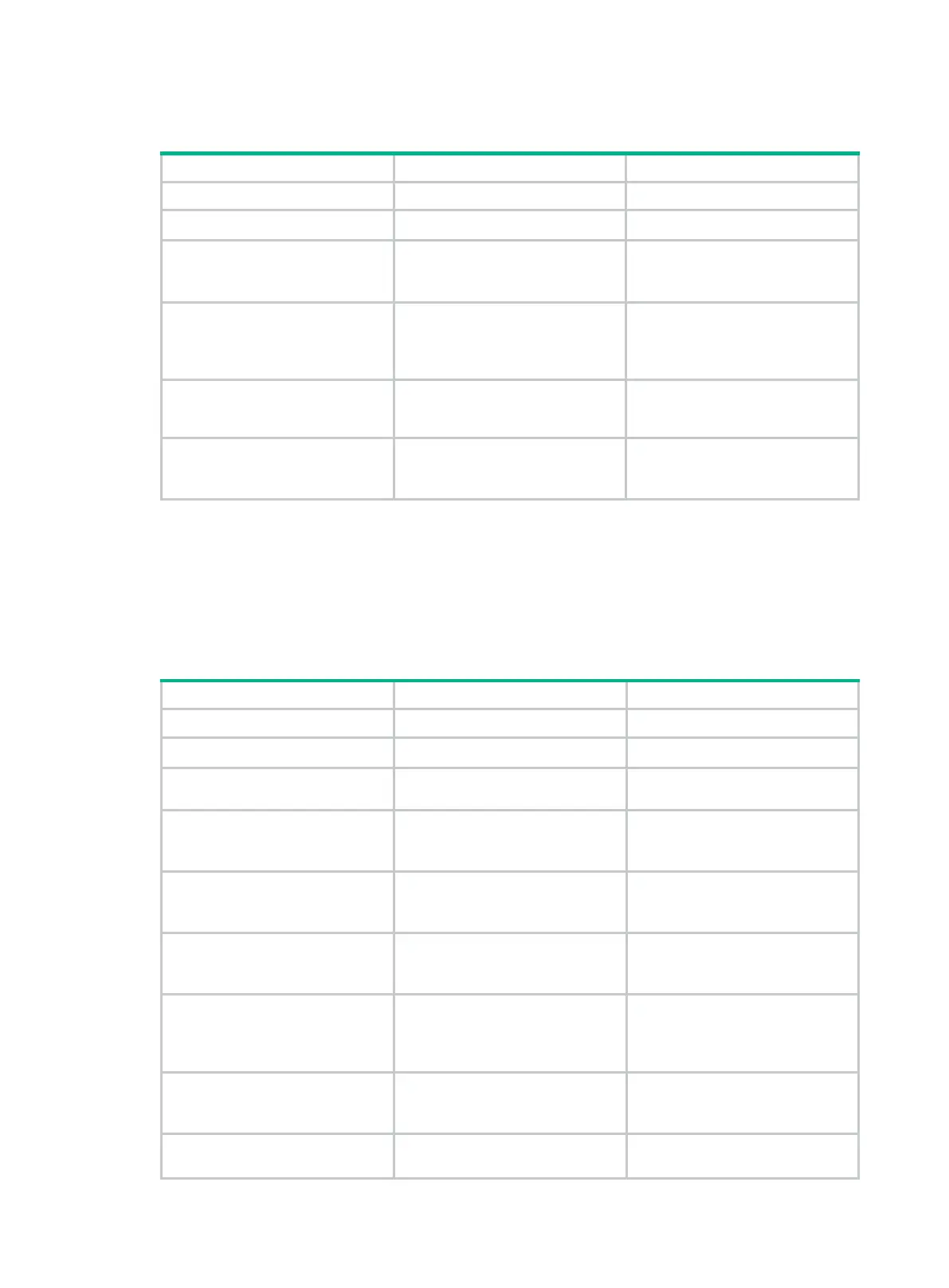274
Configuring routing between PEs
1. Enter system view.
system-view
N/A
2. Enter BGP view.
bgp
as-number N/A
3. Configure the remote PE as
the peer.
peer
{ group-name | ip-address
[ mask-length ] }
as-number
as-number
By default, no
configured.
4. Specify the source interface
for route update packets sent
to the specified peer.
peer
{ group-name | ip-address
[ mask-length ] }
connect-interface
interface-type
interface-number
By default, BGP uses the
outbound interface of the best
route destined to the BGP peer as
the source interface.
5. Create the BGP VPNv6
address family and enter its
view.
address-family vpnv6
By default, the BGP VPNv6
address family is not created.
6. Enable BGP VPNv6 route
exchange with the specified
peer.
peer
{ group-name | ip-address
[ mask-length ] }
enable
exc
with any peer.
Configuring BGP VPNv6 route control
BGP VPNv6 route control is configured similarly with BGP route control, except that it is configured in
BGP VPNv6 address family view. For detailed information about BGP route control, see Layer 3—IP
Routing Configuration Guide.
To configure BGP VPNv6 route control:
1. Enter system view.
N/A
2. Enter BGP view.
bgp
as-number N/A
3.
family view.
address-family vpnv6
N/A
4.
advertised routes.
filter-policy
{ acl6-number |
prefix-list
ipv6-prefix-name }
[ protocol process-id ]
By default, the PE does not filter
advertised routes.
5.
received routes.
filter-policy
{ acl6-number |
prefix-list
ipv6-prefix-name }
import
By default, the PE does not filter
received routes.
6. Configure ACL-based route
filtering for the specified peer
or peer group.
peer
{ group-name | ip-address
[ mask-length ] }
filter-policy
acl6-number {
|
}
By default, no ACL-based route
filtering is configured.
7. Configure
list-based
the specified
group.
peer
{ group-name | ip-address
[ mask-length ] }
prefix-list
ipv6-prefix-name {
export
|
}
By default, n
list-
configured.
8. Specify a preferred value for
peer or peer group.
peer
{ group-name | ip-address
[ mask-length ] }
preferred-value
value
The default preferred value is 0.
9. Configure BGP updates sent
to the peer to carry only
peer
{ group-name | ip-address
[ mask-length ] }
public-as-only
By default, a BGP update carries
both public and private AS
